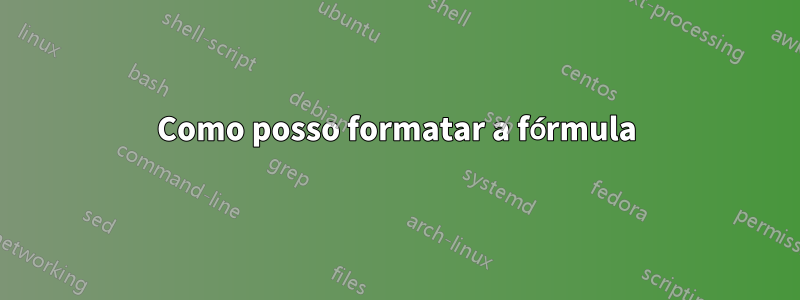
Olá, preciso fornecer a sintaxe de uma fórmula como uma figura. Como posso formatá-lo
\begin{figure}[h]
Formula $\to$ PrimitiveFormula $\vert$ (Formula Connective Formula)
$\vert \neg$ Sentence $\vert$ Quantifier Variable Formula
Primitive Formula $\to$ Predicate(Term,\cdots ,Term)
\end{figure}

Responder1
Esta tarefa de composição parece ser realizada mais facilmente com um tabularambiente. No código abaixo, carrego o arraypacote para configurar diretivas de formatação separadas para as colunas 1 e 3 (modo itálico automático) e para a coluna 2 (modo matemático automático). Isso torna desnecessário inserir muitos $símbolos e \itshapediretivas no corpo do tabularambiente.
O exemplo a seguir também usa uma \fboxdiretiva opcional para compensar visualmente o conteúdo do tabularambiente de seu entorno.

\documentclass{article}
\usepackage{array,caption}
\begin{document}
\begin{figure}
\caption{A formula} \label{fig:formula}
\centering
\fbox{% % framebox is optional
\begin{tabular}{ >{\itshape}r >{$}c<{$} >{\itshape}l }
Formula & \to & PrimitiveFormula\\
& \vert & $($Formula Connective Formula$)$ \\
& \vert & $\lnot$ Sentence \\
& \vert & Quantifier Variable Formula \\[2ex]
PrimitiveFormula & \to & Predicate$($Term,\dots,Term$)$ \\[2ex]
Term & \to & Function$($Term,\dots,Term$)$ \\
& \vert & Constant \\
& \vert & Variable \\
\end{tabular}}
\end{figure}
A cross-reference to figure \ref{fig:formula}.
\end{document}
Responder2
Você pode usar align*para isso.
\documentclass{article}
\usepackage{mathtools,calc}
\newcommand{\ent}[1]{\mathit{#1}} % `entity'
\newcommand{\alt}[1][\to]{\mathrel{\mathmakebox[\widthof{$#1$}]{\vert}}}
\begin{document}
\begin{table}
\caption{Recursive definition of a formula} \label{fig:formula}
\begin{align*}
\ent{Formula} &\to \ent{PrimitiveFormula}\\
& \alt (\ent{Formula} \mathbin{\ent{Connective}} \ent{Formula}) \\
& \alt \lnot \ent{Sentence} \\
& \alt \ent{Quantifier} \, \ent{Variable} \, \ent{Formula} \\[2ex]
\ent{PrimitiveFormula} & \to \ent{Predicate}(\ent{Term},\dots,\ent{Term}) \\[2ex]
\ent{Term} & \to \ent{Function}(\ent{Term},\dots,\ent{Term}) \\
& \alt \ent{Constant} \\
& \alt \ent{Variable}
\end{align*}
\end{table}
A cross-reference to table \ref{fig:formula}.
\end{document}

Aqui está uma implementação diferente, onde o alinhamento não é preservado, o que na minha opinião é melhor, porque sublinha a independência das várias partes. Além disso, a sintaxe de entrada é mais fácil.
O valor padrão para o separador é o ponto e vírgula, mas você pode usar qualquer caractere que não apareça no segundo argumento obrigatório (usei uma instância no primeiro \syntaxcomando apenas para dar um exemplo, o ponto e vírgula seria igualmente bom).
\documentclass{article}
\usepackage{xparse,amsmath,array}
\newcommand{\ent}[1]{\mathit{#1}}
\ExplSyntaxOn
\NewDocumentEnvironment{syntax}{ }
{ \use:c {align*} }
{ \use:c {endalign*} }
\NewDocumentCommand{\syntaxitem}{O{;}mm}
{ % #1 is the separator
% #2 is the defined term
% #3 is a #1 separated list of alternatives
\syntax_format_syntax:nnn { #1 } { #2 } { #3 }
}
\seq_new:N \l__syntax_item_seq
\cs_new_protected:Npn \syntax_format_syntax:nnn #1 #2 #3
{
& % for the align*
\seq_set_split:Nnn \l__syntax_item_seq { #1 } { #3 }
\begin{array}{@{} r @{} >{{}}c<{{}} @{} l @{} }
#2 & \to & \seq_use:Nn \l__syntax_item_seq { \\ & \vert & }
\end{array}
}
\ExplSyntaxOff
\begin{document}
\begin{table}
\caption{Recursive definition of a formula} \label{fig:formula}
\begin{syntax}
\syntaxitem[,]{\ent{Formula}} % use comma just by way of example
{
\ent{PrimitiveFormula},
(\ent{Formula} \mathbin{\ent{Connective}} \ent{Formula}),
\lnot \ent{Sentence},
\ent{Quantifier} \, \ent{Variable} \, \ent{Formula}
}
\\[2ex]
\syntaxitem{PrimitiveFormula}
{
\ent{Predicate}(\ent{Term},\dots,\ent{Term})
}
\\[2ex]
\syntaxitem{\ent{Term}}
{
\ent{Function}(\ent{Term},\dots,\ent{Term});
\ent{Constant};
\ent{Variable}
}
\end{syntax}
\end{table}
A cross-reference to table \ref{fig:formula}.
\end{document}

Responder3
Como fazer isso em \halignTeX simples:
\input opmac
\def\rmbrackets{\adef({{\rm(}}\adef){{\rm)}}}\rmbrackets
\hfil\vbox{
\halign{\hfil\it#\unskip\ &\hfil$#$\hfil&\ \it#\hfil\cr
Formula &\to& Primitive Formula\cr
&|& (Formula Connective Formula)\cr
&|& $\neg$ Sentence\cr
&|& Quantifier Variable Formula\cr
\noalign{\medskip}
Primitive Formula &\to& Predicate(Term,\dots,Term)\cr
\noalign{\medskip}
Term &\to& Function(Term,\dots,Term)\cr
&|& Constant\cr
&|& Variable\cr
}}
\bye


