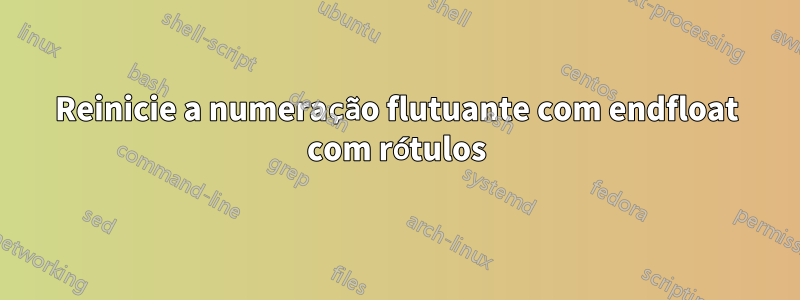
Preciso reiniciar a numeração das figuras no Apêndice, para que as figuras sejam 1, 2, ..; então S1, S2, .... Infelizmente, não consigo descobrir como fazer com que endfloat se refira aos dois grupos de figuras de maneira diferente. O que eu gostaria que acontecesse é como no código a seguir (sem endfloat):
\documentclass{article}
\usepackage[draft]{graphicx}
% \usepackage{endfloat}
\begin{document}
As we see in figure \ref{fig1} (and also in supplemental figure \ref{figS1}) \ldots
\begin{figure}
\includegraphics{fig1}
\caption{ One. } \label{fig1}
\end{figure}
\clearpage
\renewcommand{\thefigure}{S\arabic{figure}}
\setcounter{figure}{0}
\begin{figure}
\includegraphics{figS1}
\caption{ Supplement, one. } \label{figS1}
\end{figure}
\end{document}
... mas descomentar endfloat (e excluir arquivos temporários) faz com que o texto e a lista de figuras se refiram a S1 e S2 (em vez de 1 e S1) e se [Figure X about here]refiram a 1 e 2.
Responder1
O contador postfiguretambém precisa ser zerado, assim:
\documentclass{article}
\usepackage[demo]{graphicx}
\usepackage[nofiglist]{endfloat}
\begin{document}
\listoffigures
\clearpage
\section{Test}
As we see in figure \ref{fig1} (and also in supplemental figure \ref{figS1}) \ldots
\begin{figure}
\includegraphics{fig1}
\caption{ One. } \label{fig1}
\end{figure}
\processdelayedfloats
\clearpage
\appendix
\section{Appendix}
\renewcommand{\thefigure}{S\arabic{figure}}
\renewcommand{\thepostfigure}{S\arabic{postfigure}}
\setcounter{figure}{0}
\setcounter{postfigure}{0}
\begin{figure}
\includegraphics{figS1}
\caption{ Supplement, one. } \label{figS1}
\end{figure}
\processdelayedfloats
\end{document}
Saída



Responder2
O contador utilizado para a numeração “in place” chama-se postfigure, portanto também este deverá ser alterado.
Aqui está uma solução que explora o \appendix. A instrução para alterar a representação do contador e zerar o contador está escrita no .fffarquivo, portanto entrará em ação quando ocorrer a própria composição das figuras.
\documentclass{article}
\usepackage[demo]{graphicx}
\usepackage{endfloat}
\usepackage{etoolbox}
\makeatletter
\appto{\appendix}{%
\renewcommand{\thepostfigure}{S\arabic{postfigure}}%
\setcounter{postfigure}{0}%
\efloat@iwrite{fff}{%
\unexpanded{%
\renewcommand{\thefigure}{S\arabic{figure}}^^J%
\setcounter{figure}{0}^^J%
}%
}%
}
\makeatother
\begin{document}
As we see in figure \ref{fig1} (and also in supplemental figure \ref{figS1}) \ldots
\begin{figure}
\includegraphics{fig1}
\caption{One.} \label{fig1}
\end{figure}
\clearpage % not necessary, just to make the figure go to the next page
\appendix
\begin{figure}
\includegraphics{figS1}
\caption{Supplement, one.} \label{figS1}
\end{figure}
\renewcommand{\thefigure}{\arabic{figure}}
\end{document}
Para produzir a imagem, a altura da página foi reduzida artificialmente.

ATUALIZAR
Infelizmente, endfloata versão 2.6 introduziu um bug que fará com que não funcione conforme o esperado, além de quebrar o código acima. O pacote mudou \immediate\writepara \immediate\protected@write{}, o que está errado porque \immediatenão pode funcionar nesta situação.
Código atualizado:
\documentclass{article}
\usepackage[demo]{graphicx}
\usepackage{endfloat}
\usepackage{etoolbox}
\makeatletter
% fix the wrong code in endfloat.sty
\@ifundefined{protected@iwrite}{%
\let\protected@iwrite\protected@write
\patchcmd{\protected@iwrite}{\write}{\immediate\write}{}{}%
\def\efloat@iwrite#1{\expandafter\protected@iwrite\csname efloat@post#1\endcsname{}}%
}{}
% double 'unexpansion' now is needed
\appto{\appendix}{%
\renewcommand{\thepostfigure}{S\arabic{postfigure}}%
\setcounter{postfigure}{0}%
\efloat@iwrite{fff}{%
\unexpanded{\unexpanded{%
\renewcommand{\thefigure}{S\arabic{figure}}^^J%
\setcounter{figure}{0}^^J%
}}%
}%
}
\makeatother
\begin{document}
As we see in figure \ref{fig1} (and also in supplemental figure \ref{figS1}) \ldots
\begin{figure}
\includegraphics{fig1}
\caption{One.} \label{fig1}
\end{figure}
\clearpage % not necessary, just to make the figure go to the next page
\appendix
\begin{figure}
\includegraphics{figS1}
\caption{Supplement, one.} \label{figS1}
\end{figure}
\renewcommand{\thefigure}{\arabic{figure}}
\end{document}


