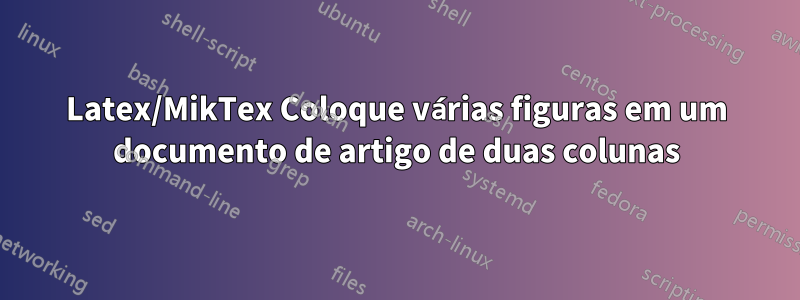
Estou usando látex para colocar a primeira figura na parte superior central da página que abrange as duas colunas, logo após esta figura quero adicionar outras 2 figuras com alguns parágrafos e equações à mesma página em um ambiente de duas colunas:
\documentclass[10pt,a4paper,twoside,twocolumn]{article}
\usepackage[utf8]{inputenc}
\usepackage[left=0.53in,right=0.83in,top=0.3in,bottom=1.7in]{geometry}
%\usepackage[hmarginratio=1:1]{geometry}
\usepackage{fancyhdr}
%\usepackage{multicol}
\usepackage{times}
\usepackage{lettrine}
\usepackage{graphicx}
\usepackage{amsmath}
\usepackage{amssymb}
\usepackage{amsthm}
\usepackage{etoolbox}% http://ctan.org/pkg/etoolbox
\usepackage{sectsty}
%\usepackage{float}
%\usepackage[hang]{footmisc}
%
\pagestyle{fancy}
\renewcommand\thesection{\Roman{section}.}
%\renewcommand\thesubsection{\thesection.\arabic{subsection}}
\setlength{\columnsep}{0.43cm}
\setlength{\parindent}{0.16in}
%\setlength\footnotemargin{10pt} %
%\footnotesep is the space between footnotes:
%\setlength{\footnotesep}{0.5cm}
%\footins is the space between the text body and the footnotes:
\setlength{\skip\footins}{0.70cm}
\renewcommand*\footnoterule{}
%\pagestyle{myheadings}
%\pdfpagewidth 8.5in
%\pdfpageheight 11in
\headheight 55pt
%\footerheight 55pt
%\rhead{\scriptsize{\thepage}}
%\chead{Middle top}
%\lhead{\scriptsize{IEEE SIGNAL PROCESSING LETTERS, VOL. 11, NO. 7, JULY 2004}}
\fancyhead[LE,RO]{\scriptsize{\thepage}}
\fancyhead[LO,RE]{\scriptsize{IEEE SIGNAL PROCESSING LETTERS, VOL. 11, NO. 7, JULY 2004}}
\cfoot{}
%\rfoot{Right bottom}
%\cfoot{\thepage}
%\lfoot{Left bottom}
\renewcommand{\headrulewidth}{0pt}
%Control the footnote indent
%\makeatletter
%\renewcommand\@makefntext[1]{%
% \noindent\makebox[0.1em][r]{\@makefnmark}#1}
%\makeatother
%
%{\normalfont\fontfamily{phv}\fontsize{16}{19}\bfseries}{\thesection}{1em}{}
%\titleformat{\section}
% {\normalfont\fontfamily{ptmr}\fontsize{16}{19}}{\thesection}{1em}{}
%\titleformat{\subsection}
% {\normalfont\fontfamily{ptmr}\fontsize{14}{17}}{\thesubsection}{1em}{}
%\titleformat{\subsubsection}
% {\normalfont\fontfamily{ptmr}\fontsize{14}{17}}{\thesubsubsection}{1em}{}
%
\makeatletter
%\patchcmd{\@makechapterhead}{\bfseries}{\relax}{}{}% Non-bold \chapter name
%\patchcmd{\@makechapterhead}{\bfseries}{\relax}{}{}% Non-bold \chapter title
\patchcmd{\section}{\bfseries}{\relax}{}{}% Non-bold \section
\patchcmd{\subsection}{\bfseries}{\relax}{}{}% Non-bold \subsection
\makeatother
%
\allsectionsfont{\centering}
\begin{document}
%%%%%%%%%%%%%%%%%%%%%%%%%%%%%%%%%%%%%%%%%%%%%%%%%%%
\begin{figure*}
\centering
\includegraphics[width=3.0in]{Image1}
\caption{\scriptsize{Fig. 1. (a) Intensity profile extracted from a real image. (b) The estimated 1st derivative information. (c) The estimated contrast information with$ \sigma = 2:0.$}}
\label{Fig1}
\end{figure*}
%
\begin{figure}
\begin{centering}
\includegraphics[width=0.75\columnwidth]{Image3}
\caption{\scriptsize{Fig. 2. Definition of contrast.}}
\label{Fig2}
\end{centering}
\end{figure}
By convoluting a profile $ I(x) $ with this operator, we have
\begin{equation}
\label{eq:3}
\varphi (x)=I(x)\otimes B(x)= I(x) - I(x)\otimes N(x;0,\sigma).
\end{equation}
Basically,$\varphi (x)$ can be imagined as the 2nd derivative of the profile I(x). Moreover, the local extremes of $ \varphi (x)$ correspond to the high-curvature points of $I(x)$. Fig. 1(c) shows the contrast information extracted from Fig. 1(a) using (3) with$\sigma = 2.0$ , which is determined empirically. It is obvious that Fig. 1(c) offers much more reliable information than Fig. 1(b).\\
Since the 2nd derivative is orientation-dependent, the contrast information at an image pixel has to be measured along various orientations. In the proposed algorithm, we detect boundaries by checking the relations between each pixel and its eight neighbors. Hence, four directional operators are used at each pixel to measure the curvature information at that pixel. These four directions are 0 , 45 , 90 and 135 , respectively. All these four directional contrast data are then grouped together in subsequent processes.
\section{\small{COLOR CONTRAST IN THE CIE LAB COLOR SPACE}}
In color image segmentation, a proper choice of color space is also a crucial issue. In the selection of color space, we choose the CIE $ L^*a^*b^* $ color space to work on due to its three major properties: $1)$ separation of achromatic information from chromatic information, $ 2)$ uniform color space, and $ 3) $ similar to human visual perception $[12]$. Here,$ L^*$ represents the luminance component, while $ a^* $ and $ b^* $ represent color components. The formulae for converting an RGB image into the coordinates can be found in many color-related articles, like $[12]$ and $[13]$.\\
\begin{figure}
\centering
\includegraphics[width=2.0in]{Image2}
\caption {\scriptsize{Fig. 3. Example of the test pattern in the subjective experiment.}}
\label{Fig3}
\end{figure}
In the CIE color space, the Euclidean distance between and , defined as $(4)$ is approximately equivalent to the perceptual difference between these two colors $[4]$, $[12]$. By incorporating this color difference formula into our contrast definition, we define the color contrast across an edge as$(5)$ To further explore the correlation between color contrast and the luminance level or color level, we made a subjective experiment. In our experiment, $10$ observers are involved and the patterns are displayed over a calibrated ViewSonic PT775 monitor for comparisons. Here, the values of luminance/color contrast are coarsely quantized into eleven steps, 0, 5, 10, 15, …, 50. In
%%%%%%%%%%%%%%%%%%%%%%%%%%%%%%%%%%%%%%%%%%%%%%%%%%%
\end{document}
A saída desejada é semelhante a esta imagem:

Qualquer ajuda ou sugestão para realizar este trabalho será apreciada. Passei muito tempo fazendo isso sem sucesso. Sou novato em látex. Atenciosamente.
Responder1
Se eu adicionar \lipsum[1-10]( \usepackage{lipsum}logo antes do código que você forneceu e corrigir o código da figura, obtenho exatamente o que você parece querer.
Só mudei timespara mathptmx(o primeiro está obsoleto).
\documentclass[10pt,a4paper,twoside,twocolumn]{article}
\usepackage[utf8]{inputenc}
\usepackage[left=0.53in,right=0.83in,top=0.3in,bottom=1.7in]{geometry}
%\usepackage[hmarginratio=1:1]{geometry}
\usepackage{fancyhdr}
%\usepackage{multicol}
\usepackage{mathptmx}
\usepackage{lettrine}
\usepackage{graphicx}
\usepackage{amsmath}
\usepackage{amssymb}
\usepackage{amsthm}
\usepackage{etoolbox}% http://ctan.org/pkg/etoolbox
\usepackage{sectsty}
\usepackage{lipsum}
%\usepackage{float}
%\usepackage[hang]{footmisc}
%
\pagestyle{fancy}
\renewcommand\thesection{\Roman{section}.}
%\renewcommand\thesubsection{\thesection.\arabic{subsection}}
\setlength{\columnsep}{0.43cm}
\setlength{\parindent}{0.16in}
%\setlength\footnotemargin{10pt} %
%\footnotesep is the space between footnotes:
%\setlength{\footnotesep}{0.5cm}
%\footins is the space between the text body and the footnotes:
\setlength{\skip\footins}{0.70cm}
\renewcommand*\footnoterule{}
%\pagestyle{myheadings}
%\pdfpagewidth 8.5in
%\pdfpageheight 11in
\headheight 55pt
%\footerheight 55pt
%\rhead{\scriptsize{\thepage}}
%\chead{Middle top}
%\lhead{\scriptsize{IEEE SIGNAL PROCESSING LETTERS, VOL. 11, NO. 7, JULY 2004}}
\fancyhead[LE,RO]{\scriptsize{\thepage}}
\fancyhead[LO,RE]{\scriptsize{IEEE SIGNAL PROCESSING LETTERS, VOL. 11, NO. 7, JULY 2004}}
\cfoot{}
%\rfoot{Right bottom}
%\cfoot{\thepage}
%\lfoot{Left bottom}
\renewcommand{\headrulewidth}{0pt}
%Control the footnote indent
%\makeatletter
%\renewcommand\@makefntext[1]{%
% \noindent\makebox[0.1em][r]{\@makefnmark}#1}
%\makeatother
%
%{\normalfont\fontfamily{phv}\fontsize{16}{19}\bfseries}{\thesection}{1em}{}
%\titleformat{\section}
% {\normalfont\fontfamily{ptmr}\fontsize{16}{19}}{\thesection}{1em}{}
%\titleformat{\subsection}
% {\normalfont\fontfamily{ptmr}\fontsize{14}{17}}{\thesubsection}{1em}{}
%\titleformat{\subsubsection}
% {\normalfont\fontfamily{ptmr}\fontsize{14}{17}}{\thesubsubsection}{1em}{}
%
\makeatletter
%\patchcmd{\@makechapterhead}{\bfseries}{\relax}{}{}% Non-bold \chapter name
%\patchcmd{\@makechapterhead}{\bfseries}{\relax}{}{}% Non-bold \chapter title
\patchcmd{\section}{\bfseries}{\relax}{}{}% Non-bold \section
\patchcmd{\subsection}{\bfseries}{\relax}{}{}% Non-bold \subsection
\makeatother
%
\allsectionsfont{\centering}
%%%%%%%%%%%%%%%%%%%%%%%%%%%%%%%%%%%%%%%%%%%%%%%%%%%
% Alter some LaTeX defaults for better treatment of figures:
% See p.105 of "TeX Unbound" for suggested values.
% See pp. 199-200 of Lamport's "LaTeX" book for details.
% General parameters, for ALL pages:
\renewcommand{\topfraction}{0.9} % max fraction of floats at top
\renewcommand{\bottomfraction}{0.8} % max fraction of floats at bottom
% Parameters for TEXT pages (not float pages):
\setcounter{topnumber}{2}
\setcounter{bottomnumber}{2}
\setcounter{totalnumber}{4} % 2 may work better
\setcounter{dbltopnumber}{2} % for 2-column pages
\renewcommand{\dbltopfraction}{0.9} % fit big float above 2-col. text
\renewcommand{\textfraction}{0.07} % allow minimal text w. figs
% Parameters for FLOAT pages (not text pages):
\renewcommand{\floatpagefraction}{0.7} % require fuller float pages
% N.B.: floatpagefraction MUST be less than topfraction !!
\renewcommand{\dblfloatpagefraction}{0.7} % require fuller float pages
% remember to use [htp] or [htpb] for placement
%%%%%%%%%%%%%%%%%%%%%%%%%%%%%%%%%%%%%%%%%%%%%%%%%%%%%%%%%%%%%%%%
\begin{document}
%%%%%%%%%%%%%%%%%%%%%%%%%%%%%%%%%%%%%%%%%%%%%%%%%%%
\lipsum[1-10]
%%%%%%%% ORIGINAL CODE (fixed)
\begin{figure*}
\centering
\includegraphics[width=3.0in]{Image1}
\caption{(a) Intensity profile extracted from a real image. (b) The estimated 1st
derivative information. (c) The estimated contrast information with $\sigma = 2:0.$}
\label{Fig1}
\end{figure*}
\begin{figure}[t]
\centering
\includegraphics[width=0.75\columnwidth]{Image3}
\caption{Definition of contrast.}
\label{Fig2}
\end{figure}
By convoluting a profile $ I(x) $ with this operator, we have
\begin{equation}
\label{eq:3}
\varphi (x)=I(x)\otimes B(x)= I(x) - I(x)\otimes N(x;0,\sigma).
\end{equation}
Basically, $\varphi (x)$ can be imagined as the 2nd derivative of the profile I(x).
Moreover, the local extremes of $ \varphi (x)$ correspond to the high-curvature points of
$I(x)$. Fig. 1(c) shows the contrast information extracted from Fig. 1(a) using (3)
with$\sigma = 2.0$ , which is determined empirically. It is obvious that Fig. 1(c) offers
much more reliable information than Fig. 1(b).\\ Since the 2nd derivative is
orientation-dependent, the contrast information at an image pixel has to be measured along
various orientations. In the proposed algorithm, we detect boundaries by checking the
relations between each pixel and its eight neighbors. Hence, four directional operators are
used at each pixel to measure the curvature information at that pixel. These four
directions are 0 , 45 , 90 and 135 , respectively. All these four directional contrast data
are then grouped together in subsequent processes. \section{\small{COLOR CONTRAST IN THE
CIE LAB COLOR SPACE}} In color image segmentation, a proper choice of color space is also a
crucial issue. In the selection of color space, we choose the CIE $ L^*a^*b^* $ color space
to work on due to its three major properties: $1)$ separation of achromatic information
from chromatic information, $ 2)$ uniform color space, and $ 3) $ similar to human visual
perception $[12]$. Here,$ L^*$ represents the luminance component, while $ a^* $ and $ b^*
$ represent color components. The formulae for converting an RGB image into the coordinates
can be found in many color-related articles, like $[12]$ and $[13]$.\\
\begin{figure}
\centering
\includegraphics[width=2.0in]{Image2}
\caption{Example of the test pattern in the subjective experiment.}
\label{Fig3}
\end{figure}
In the CIE color space, the Euclidean distance between and , defined as $(4)$ is
approximately equivalent to the perceptual difference between these two colors $[4]$,
$[12]$. By incorporating this color difference formula into our contrast definition, we
define the color contrast across an edge as$(5)$ To further explore the correlation between
color contrast and the luminance level or color level, we made a subjective experiment. In
our experiment, $10$ observers are involved and the patterns are displayed over a
calibrated ViewSonic PT775 monitor for comparisons. Here, the values of luminance/color
contrast are coarsely quantized into eleven steps, 0, 5, 10, 15, …, 50. In
\end{document}
Observe que você tinha figureem vez de figure*; é irrelevante quais opções você especifica, porque figure*só irão para o topo.
Deixei uma linha em branco antes e depois de cada um dos ambientes das figuras. O que você deve fazer, quando o documento estiver em sua forma final no que diz respeito ao texto, é
coloque o código em
figure*algum lugar entre dois parágrafos na página que precede onde você desejamova para cima ou para baixo no documento os dois
figureambientes até que eles estejam onde você deseja
O segundo ponto não deve exigir muito trabalho.



