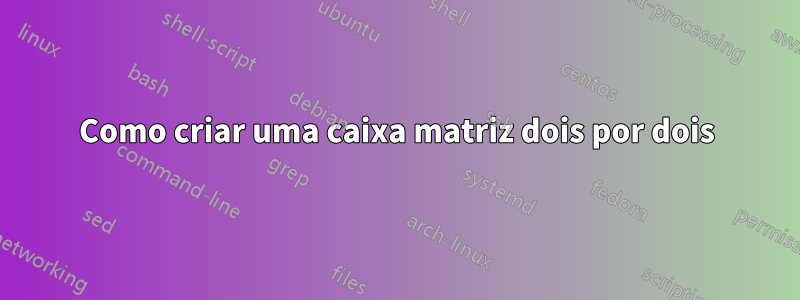
Responder1
Como ponto de partida (com um código um pouco avançado) ...
\documentclass[margin=3mm]{standalone}
\usepackage{makecell}
\usepackage{xparse}
\NewExpandableDocumentCommand\mcc{O{1}m}
{\multicolumn{#1}{c|}{#2}}
\begin{document}
{
\setlength\extrarowheight{2pt}
\begin{tabular}{| *3{p{5em}|} }
\cline{2-3}
\mcc{} & \mcc[2]{\makecell{Events occurs in\\
the following 24 months}} \\
\cline{2-3}
\mcc{} & \mcc{Crisis} & \mcc{No crisis} \\
\hline
Signal & A & B \\
\hline
No Signal & C & D \\
\hline
\end{tabular}
}
\end{document}
Texto introdutório sobre escrever tabelas que você encontra na WEB, por exemplowiki: Tabelas.
Responder2
Uma sugestão com {NiceTabular}.
\documentclass{article}
\usepackage{nicematrix}
\begin{document}
{
\setlength{\extrarowheight}{2pt}
\begin{NiceTabular}{*3{p{5em}}}[corners,hvlines]
& \Block{1-2}{Events occurs in\\ the following 24 months} \\
& \Block{}{Crisis} & \Block{}{No crisis} \\
Signal & A & B \\
No Signal & C & D \\
\end{NiceTabular}
}
\end{document}





