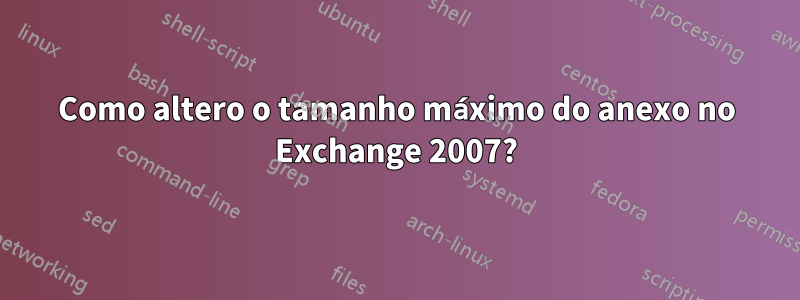
Estou confuso. alterei os limites de transporte em configuração da organização> configurações globais> configurações de transporte. Também alterei o tamanho máximo da mensagem dos conectores de envio e recebimento.
Quando anexei um arquivo com mais de 10 MB no Outlook, o tamanho do anexo excede o limite permitido.
não consigo encontrar onde devo alterá-lo. Tenho certeza que é fácil...
Responder1
Se você estiver executando o Exchage 2007 SP1, as alterações feitas com Set-TransportConfig deverão ter sido copiadas para as configurações globais no AD. Se você não estiver executando o Exchange 2007 SP1, precisará alterar esses valores no AD usando algo como ADSIEDIT.
Primeiro, aqui está uma boa visão geral do processo com capturas de tela:http://exchangepedia.com/blog/2007/09/exchange-server-2007-setting-message-size.html
Se você ainda estiver usando o Exhcange 2007 RTM, aqui está um artigo que descreverá a alteração do limite de tamanho global:http://technet.microsoft.com/en-us/library/bb310771.aspx
É melhor usar o Exchange 2007 SP1 (ou SP2) se ainda estiver executando o RTM.
Editar:
Você poderia postar um link para a saída de "Get-TransportConfig", "Get-SendConnector | fl", "Get-ADSiteLink | fl" e "Get-RoutingGroupConnector | fl" do Shell de Gerenciamento do Exchange?
Responder2
É a propriedade MaxSubmitMessageSize que você precisa alterar, no Exchange 2007 ela é lida em 3 lugares, nesta ordem:
- Caixa de correio individual
- Contêiner de configurações de transporte
- Contêiner Configurações da organização
Para alterá-los, use os seguintes comandos dentro do Shell de Gerenciamento do Exchange
Contêiner de Transporte
Isso definirá o valor para todos os usuários, neste caso como 50Mb
set-transportconfig -maxsendsize 50Mb
Caixa de correio individual
set-mailbox 'mailboxName' -maxsendsize 50Mb
Responder3
Estou dentro:
Servidor Exchange 2007
Corporação Microsoft
Versão: 08.01.0340.000
Usei o seguinte na sintaxe do "Exchange Command Shell":
Set-TransportConfig -MaxReceiveSize 50 MB
Isso mudou meu "MaxReceiveSize" de 10mb para 50mb, veja o Antes e Depois de "TransportConfig".
Antes:
ClearCategories : True
DSNConversionMode : UseExchangeDSNs
GenerateCopyOfDSNFor : {5.4.8, 5.4.6, 5.4.4, 5.2.4, 5.2.0, 5.1.4}
InternalSMTPServers : {127.0.0.1}
JournalingReportNdrTo : <>
MaxDumpsterSizePerStorageGroup : 18MB
MaxDumpsterTime : 7.00:00:00
MaxReceiveSize : 10MB
MaxRecipientEnvelopeLimit : 5000
MaxSendSize : 50MB
TLSReceiveDomainSecureList : {}
TLSSendDomainSecureList : {}
VerifySecureSubmitEnabled : False
VoicemailJournalingEnabled : True
WritingBrandingInDSNEnabled : True
Xexch50Enabled : True
[PS] C:\Windows\System32>Set-TransportConfig -MaxReceiveSize 50mb
Depois:
ClearCategories : True
DSNConversionMode : UseExchangeDSNs
GenerateCopyOfDSNFor : {5.4.8, 5.4.6, 5.4.4, 5.2.4, 5.2.0, 5.1.4}
InternalSMTPServers : {127.0.0.1}
JournalingReportNdrTo : <>
MaxDumpsterSizePerStorageGroup : 18MB
MaxDumpsterTime : 7.00:00:00
MaxReceiveSize : 50MB
MaxRecipientEnvelopeLimit : 5000
MaxSendSize : 50MB
TLSReceiveDomainSecureList : {}
TLSSendDomainSecureList : {}
VerifySecureSubmitEnabled : False
VoicemailJournalingEnabled : True
WritingBrandingInDSNEnabled : True
Xexch50Enabled : True
Responder4
Ok, aqui estão algumas saídas do shell de gerenciamento. Tenho que colocar isso aqui porque é muito longo para um comentário...
Get-TransportConfig:
ClearCategories : True
DSNConversionMode : UseExchangeDSNs
GenerateCopyOfDSNFor : {5.4.8, 5.4.6, 5.4.4, 5.2.4, 5.2.0, 5.1.4}
InternalSMTPServers : {127.0.0.1}
JournalingReportNdrTo : <>
MaxDumpsterSizePerStorageGroup : 18MB
MaxDumpsterTime : 7.00:00:00
MaxReceiveSize : 50MB
MaxRecipientEnvelopeLimit : 5000
MaxSendSize : 50MB
eceiveDomainSecureList : {}
TLSSendDomainSecureList : {}
VerifySecureSubmitEnabled : False
VoicemailJournalingEnabled : True
WritingBrandingInDSNEnabled : True
Xexch50Enabled : True
Get-SendConnector | FL
AddressSpaces : {smtp:*;1}
AuthenticationCredential :
Comment :
ConnectedDomains : {}
ConnectionInactivityTimeOut : 00:10:00
DNSRoutingEnabled : True
DomainSecureEnabled : False
Enabled : True
ForceHELO : False
Fqdn : [our domain]
HomeMTA : Microsoft MTA
HomeMtaServerId : JUDGES
Identity : Windows SBS Internet Send JUDGES
IgnoreSTARTTLS : False
IsScopedConnector : False
IsSmtpConnector : True
LinkedReceiveConnector :
MaxMessageSize : 50MB
Name : Windows SBS Internet Send JUDGES
Port : 25
ProtocolLoggingLevel : None
RequireTLS : False
SmartHostAuthMechanism : None
SmartHosts : {}
SmartHostsString :
SourceIPAddress : 0.0.0.0
SourceRoutingGroup : Exchange Routing Group (DWBGZMFD01QNBJR)
SourceTransportServers : {JUDGES}
UseExternalDNSServersEnabled : False
Obter-ADSiteLink | FL
Cost : 100
ADCost : 100
ExchangeCost :
MaxMessageSize : unlimited
Sites : {Default-First-Site-Name}
AdminDisplayName :
ExchangeVersion : 0.0 (6.5.6500.0)
Name : DEFAULTIPSITELINK
DistinguishedName : CN=DEFAULTIPSITELINK,CN=IP,CN=Inter-Site Transports,CN=Site
s,CN=Configuration,DC=contra,DC=local
Identity : contra.local/Configuration/Sites/Inter-Site Transports/IP/D
EFAULTIPSITELINK
Guid : ca9984b7-5541-471b-9914-be56515bef87
ObjectCategory : contra.local/Configuration/Schema/Site-Link
ObjectClass : {top, siteLink}
WhenChanged : 18/12/2008 14:17:30
WhenCreated : 18/12/2008 14:17:30
OriginatingServer : JUDGES.contra.local
IsValid : True
Get-RoutingGroupConnector | fl - não retorna nada. apenas um novo prompt de comando ...


