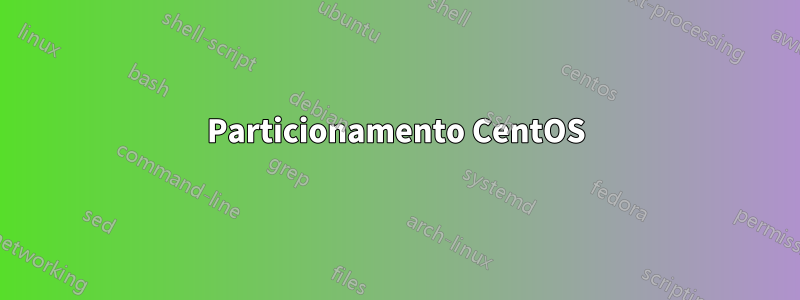
Tenho um servidor CentOS com dois discos de 1 TB. No entanto, está mal particionado. Por favor verifique abaixo:
[root@p16282558 ~]# fdisk -l
Disk /dev/sdb: 1000.2 GB, 1000204886016 bytes
255 heads, 63 sectors/track, 121601 cylinders
Units = cylinders of 16065 * 512 = 8225280 bytes
Sector size (logical/physical): 512 bytes / 4096 bytes
I/O size (minimum/optimal): 4096 bytes / 4096 bytes
Disk identifier: 0xd4f28eb2
Device Boot Start End Blocks Id System
/dev/sdb1 1 523 4194304 fd Linux raid autodetect
Partition 1 does not end on cylinder boundary.
/dev/sdb2 523 784 2097152 82 Linux swap / Solaris
Partition 2 does not end on cylinder boundary.
/dev/sdb3 784 121602 970470104 fd Linux raid autodetect
Partition 3 does not end on cylinder boundary.
Disk /dev/sda: 1000.2 GB, 1000204886016 bytes
255 heads, 63 sectors/track, 121601 cylinders
Units = cylinders of 16065 * 512 = 8225280 bytes
Sector size (logical/physical): 512 bytes / 4096 bytes
I/O size (minimum/optimal): 4096 bytes / 4096 bytes
Disk identifier: 0x724abfe3
Device Boot Start End Blocks Id System
/dev/sda1 1 523 4194304 fd Linux raid autodetect
Partition 1 does not end on cylinder boundary.
/dev/sda2 523 784 2097152 82 Linux swap / Solaris
Partition 2 does not end on cylinder boundary.
/dev/sda3 784 121602 970470104 fd Linux raid autodetect
Partition 3 does not end on cylinder boundary.
Disk /dev/md3: 993.8 GB, 993761296384 bytes
2 heads, 4 sectors/track, 242617504 cylinders
Units = cylinders of 8 * 512 = 4096 bytes
Sector size (logical/physical): 512 bytes / 4096 bytes
I/O size (minimum/optimal): 4096 bytes / 4096 bytes
Disk identifier: 0x00000000
Disk /dev/md1: 4294 MB, 4294901760 bytes
2 heads, 4 sectors/track, 1048560 cylinders
Units = cylinders of 8 * 512 = 4096 bytes
Sector size (logical/physical): 512 bytes / 4096 bytes
I/O size (minimum/optimal): 4096 bytes / 4096 bytes
Disk identifier: 0x00000000
Disk /dev/mapper/vg00-usr: 4294 MB, 4294967296 bytes
255 heads, 63 sectors/track, 522 cylinders
Units = cylinders of 16065 * 512 = 8225280 bytes
Sector size (logical/physical): 512 bytes / 4096 bytes
I/O size (minimum/optimal): 4096 bytes / 4096 bytes
Disk identifier: 0x00000000
Disk /dev/mapper/vg00-var: 4294 MB, 4294967296 bytes
255 heads, 63 sectors/track, 522 cylinders
Units = cylinders of 16065 * 512 = 8225280 bytes
Sector size (logical/physical): 512 bytes / 4096 bytes
I/O size (minimum/optimal): 4096 bytes / 4096 bytes
Disk identifier: 0x00000000
Disk /dev/mapper/vg00-home: 4294 MB, 4294967296 bytes
255 heads, 63 sectors/track, 522 cylinders
Units = cylinders of 16065 * 512 = 8225280 bytes
Sector size (logical/physical): 512 bytes / 4096 bytes
I/O size (minimum/optimal): 4096 bytes / 4096 bytes
Disk identifier: 0x00000000
Quando eu corri df:
[root@p16282558 ~]# df -h
Filesystem Size Used Avail Use% Mounted on
/dev/md1 4.0G 4.0G 0 100% /
/dev/mapper/vg00-usr 4.0G 1.5G 2.4G 38% /usr
/dev/mapper/vg00-var 4.0G 880M 2.9G 23% /var
/dev/mapper/vg00-home
4.0G 136M 3.7G 4% /home
none 7.9G 556K 7.9G 1% /tmp
/optestá dentro /e não há espaço deixado em/
Meu /etc/fstabfica assim:
/dev/md1 / ext3 defaults 1 1
/dev/sda2 none swap sw
/dev/sdb2 none swap sw
/dev/vg00/usr /usr ext4 defaults 0 2
/dev/vg00/var /var ext4 defaults,usrquota 0 2
/dev/vg00/home /home ext4 defaults,usrquota 0 2
devpts /dev/pts devpts gid=5,mode=620 0 0
none /proc proc defaults 0 0
none /tmp tmpfs defaults 0 0
Então existe um md1disco cheio e um disco não utilizado /dev/md3com 993,8 GB livres??
Mas,
[root@p16282558 ~]# df -h /dev/md3
Filesystem Size Used Avail Use% Mounted on
- 7.9G 204K 7.9G 1% /dev
Isso significa /devque não está sendo montado na inicialização do sistema (conforme fstab)?
Output of vgdisplay:
--- Volume group ---
VG Name vg00
System ID
Format lvm2
Metadata Areas 1
Metadata Sequence No 4
VG Access read/write
VG Status resizable
MAX LV 0
Cur LV 3
Open LV 3
Max PV 0
Cur PV 1
Act PV 1
VG Size 925.51 GiB
PE Size 4.00 MiB
Total PE 236931
Alloc PE / Size 3072 / 12.00 GiB
Free PE / Size 233859 / 913.51 GiB
Meu problema é: /optdeve ser montado em um disco/partição com mais espaço. Como posso reestruturar o disco para utilizar todo o espaço em disco de maneira eficiente?
Responder1
De acordo com a vgdisplaysaída, você tem mais de 900 GB de espaço não alocado ( Free PEvalor).
Como seu volume raiz não é um volume LVM e /optatualmente reside em /, não é possível aumentar o espaço disponível.
O que você pode fazer, entretanto, é criar um novo sistema de arquivos para o /opt.
O processo seria mais ou menos assim:
# create a new 5gb logical volume
lvcreate -n opt -L 5G vg00
# format it as ext4
mkfs.ext4 /dev/vg00/opt
# move the old dir out of the way
mv /opt /opt.orig
# mount the new logical volume
echo "/dev/vg00/opt /opt ext4 defaults 0 2" >> /etc/fstab
mkdir /opt
mount /opt
# move all data into the new mount
mv /opt.orig/* /opt
rmdir /opt.orig
O LVM permite redimensionar volumes, portanto, no futuro, se você precisar adicionar mais espaço /opt, poderá fazê-lo facilmente.
Responder2
Se você olhar a saída de ambos vgse vgdisplaynão perceber que tem aproximadamente 913,51 GB de PE grátis. Estas são extensões físicas e, portanto, seus Grupos de Volume LVM (VG) não têm essas extensões físicas atribuídas a nada. Eles são espaço livre.
Output of vgdisplay:
--- Volume group ---
VG Name vg00
System ID
Format lvm2
Metadata Areas 1
Metadata Sequence No 4
VG Access read/write
VG Status resizable
MAX LV 0
Cur LV 3
Open LV 3
Max PV 0
Cur PV 1
Act PV 1
VG Size 925.51 GiB
PE Size 4.00 MiB
Total PE 236931
Alloc PE / Size 3072 / 12.00 GiB
Free PE / Size 233859 / 913.51 GiB
Então eu concluiria que você precisa atribuir essas extensões físicas. O método mais fácil para estender um dos volumes lógicos (LV's) dentro deste VG para alocar todo o espaço livre seria o seguinte comando, por exemplo:
$ sudo lvextend -l+233859 /dev/vg00/home
Onde estamos adicionando ( +233859) dos PE's a LV /dev/vg00/home.


