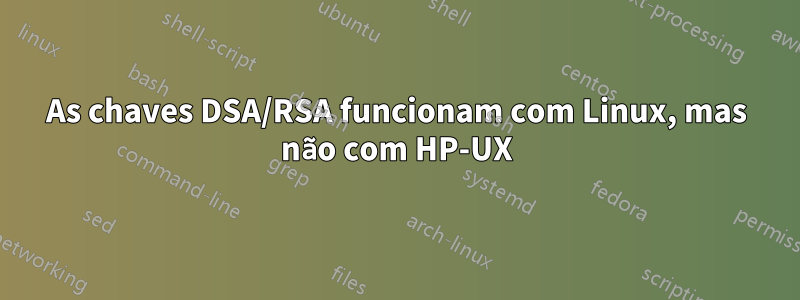
Eu tenho uma montagem NFS que uso para fazer login em muitos servidores Linux/Unix. Criei uma chave RSA e DSA sem senha e copiei os arquivos id_rsa.pub e id_dsa.pub para autorizado_keys.
total 9
drwx------. 2 myusername mygroup 1024 Oct 7 2014 .
drwxr-xr-x. 16 myusername mygroup 1024 Oct 7 2014 ..
-rw-------. 1 myusername mygroup 621 Oct 7 2014 authorized_keys
-rw-------. 1 myusername mygroup 668 Oct 7 2014 id_dsa
-rw-r--r--. 1 myusername mygroup 620 Oct 7 2014 id_dsa.pub
-rw-------. 1 myusername mygroup 887 Oct 7 2014 id_rsa
-rw-r-----. 1 myusername mygroup 224 Oct 7 2014 id_rsa.pub
-rw-r--r--. 1 myusername mygroup 1276 Oct 7 2014 known_hosts
Agora consigo fazer login em outro servidor Linux sem digitar uma senha (ótimo!), mas a mesma coisa não funciona para máquinas HP-UX. Isso não apenas não funciona, mas também me impede de fazer login. O prompt de senha não aceitará minha senha (nem ldap nem local). Aqui está a saída quando tento conectar.
[myusername@machine1 .ssh]$ ssh -vvv machine2
OpenSSH_5.3p1, OpenSSL 1.0.0-fips 29 Mar 2010
debug1: Reading configuration data /etc/ssh/ssh_config
debug1: Applying options for *
debug2: ssh_connect: needpriv 0
debug1: Connecting to machine2 [192.168.100.50] port 22.
debug1: Connection established.
debug1: identity file /home/mynfsmount/myusername/.ssh/identity type 0
debug3: Not a RSA1 key file /home/mynfsmount/myusername/.ssh/id_rsa.
debug2: key_type_from_name: unknown key type '-----BEGIN'
debug3: key_read: missing keytype
debug3: key_read: missing whitespace
debug3: key_read: missing whitespace
debug3: key_read: missing whitespace
debug3: key_read: missing whitespace
debug3: key_read: missing whitespace
debug3: key_read: missing whitespace
debug3: key_read: missing whitespace
debug3: key_read: missing whitespace
debug3: key_read: missing whitespace
debug3: key_read: missing whitespace
debug3: key_read: missing whitespace
debug3: key_read: missing whitespace
debug3: key_read: missing whitespace
debug2: key_type_from_name: unknown key type '-----END'
debug3: key_read: missing keytype
debug1: identity file /home/mynfsmount/myusername/.ssh/id_rsa type 1
debug3: Not a RSA1 key file /home/mynfsmount/myusername/.ssh/id_dsa.
debug2: key_type_from_name: unknown key type '-----BEGIN'
debug3: key_read: missing keytype
debug3: key_read: missing whitespace
debug3: key_read: missing whitespace
debug3: key_read: missing whitespace
debug3: key_read: missing whitespace
debug3: key_read: missing whitespace
debug3: key_read: missing whitespace
debug3: key_read: missing whitespace
debug3: key_read: missing whitespace
debug3: key_read: missing whitespace
debug3: key_read: missing whitespace
debug2: key_type_from_name: unknown key type '-----END'
debug3: key_read: missing keytype
debug1: identity file /home/mynfsmount/myusername/.ssh/id_dsa type 2
debug1: Remote protocol version 2.0, remote software version OpenSSH_3.9
debug1: match: OpenSSH_3.9 pat OpenSSH_3.*
debug1: Enabling compatibility mode for protocol 2.0
debug1: Local version string SSH-2.0-OpenSSH_5.3
debug2: fd 3 setting O_NONBLOCK
debug1: SSH2_MSG_KEXINIT sent
debug3: Wrote 792 bytes for a total of 813
debug1: SSH2_MSG_KEXINIT received
debug2: kex_parse_kexinit: diffie-hellman-group-exchange-sha256,diffie-hellman-group-exchange-sha1,diffie-hellman-group14-sha1,diffie-hellman-group1-sha1
debug2: kex_parse_kexinit: ssh-rsa,ssh-dss
debug2: kex_parse_kexinit: aes128-ctr,aes192-ctr,aes256-ctr,arcfour256,arcfour128,aes128-cbc,3des-cbc,blowfish-cbc,cast128-cbc,aes192-cbc,aes256-cbc,arcfour,[email protected]
debug2: kex_parse_kexinit: aes128-ctr,aes192-ctr,aes256-ctr,arcfour256,arcfour128,aes128-cbc,3des-cbc,blowfish-cbc,cast128-cbc,aes192-cbc,aes256-cbc,arcfour,[email protected]
debug2: kex_parse_kexinit: hmac-md5,hmac-sha1,[email protected],hmac-ripemd160,[email protected],hmac-sha1-96,hmac-md5-96
debug2: kex_parse_kexinit: hmac-md5,hmac-sha1,[email protected],hmac-ripemd160,[email protected],hmac-sha1-96,hmac-md5-96
debug2: kex_parse_kexinit: none,[email protected],zlib
debug2: kex_parse_kexinit: none,[email protected],zlib
debug2: kex_parse_kexinit:
debug2: kex_parse_kexinit:
debug2: kex_parse_kexinit: first_kex_follows 0
debug2: kex_parse_kexinit: reserved 0
debug2: kex_parse_kexinit: diffie-hellman-group-exchange-sha1,diffie-hellman-group14-sha1,diffie-hellman-group1-sha1
debug2: kex_parse_kexinit: ssh-rsa,ssh-dss
debug2: kex_parse_kexinit: aes128-cbc,3des-cbc,blowfish-cbc,cast128-cbc,arcfour,aes192-cbc,aes256-cbc,[email protected],aes128-ctr,aes192-ctr,aes256-ctr
debug2: kex_parse_kexinit: aes128-cbc,3des-cbc,blowfish-cbc,cast128-cbc,arcfour,aes192-cbc,aes256-cbc,[email protected],aes128-ctr,aes192-ctr,aes256-ctr
debug2: kex_parse_kexinit: hmac-md5,hmac-sha1,hmac-ripemd160,[email protected],hmac-sha1-96,hmac-md5-96
debug2: kex_parse_kexinit: hmac-md5,hmac-sha1,hmac-ripemd160,[email protected],hmac-sha1-96,hmac-md5-96
debug2: kex_parse_kexinit: none,zlib
debug2: kex_parse_kexinit: none,zlib
debug2: kex_parse_kexinit:
debug2: kex_parse_kexinit:
debug2: kex_parse_kexinit: first_kex_follows 0
debug2: kex_parse_kexinit: reserved 0
debug2: mac_setup: found hmac-md5
debug1: kex: server->client aes128-ctr hmac-md5 none
debug2: mac_setup: found hmac-md5
debug1: kex: client->server aes128-ctr hmac-md5 none
debug1: SSH2_MSG_KEX_DH_GEX_REQUEST(1024<1024<8192) sent
debug1: expecting SSH2_MSG_KEX_DH_GEX_GROUP
debug3: Wrote 24 bytes for a total of 837
debug2: dh_gen_key: priv key bits set: 137/256
debug2: bits set: 496/1024
debug1: SSH2_MSG_KEX_DH_GEX_INIT sent
debug1: expecting SSH2_MSG_KEX_DH_GEX_REPLY
debug3: Wrote 144 bytes for a total of 981
debug3: check_host_in_hostfile: filename /home/mynfsmount/myusername/.ssh/known_hosts
debug3: check_host_in_hostfile: match line 1
debug3: check_host_in_hostfile: filename /home/mynfsmount/myusername/.ssh/known_hosts
debug3: check_host_in_hostfile: match line 1
debug1: Host 'machine2' is known and matches the RSA host key.
debug1: Found key in /home/mynfsmount/myusername/.ssh/known_hosts:1
debug2: bits set: 527/1024
debug1: ssh_rsa_verify: signature correct
debug2: kex_derive_keys
debug2: set_newkeys: mode 1
debug1: SSH2_MSG_NEWKEYS sent
debug1: expecting SSH2_MSG_NEWKEYS
debug3: Wrote 16 bytes for a total of 997
debug2: set_newkeys: mode 0
debug1: SSH2_MSG_NEWKEYS received
debug1: SSH2_MSG_SERVICE_REQUEST sent
debug3: Wrote 48 bytes for a total of 1045
debug2: service_accept: ssh-userauth
debug1: SSH2_MSG_SERVICE_ACCEPT received
debug2: key: /home/mynfsmount/myusername/.ssh/id_rsa (0x7f83a699deb0)
debug2: key: /home/mynfsmount/myusername/.ssh/id_dsa (0x7f83a699e540)
debug3: Wrote 64 bytes for a total of 1109
debug1: Authentications that can continue: publickey,password,keyboard-interactive
debug3: start over, passed a different list publickey,password,keyboard-interactive
debug3: preferred gssapi-keyex,gssapi-with-mic,publickey,keyboard-interactive,password
debug3: authmethod_lookup publickey
debug3: remaining preferred: keyboard-interactive,password
debug3: authmethod_is_enabled publickey
debug1: Next authentication method: publickey
debug1: Offering public key: /home/mynfsmount/myusername/.ssh/id_rsa
debug3: send_pubkey_test
debug2: we sent a publickey packet, wait for reply
debug3: Wrote 240 bytes for a total of 1349
debug1: Server accepts key: pkalg ssh-rsa blen 149
debug2: input_userauth_pk_ok: SHA1 fp 96:97:2b:5e:98:cd:2a:2e:5a:14:e1:ab:75:79:41:3f:eb:03:b1:65
debug3: sign_and_send_pubkey
debug1: read PEM private key done: type RSA
debug3: Wrote 384 bytes for a total of 1733
debug1: Authentications that can continue: publickey,password,keyboard-interactive
debug1: Offering public key: /home/mynfsmount/myusername/.ssh/id_dsa
debug3: send_pubkey_test
debug2: we sent a publickey packet, wait for reply
debug3: Wrote 528 bytes for a total of 2261
debug1: Server accepts key: pkalg ssh-dss blen 434
debug2: input_userauth_pk_ok: SHA1 fp 9b:97:04:7f:b8:09:ff:51:26:fa:d4:05:c0:e1:55:d3:2d:c0:54:60
debug3: sign_and_send_pubkey
debug1: read PEM private key done: type DSA
debug3: Wrote 592 bytes for a total of 2853
debug1: Authentications that can continue: publickey,password,keyboard-interactive
debug2: we did not send a packet, disable method
debug3: authmethod_lookup keyboard-interactive
debug3: remaining preferred: password
debug3: authmethod_is_enabled keyboard-interactive
debug1: Next authentication method: keyboard-interactive
debug2: userauth_kbdint
debug2: we sent a keyboard-interactive packet, wait for reply
debug3: Wrote 96 bytes for a total of 2949
debug2: input_userauth_info_req
debug2: input_userauth_info_req: num_prompts 1
Password:
Neste ponto, ele continuará solicitando uma senha até me desconectar de muitas falhas de autenticação. Se eu remover ou esvaziar, .ssh/authorized_keysfuncionará perfeitamente depois de inserir minha senha. Portanto, parece que as máquinas HP-UX estão tendo problemas para ler a chave pública emauthorized_keys.
Para piorar a situação, alguns dos outros funcionários conseguem se autenticar perfeitamente com RSA/DSA nos servidores HP-UX. O problema é que eles definiram sua configuração há 8 anos e não têm ideia do que fizeram de diferente. Comparei os arquivos e permissões e não vejo diferença.
Aqui estão as versões ssh nas duas máquinas nas quais tentei criar as chaves:
OpenSSH_3.9, OpenSSL 0.9.7d 17 Mar 2004
HP-UX Secure Shell-A.03.91.002, HP-UX Secure Shell version
OpenSSH_5.3p1, OpenSSL 1.0.0-fips 29 Mar 2010
Meu syslog.log na máquina HP-UX não fornece nenhuma informação útil. Os erros que você vê abaixo são causados por falha na autenticação do PAM depois que a chave pública RSA já foi ignorada. Estou incluindo apenas para garantir.
Oct 8 09:34:40 machine2 sshd[25497]: error: PAM: Success for myusername from machine1.example.com
Oct 8 09:34:40 machine2 sshd[25497]: Failed keyboard-interactive/pam for myusername from 192.168.100.90 port 59015 ssh2
Oct 8 09:34:42 machine2 sshd[25497]: error: PAM: Authentication failed for myusername from machine1.example.com
Oct 8 09:34:43 machine2 sshd[25497]: Failed password for myusername from 192.168.100.90 port 59015 ssh2
Na máquina HP-UX executei um sshd -d -p 5555e conectei-me a um cliente usando ssh -p 5555 machine2. Aqui está a saída. Parece não dar nenhum erro.
# /usr/sbin/sshd -d -p 5555
debug1: sshd version OpenSSH_3.9 [ HP-UX Secure Shell-A.03.91.002 ]
debug1: read PEM private key done: type RSA
debug1: private host key: #0 type 1 RSA
debug1: read PEM private key done: type DSA
debug1: private host key: #1 type 2 DSA
debug1: rexec_argv[0]='/usr/sbin/sshd'
debug1: rexec_argv[1]='-d'
debug1: rexec_argv[2]='-p'
debug1: rexec_argv[3]='5555'
debug1: Bind to port 5555 on 0.0.0.0.
Server listening on 0.0.0.0 port 5555.
debug1: Server will not fork when running in debugging mode.
debug1: rexec start in 5 out 5 newsock 5 pipe -1 sock 8
Eu desisto por enquanto. Acabei de colocar a mesma chave pública RSA da minha conta local nas chaves_autorizadas do root e consegui fazer login como root perfeitamente. Então coloquei a chave pública RSA de raízes nas chaves_autorizadas da minha conta local e funcionou também. O problema só parece ser quando eu ssh da minha conta montada no NFS para minha conta montada no NFS. Por que isso faria alguma diferença, eu não sei.
Responder1
Então a resposta... ah, a resposta.
O culpado foi o arquivo de senha shadow. Embora tenhamos LDAP, não o usamos para substituir as entradas do arquivo passwd. Tenho trabalhado na atualização de nossos servidores LDAP e fazendo com que não precisemos de entradas de arquivo passwd. Então eu sou o único sem uma entrada de senha. Isso parece funcionar na maioria dos casos, mas aparentemente ainda existem alguns bugs nas máquinas HP-UX.
Quando eu estava depurando o problema com a autenticação RSA, adicionei-me novamente ao arquivo passwd, mas esqueci de executar o pwconvcomando.
Agora só preciso encontrar e consertar o que está impedindo o LDAP de usar o RSA para acesso. Yippy!...suspiro.


