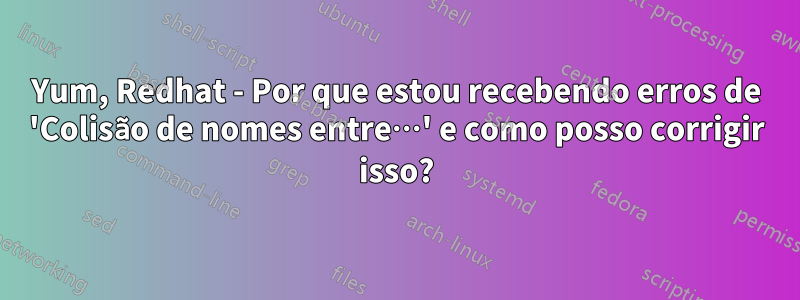
Cada vez que tento iniciar o 'yum' recebo os seguintes erros:
Name collision between kterm kterm
Name collision between kterm-color kterm-color
Name collision between xterm-nic xterm-nic
Name collision between xterm1 xterm1
Name collision between color_xterm color_xterm
Name collision between xterm-color xterm-color
Name collision between gnome-rh62 gnome-rh62
Name collision between gnome-rh72 gnome-rh72
Name collision between gnome-rh80 gnome-rh80
Name collision between gnome-rh90 gnome-rh90
Name collision between gnome-fc5 gnome-fc5
Name collision between gnome gnome
Name collision between gnome-256color gnome-256color
Name collision between kvt kvt
Name collision between konsole-base konsole-base
Name collision between konsole-linux konsole-linux
Name collision between konsole-solaris konsole-solaris
Name collision between konsole-xf3x konsole-xf3x
Name collision between konsole-xf4x konsole-xf4x
Name collision between konsole-vt100 konsole-vt100
Name collision between konsole-vt420pc konsole-vt420pc
Name collision between konsole-16color konsole-16color
Name collision between konsole konsole
Name collision between mlterm mlterm
Name collision between rxvt-basic rxvt-basic
Name collision between rxvt+pcfkeys rxvt+pcfkeys
Name collision between rxvt rxvt
Name collision between rxvt-color rxvt-color
Name collision between rxvt-256color rxvt-256color
Name collision between rxvt-xpm rxvt-xpm
Name collision between rxvt-cygwin rxvt-cygwin
Name collision between rxvt-cygwin-native rxvt-cygwin-native
Name collision between rxvt-16color rxvt-16color
Name collision between rxvt-unicode rxvt-unicode
Name collision between Eterm Eterm
Name collision between xtermm xtermm
Name collision between xtermc xtermc
Name collision between xterm-pcolor xterm-pcolor
....
Alguém tem alguma ideia de como consertar isso?
Responder1
Eu sugiro que você (re) mova temporariamente todos os *.repo de /etc/yum.repos.d/ para /tmp/ e depois disso tente "yum clean all", se isso resolver o problema, tente olhar para esses arquivos e mova-os de volta um por um e veja quando o problema começa a ocorrer novamente.
[alexus@wcmisdlin02 ~]$ yum repolist
Loaded plugins: refresh-packagekit
repo id repo name status
adobe-linux-x86_64 Adobe Systems Incorporated 2
epel Extra Packages for Enterprise Linux 6 - x86_64 7,720
google-chrome google-chrome 3
google-talkplugin google-talkplugin 1
sl Scientific Linux 6.1 - x86_64 6,251
sl-security Scientific Linux 6.1 - x86_64 - security updates 1,954
repolist: 15,931
[alexus@wcmisdlin02 ~]$ sudo mv /etc/yum.repos.d/*.repo /tmp/
[alexus@wcmisdlin02 ~]$ yum repolist
Loaded plugins: refresh-packagekit
repolist: 0
[alexus@wcmisdlin02 ~]$
Responder2
Reinstalei uma nova versão do Python, alterei algumas variáveis de ambiente e funcionou. Siga issosoluçãolink para ver o que fiz para resolver os problemas do meu caso. O problema no "link de solução" era outro, mas seguir os passos ali resolve também o problema descrito nesta página.


