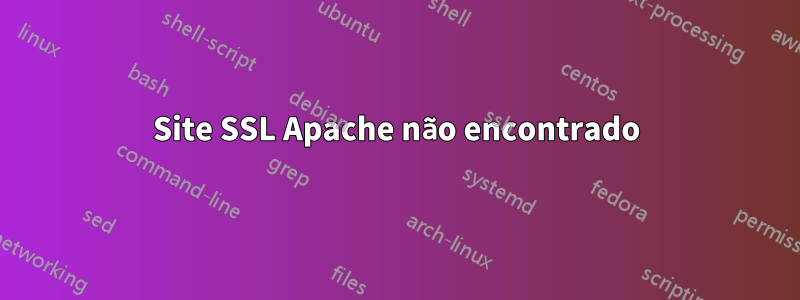
Tentei instalar o web2py em nosso servidor web mas tenho que acessar o painel de administração através de SSL porque não existe interface gráfica no próprio servidor.
Não estou muito familiarizado com a configuração de um servidor Apache, por isso não consegui fazer isso funcionar. Eu executei oscript de configuraçãopara web2py, que deve configurar o site SSL, mas quando tento conectar, recebo "Esta página da web não está disponível". Posso me conectar à página inicial do web2py com HTTP normal. Eu também tentei hackear um pouco, mas não consigo ver nenhum erro ou tentativa de acesso nos logs do Apache2.
eu corri
openssl s_client -state -nbio -connect localhost:443 2>&1 |grep "^SSL"
Com os seguintes resultados
SSL_connect:before/connect initialization
SSL_connect:SSLv2/v3 write client hello A
SSL_connect:error in SSLv2/v3 read server hello A
SSL_connect:SSLv3 read server hello A
SSL_connect:SSLv3 read server certificate A
SSL_connect:SSLv3 read server key exchange A
SSL_connect:SSLv3 read server done A
SSL_connect:SSLv3 write client key exchange A
SSL_connect:SSLv3 write change cipher spec A
SSL_connect:SSLv3 write finished A
SSL_connect:SSLv3 flush data
SSL_connect:error in SSLv3 read finished A
SSL_connect:error in SSLv3 read finished A
SSL_connect:SSLv3 read finished A
SSL handshake has read 1435 bytes and written 319 bytes
SSL-Session:
SSL3 alert read:warning:close notify
SSL3 alert write:warning:close notify
O site em questão éhttp://www2.olka.fie meu SSL padrão está assim agora:
<IfModule mod_ssl.c>
<VirtualHost _default_:443>
ServerAdmin webmaster@localhost
WSGIProcessGroup web2py
WSGIPassAuthorization On
WSGIScriptAlias / /home/www-data/web2py/wsgihandler.py
<Directory /home/www-data/web2py>
AllowOverride None
Order Allow,Deny
<Files wsgihandler.py>
Allow from all
</Files>
</Directory>
AliasMatch ^/([^/]+)/static/(.*) \
/home/www-data/web2py/applications/$1/static/$2
<Directory /home/www-data/web2py/applications/*/static>
Options -Indexes
ExpiresActive On
ExpiresDefault "access plus 1 hour"
Order Allow,Deny
Allow from all
</Directory>
<Directory /var/www/>
Options Indexes FollowSymLinks MultiViews
AllowOverride None
Order allow,deny
allow from all
</Directory>
ScriptAlias /cgi-bin/ /usr/lib/cgi-bin/
<Directory "/usr/lib/cgi-bin">
AllowOverride None
Options +ExecCGI -MultiViews +SymLinksIfOwnerMatch
Order allow,deny
Allow from all
</Directory>
ErrorLog ${APACHE_LOG_DIR}/error.log
# Possible values include: debug, info, notice, warn, error, crit,
# alert, emerg.
LogLevel warn
CustomLog ${APACHE_LOG_DIR}/ssl_access.log combined
# SSL Engine Switch:
# Enable/Disable SSL for this virtual host.
SSLEngine on
# A self-signed (snakeoil) certificate can be created by installing
# the ssl-cert package. See
# /usr/share/doc/apache2.2-common/README.Debian.gz for more info.
# If both key and certificate are stored in the same file, only the
# SSLCertificateFile directive is needed.
SSLCertificateFile /etc/apache2/ssl/self_signed.cert
SSLCertificateKeyFile /etc/apache2/ssl/self_signed.key
<FilesMatch "\.(cgi|shtml|phtml|php)$">
SSLOptions +StdEnvVars
</FilesMatch>
<Directory /usr/lib/cgi-bin>
SSLOptions +StdEnvVars
</Directory>
BrowserMatch "MSIE [2-6]" \
nokeepalive ssl-unclean-shutdown \
downgrade-1.0 force-response-1.0
# MSIE 7 and newer should be able to use keepalive
BrowserMatch "MSIE [17-9]" ssl-unclean-shutdown
</VirtualHost>
</IfModule>
Responder1
OK, o problema era na verdade o firewall do Linux. Adicionar regras para a porta 443 corrigiu meus problemas. Portanto, esta questão pode ser encerrada ou excluída.


