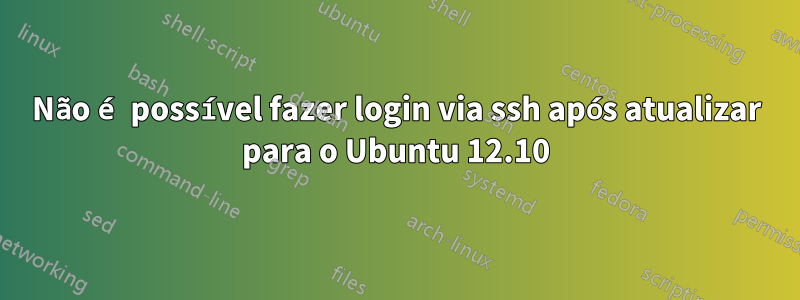
Eu tenho uma instância do Ubuntu 12.04LTS no AWS EC2 e atualizei-a para 12.10 seguindo as instruções emhttps://help.ubuntu.com/community/QuantalUpgrades.
Após a atualização, não consigo mais sshacessar minha VM. Não está aceitando minha sshchave e minha senha também foi rejeitada. A VM está em execução, acessível e o SSH foi iniciado. O problema parece estar na parte de autenticação.
SSH tem sido a única maneira de acessar essa VM. Quais são minhas opções?
ubuntu@alice:~$ ssh -v -i .ssh/sos.pem [email protected]
OpenSSH_5.9p1 Debian-5ubuntu1, OpenSSL 1.0.1 14 Mar 2012
debug1: Reading configuration data /home/ubuntu/.ssh/config
debug1: Reading configuration data /etc/ssh/ssh_config
debug1: /etc/ssh/ssh_config line 19: Applying options for *
debug1: Connecting to www.hostname.com [37.37.37.37] port 22.
debug1: Connection established.
debug1: identity file .ssh/sos.pem type -1
debug1: identity file .ssh/sos.pem-cert type -1
debug1: Remote protocol version 2.0, remote software version OpenSSH_5.9p1 Debian-5ubuntu1
debug1: match: OpenSSH_5.9p1 Debian-5ubuntu1 pat OpenSSH*
debug1: Enabling compatibility mode for protocol 2.0
debug1: Local version string SSH-2.0-OpenSSH_5.9p1 Debian-5ubuntu1
debug1: SSH2_MSG_KEXINIT sent
debug1: SSH2_MSG_KEXINIT received
debug1: kex: server->client aes128-ctr hmac-md5 none
debug1: kex: client->server aes128-ctr hmac-md5 none
debug1: sending SSH2_MSG_KEX_ECDH_INIT
debug1: expecting SSH2_MSG_KEX_ECDH_REPLY
debug1: Server host key: RSA 33:33:33:33:33:33:33:33:33:33:33:33:33:33
debug1: Host '[www.hostname.com]:22' is known and matches the RSA host key.
debug1: Found key in /home/ubuntu/.ssh/known_hosts:12
debug1: ssh_rsa_verify: signature correct
debug1: SSH2_MSG_NEWKEYS sent
debug1: expecting SSH2_MSG_NEWKEYS
debug1: SSH2_MSG_NEWKEYS received
debug1: Roaming not allowed by server
debug1: SSH2_MSG_SERVICE_REQUEST sent
debug1: SSH2_MSG_SERVICE_ACCEPT received
debug1: Authentications that can continue: publickey,password
debug1: Next authentication method: publickey
debug1: Trying private key: .ssh/sos.pem
debug1: read PEM private key done: type RSA
debug1: Authentications that can continue: publickey,password
debug1: Next authentication method: password
[email protected]'s password:
debug1: Authentications that can continue: publickey,password
Permission denied, please try again.
Responder1
tem certeza de que tem a senha correta?
caso contrário, talvez você devesse tentar o suporte EC2sistema.
Responder2
Verifique /var/log/auth.log no servidor. Isso deve lhe dizer por que o sshd rejeitou a conexão.
Responder3
Bem, verifique este arquivo no lado do cliente: /etc/ssh/sshd_confige certifique-se de ter
RSAAuthentication yes
PubkeyAuthentication yes
Então faça isso:
sudo grep 'sshd' /var/log/secure | grep 'Authentication refused' | tail -5
Se você receber isto: "Authentication refused: bad ownership or modes for directory", altere as permissões para esse ou aqueles diretórios:
sudo chmod 0755 directory
E então tente novamente.
Responder4
Tente garantir que você tenha a versão mais recente do sshd instalada. Se você já possui a versão mais recente, tente executar
$sudo apt-get remove --purge ssh
em seguida, reinstalando o ssh.


