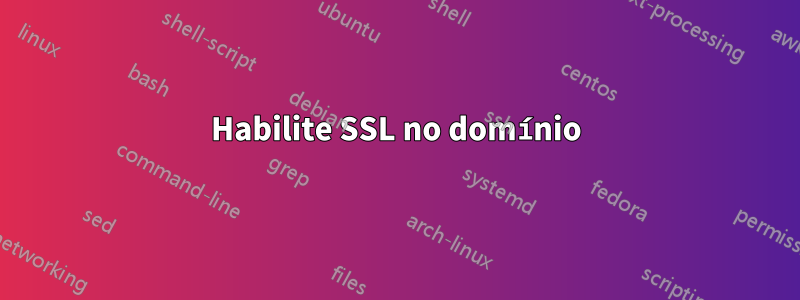
Quero ativar o SSL em um determinado domínio, mas não consigo ver nada nele. O domínio é api.conoform.com.
` # Corrigir tipos MIME AddType text/css .css AddType text/html .php AddType text/html .htm AddType text/html .html AddType text/javascript .js AddType text/cache-manifest *.manifest *.manifest.php
<FilesMatch "\.manifest|\.manifest\.php$">
ExpiresActive on
ExpiresDefault "access"
</FilesMatch>
# Compress some files
AddOutputFilterByType DEFLATE text/html text/plain text/xml application/x-httpd-php application/x-httpd-php5 text/css application/x-javascript text/javascript application/javascript application/ecmascript
# Enable rewrite engine
RewriteEngine on
ErrorLog /var/www/.log/error-ssl
LogLevel debug
LimitInternalRecursion 50
SSLEngine on
SSLCertificateFile /etc/apache2/ssl/apache.crt
SSLCertificateKeyFile /etc/apache2/ssl/apache.key
DirectoryIndex index.php index.html index.htm
DocumentRoot /var/www/api.conoform.com/
`
O que estou fazendo de errado? Recebo a mensagem "Esta página não está disponível" quando visitohttps://api.conoform.com/.
Atenciosamente, Kevin
Responder1
Parece que o SSH assumiu o controle da porta. Este é o meu despejo do Wireshark:
...........R..{UXSj....x..L]....H...5....$.+./..... .. .9.5.........3.2...../. .............api.conoform.com...... ....#..3t..... ".spdy/2.spdy/3.spdy/3.1.http/1.1uO............ ................... .SSH-2.0-OpenSSH_6.0p1 Debian-3ubuntu1
Como você pode ver, ele exibe um cabeçalho SSH. Putty (meu cliente SSH) funciona na porta 443. Você pode querer dar uma olhada na sua configuração SSH.


