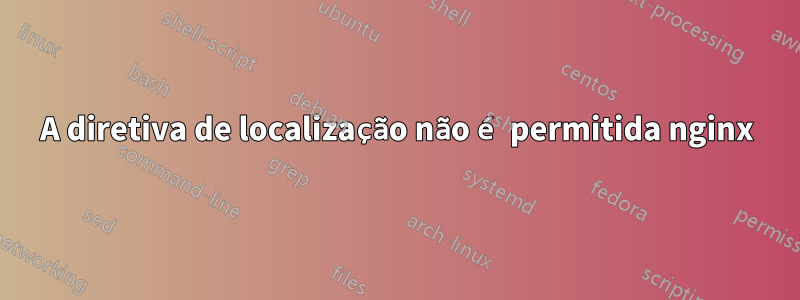
Olá, estou configurando o php com nginix e preciso adicionar algum código ao
/etc/nginx/nginx.conf file.
Meu arquivo nginx.conf atualmente se parece com isto
user nginx;
worker_processes 1;
error_log /var/log/nginx/error.log warn;
pid /var/run/nginx.pid;
events {
worker_connections 1024;
}
http {
include /etc/nginx/mime.types;
default_type application/octet-stream;
log_format main '$remote_addr - $remote_user [$time_local] "$request" '
'$status $body_bytes_sent "$http_referer" '
'"$http_user_agent" "$http_x_forwarded_for"';
access_log /var/log/nginx/access.log main;
sendfile on;
#tcp_nopush on;
keepalive_timeout 65;
gzip on;
include /etc/nginx/conf.d/*.conf;
}
Estou recebendo este erro quando tento adicionar as linhas abaixo
A diretiva de localização não é permitida aqui em /etc/nginx/nginx.conf
linhas que estou tentando adicionar
location ~ \.php$ {
root html;
fastcgi_pass 127.0.0.1:9000;
fastcgi_index index.php;
fastcgi_param SCRIPT_FILENAME /usr/share/nginx/html$fastcgi_script_name;
include fastcgi_params;
}
O script completo após adicionar as linhas fica assim
user nginx;
worker_processes 1;
error_log /var/log/nginx/error.log warn;
pid /var/run/nginx.pid;
events {
worker_connections 1024;
}
http {
include /etc/nginx/mime.types;
default_type application/octet-stream;
log_format main '$remote_addr - $remote_user [$time_local] "$request" '
'$status $body_bytes_sent "$http_referer" '
'"$http_user_agent" "$http_x_forwarded_for"';
access_log /var/log/nginx/access.log main;
sendfile on;
#tcp_nopush on;
keepalive_timeout 65;
gzip on;
include /etc/nginx/conf.d/*.conf;
}
location ~ \.php$ {
root html;
fastcgi_pass 127.0.0.1:9000;
fastcgi_index index.php;
fastcgi_param SCRIPT_FILENAME /usr/share/nginx/html$fastcgi_script_name;
include fastcgi_params;
}
PS o tutorial que estou seguindo para instalar o php no nginx pode ser encontrado em http://www.cyberciti.biz/faq/rhel-fedora-install-configure-nginx-php5/
Por favor me ajude a configurar
Responder1
Por favor, verifique a referência do nginx:
A localização só pode ser adicionada dentro de um server { }bloco ou outro location { }bloco
Context: server location


