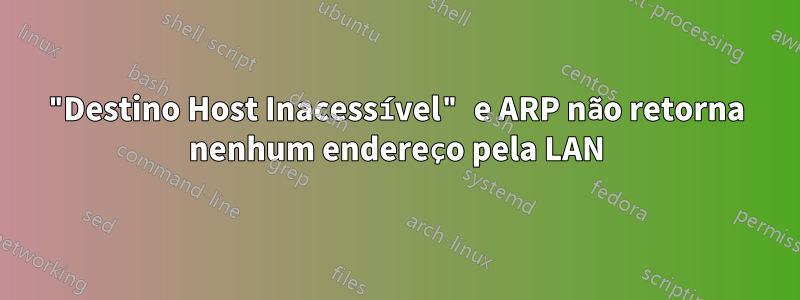
No momento, estou tentando configurar a LAN em duas máquinas com uma máscara de rede, 255.255.255.0mas estou recebendo a seguinte mensagem ao tentar me comunicar entre as duas;
[root@alpha ~]# ping 192.168.0.249
PING 192.168.0.249 (192.168.0.249) 56(84) bytes of data.
From 192.168.0.248 icmp_seq=2 Destination Host Unreachable
From 192.168.0.248 icmp_seq=3 Destination Host Unreachable
From 192.168.0.248 icmp_seq=4 Destination Host Unreachable
--- 192.168.0.249 ping statistics ---
6 packets transmitted, 0 received, +3 errors, 100% packet loss, time 5175ms
Isso acontece vice-versa também em outra máquina dedicada. Não tenho ideia do que fiz de errado, reiniciei e reiniciei o serviço de rede várias vezes e ainda não tive sorte.
Como você pode ver abaixo, o ARP não retorna nenhum endereço LAN, mas deve exibir os dois. IPTables está desabilitado e o IP público normal permitirá pings.
Detalhes para Dedi #1:
[root@alpha ~]# ifconfig eth0
eth0 Link encap:Ethernet HWaddr 00:25:90:C8:81:4C
inet addr:192.168.0.248 Bcast:192.168.0.255 Mask:255.255.255.0
inet6 addr: fe80::225:90ff:fec8:814c/64 Scope:Link
UP BROADCAST RUNNING MULTICAST MTU:1500 Metric:1
RX packets:3634 errors:0 dropped:0 overruns:0 frame:0
TX packets:197 errors:0 dropped:0 overruns:0 carrier:0
collisions:0 txqueuelen:1000
RX bytes:220672 (215.5 KiB) TX bytes:10318 (10.0 KiB)
Memory:f7180000-f7200000
[root@alpha ~]# route -n
Kernel IP routing table
Destination Gateway Genmask Flags Metric Ref Use Iface
*.*.*.152 0.0.0.0 255.255.255.248 U 0 0 0 eth1
192.168.0.0 0.0.0.0 255.255.255.0 U 0 0 0 eth0
169.254.0.0 0.0.0.0 255.255.0.0 U 1002 0 0 eth0
169.254.0.0 0.0.0.0 255.255.0.0 U 1003 0 0 eth1
0.0.0.0 *.*.*.153 0.0.0.0 UG 0 0 0 eth1
[root@alpha ~]# arp -a
? (*.*.*.153) at 74:8e:f8:f7:98:58 [ether] on eth1
Detalhes para Dedi #2:
[root@beta network-scripts]# ifconfig eth0
eth0 Link encap:Ethernet HWaddr 00:25:90:C5:C8:A0
inet addr:192.168.0.249 Bcast:192.168.0.255 Mask:255.255.255.0
inet6 addr: fe80::225:90ff:fec5:c8a0/64 Scope:Link
UP BROADCAST RUNNING MULTICAST MTU:1500 Metric:1
RX packets:0 errors:0 dropped:0 overruns:0 frame:0
TX packets:54 errors:0 dropped:0 overruns:0 carrier:0
collisions:0 txqueuelen:1000
RX bytes:0 (0.0 b) TX bytes:3576 (3.4 KiB)
Memory:f7180000-f7200000
[root@beta network-scripts]# route -n
Kernel IP routing table
Destination Gateway Genmask Flags Metric Ref Use Iface
*.*.*.128 0.0.0.0 255.255.255.248 U 0 0 0 eth1
192.168.0.0 0.0.0.0 255.255.255.0 U 0 0 0 eth0
169.254.0.0 0.0.0.0 255.255.0.0 U 1002 0 0 eth0
169.254.0.0 0.0.0.0 255.255.0.0 U 1003 0 0 eth1
0.0.0.0 *.*.*.129 0.0.0.0 UG 0 0 0 eth1
[root@beta network-scripts]# arp -a
? (*.*.*.129) at 74:8e:f8:fa:b9:8e [ether] on eth1
Responder1
Embora eu não tenha 100% de certeza (você teria que entrar em contato com a SecureServers), a maioria das empresas de hospedagem isola servidores que estão no mesmo switch com uma entrada VLAN ou ACL. Desta forma, seus servidores não podem se ver.
Entre em contato com sua empresa de hospedagem para ter certeza. Muito provavelmente eles terão que configurar uma rede “interna” dedicada para você ou você precisará usar uma solução VPN.


