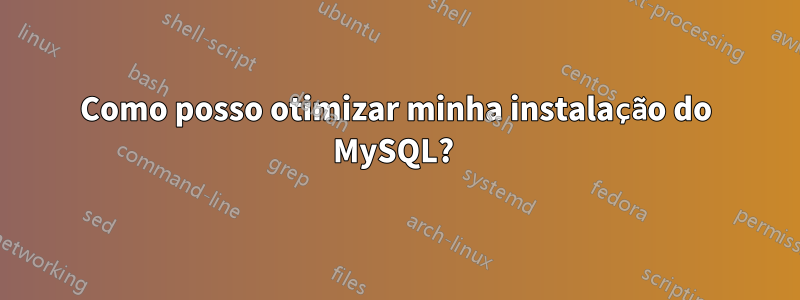
(KVM Debian 7 de 32 bits com 512 MB de RAM - armazenamento SSD - 1 CPU)
O servidor não é dedicado ao MySQL.
Ele administra um pequeno fórum sobre isso. (Mysql -> principalmente leitura)
Alguém tem algum conselho sobre como posso otimizar minha instalação do MySQL?
O servidor não apresenta atrasos nos horários de pico.
Obrigado
Minha configuração atual no meu arquivo my.cnf é:
[mysqld]
#skip-locking
#skip-innodb
#skip-name-resolve
#skip-networking
#skip-bdb
local-infile=0
# Logs
log_error=/var/log/mysql/mysql_error.log
#log_slow_queries=/var/log/mysql/mysql_slow.log
#long_query_time=10
#log-queries-not-using-indexes
# Buffers
key_buffer_size=16M
sort_buffer_size=1M
join_buffer_size=1M
max_join_size=2M
#Threads
thread_concurrency=2
thread_cache_size=1
#Table_cache
table_cache=1024
#Temp tables
max_heap_table_size=128M
tmp_table_size=128M
#Query_cache
query_cache_limit=1M
query_cache_size=16M
#Timeouts
interactive_timeout=90
wait_timeout=90
#Connections
max_connections=50
#[innodb]
innodb_buffer_pool_size=128M
innodb_file_per_table=1
innodb_log_file_size=5M
innodb_thread_concurrency=1
Quando executo o MySQLTuner, é isso que recebo:
>> MySQLTuner 1.3.0 - Major Hayden <[email protected]>
>> Bug reports, feature requests, and downloads at http://mysqltuner.com/
>> Run with '--help' for additional options and output filtering
[OK] Logged in using credentials from debian maintenance account.
[OK] Currently running supported MySQL version 5.5.36-34.2-648.wheezy
[OK] Operating on 32-bit architecture with less than 2GB RAM
-------- Storage Engine Statistics -------------------------------------------
[--] Status: +ARCHIVE +BLACKHOLE +CSV -FEDERATED +InnoDB +MRG_MYISAM
[--] Data in MyISAM tables: 5M (Tables: 64)
[--] Data in InnoDB tables: 82M (Tables: 195)
[--] Data in PERFORMANCE_SCHEMA tables: 0B (Tables: 17)
[--] Data in MEMORY tables: 252K (Tables: 3)
[!!] Total fragmented tables: 26
-------- Security Recommendations -------------------------------------------
[OK] All database users have passwords assigned
-------- Performance Metrics -------------------------------------------------
[--] Up for: 8d 4h 46m 25s (2M q [3.459 qps], 181K conn, TX: 7B, RX: 521M)
[--] Reads / Writes: 54% / 46%
[--] Total buffers: 304.0M global + 2.6M per thread (50 max threads)
[!!] Maximum possible memory usage: 432.1M (86% of installed RAM)
[OK] Slow queries: 0% (0/2M)
[OK] Highest usage of available connections: 62% (31/50)
[OK] Key buffer size / total MyISAM indexes: 16.0M/5.1M
[OK] Key buffer hit rate: 99.8% (1M cached / 2K reads)
[OK] Query cache efficiency: 74.4% (1M cached / 1M selects)
[!!] Query cache prunes per day: 3959
[OK] Sorts requiring temporary tables: 0% (21 temp sorts / 81K sorts)
[!!] Joins performed without indexes: 30762
[!!] Temporary tables created on disk: 46% (74K on disk / 160K total)
[OK] Thread cache hit rate: 86% (25K created / 181K connections)
[!!] Table cache hit rate: 10% (347 open / 3K opened)
[OK] Open file limit used: 8% (178/2K)
[OK] Table locks acquired immediately: 99% (1M immediate / 1M locks)
[OK] InnoDB buffer pool / data size: 128.0M/82.8M
[OK] InnoDB log waits: 0
-------- Recommendations -----------------------------------------------------
General recommendations:
Run OPTIMIZE TABLE to defragment tables for better performance
Reduce your overall MySQL memory footprint for system stability
Enable the slow query log to troubleshoot bad queries
Adjust your join queries to always utilize indexes
When making adjustments, make tmp_table_size/max_heap_table_size equal
Reduce your SELECT DISTINCT queries without LIMIT clauses
Increase table_cache gradually to avoid file descriptor limits
Read this before increasing table_cache over 64: http://bit.ly/1mi7c4C
Variables to adjust:
query_cache_size (> 16M)
join_buffer_size (> 1.0M, or always use indexes with joins)
tmp_table_size (> 128M)
max_heap_table_size (> 128M)
table_cache (> 1024)
Quando executo o TUNING PRIMER, é isso que obtenho:
-- MYSQL PERFORMANCE TUNING PRIMER --
- By: Matthew Montgomery -
MySQL Version 5.5.36-34.2-648.wheezy i686
Uptime = 8 days 4 hrs 47 min 29 sec
Avg. qps = 3
Total Questions = 2450393
Threads Connected = 1
Server has been running for over 48hrs.
It should be safe to follow these recommendations
To find out more information on how each of these
runtime variables effects performance visit:
http://dev.mysql.com/doc/refman/5.5/en/server-system-variables.html
Visit http://www.mysql.com/products/enterprise/advisors.html
for info about MySQL's Enterprise Monitoring and Advisory Service
SLOW QUERIES
The slow query log is NOT enabled.
Current long_query_time = 10.000000 sec.
You have 0 out of 2450414 that take longer than 10.000000 sec. to complete
Your long_query_time seems to be fine
BINARY UPDATE LOG
The binary update log is NOT enabled.
You will not be able to do point in time recovery
See http://dev.mysql.com/doc/refman/5.5/en/point-in-time-recovery.html
WORKER THREADS
Current thread_cache_size = 1
Current threads_cached = 0
Current threads_per_sec = 0
Historic threads_per_sec = 0
Your thread_cache_size is fine
MAX CONNECTIONS
Current max_connections = 50
Current threads_connected = 1
Historic max_used_connections = 31
The number of used connections is 62% of the configured maximum.
Your max_connections variable seems to be fine.
INNODB STATUS
Current InnoDB index space = 25 M
Current InnoDB data space = 82 M
Current InnoDB buffer pool free = 13 %
Current innodb_buffer_pool_size = 128 M
Depending on how much space your innodb indexes take up it may be safe
to increase this value to up to 2 / 3 of total system memory
MEMORY USAGE
Max Memory Ever Allocated : 255 M
Configured Max Per-thread Buffers : 128 M
Configured Max Global Buffers : 176 M
Configured Max Memory Limit : 304 M
Physical Memory : 502 M
Max memory limit seem to be within acceptable norms
KEY BUFFER
Current MyISAM index space = 5 M
Current key_buffer_size = 16 M
Key cache miss rate is 1 : 513
Key buffer free ratio = 67 %
Your key_buffer_size seems to be fine
QUERY CACHE
Query cache is enabled
Current query_cache_size = 16 M
Current query_cache_used = 9 M
Current query_cache_limit = 1 M
Current Query cache Memory fill ratio = 60.50 %
Current query_cache_min_res_unit = 4 K
MySQL won't cache query results that are larger than query_cache_limit in size
SORT OPERATIONS
Current sort_buffer_size = 1 M
Current read_rnd_buffer_size = 256 K
Sort buffer seems to be fine
JOINS
Current join_buffer_size = 1.00 M
You have had 30765 queries where a join could not use an index properly
You should enable "log-queries-not-using-indexes"
Then look for non indexed joins in the slow query log.
If you are unable to optimize your queries you may want to increase your
join_buffer_size to accommodate larger joins in one pass.
Note! This script will still suggest raising the join_buffer_size when
ANY joins not using indexes are found.
OPEN FILES LIMIT
Current open_files_limit = 2109 files
The open_files_limit should typically be set to at least 2x-3x
that of table_cache if you have heavy MyISAM usage.
Your open_files_limit value seems to be fine
TABLE CACHE
Current table_open_cache = 1024 tables
Current table_definition_cache = 400 tables
You have a total of 303 tables
You have 348 open tables.
The table_cache value seems to be fine
TEMP TABLES
Current max_heap_table_size = 128 M
Current tmp_table_size = 128 M
Of 86516 temp tables, 46% were created on disk
Perhaps you should increase your tmp_table_size and/or max_heap_table_size
to reduce the number of disk-based temporary tables
Note! BLOB and TEXT columns are not allow in memory tables.
If you are using these columns raising these values might not impact your
ratio of on disk temp tables.
TABLE SCANS
Current read_buffer_size = 128 K
Current table scan ratio = 489 : 1
read_buffer_size seems to be fine
TABLE LOCKING
Current Lock Wait ratio = 1 : 178950
Your table locking seems to be fine
Responder1
algumas considerações:
- você percebeu que não tem problemas durante o pico do seu banco de dados. Por que consertar algo que não está quebrado
- o ajuste de desempenho começa com o esquema/banco de dados que você possui. tipos de dados, restrições e índices têm impacto no seu desempenho antes mesmo de você começar o ajuste.
- qual é a sua% de leitura/gravação?
- algumas das verificações de desempenho que você executou podem exibir dados distorcidos. Por exemplo, tabelas tmp no disco podem ser devido ao fato de seu esquema ter tipos de dados blob, etc.
- hardware é outra coisa. Você diz que está usando um SSD para armazenamento. Isso elimina qualquer ajuste de configuração para um servidor de banco de dados do seu tamanho/carga. Os bancos de dados adoram memória RAM :) especialmente motores como o innodb.
- combine o mecanismo de armazenamento com o tipo de dados que você está armazenando no banco de dados.
- ajuste seus buffers de acordo com a memória do sistema. por exemplo: você tem no máximo 50 conexões e cada conexão tem 2,6m, então isso já é +100m no seu servidor e isso já representa 25% da memória RAM total.
- desligue motores e funcionalidades não utilizados.
- o cache de consulta pode ser muito bom ou muito ruim. se você tiver muitas consultas exclusivas, é melhor desativá-lo. a quantidade de ameixas secas também pode indicar que o cache é muito pequeno. Não chegue a grandes custos que causarão sobrecarga com a mesma facilidade.
- use o log slowquery para ver quais consultas podem causar problemas ao seu servidor e analisar essas consultas.
- leia sobre pessoas que realmente sabem coisas;) por exemploaqui
- se você tiver apenas um lugar para "testar", tenha muito cuidado!
o que você pergunta é realmente difícil para qualquer outra pessoa responder. Os scripts que você executou são um bom começo. Use alguns scripts diferentes para testar se os dados recebidos são os esperados e estão alinhados entre si.
Minha sugestão pronta para uso por enquanto é garantir que você não cause instabilidade ao restante do servidor, porque o servidor atualmente pode usar a maior parte da memória RAM da máquina. é claro que 512m não é muito para trabalhar, mas ainda assim... então comece reduzindo os buffers globais sem perder desempenho.
Um script do mysqltuner são tabelas tmp no disco. estes geralmente são destruidores de desempenho em ambientes maiores.
Vendo que você está usando um SSD, acho que a diferença entre uma configuração mínima e um cnf super ajustado não fará muita diferença. isso, é claro, se não houver esquemas/bancos de dados mal projetados.
pare o ajuste de desempenho quando achar que o desempenho está bom. é uma tarefa que nunca é realmente concluída. É um assunto hardcore e as possibilidades são infinitas. você pode perder horas e horas ajustando pequenas partes do seu banco de dados. enquanto um ser humano nunca notará a diferença em um ambiente do seu tamanho.
Não sou de forma alguma um profissional, então posso estar errado. Mas eu estive lá e só queria compartilhar minhas experiências. Espero que eles ajudem


