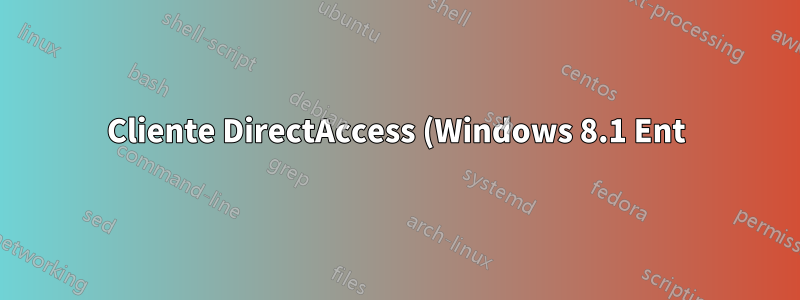%20n%C3%A3o%20consegue%20se%20conectar%20ao%20servidor%20DirectAccess%20(Server%202012).png)
Esta é a primeira vez que configuro um servidor DirectAccess. Concluí o assistente no servidor e tudo foi concluído e executado sem erros. Meu laptop não consegue se conectar com sucesso. Posso ver o nome da rede, mas ele permanece no estado "conectado".
Como parte da solução de problemas, modifiquei algumas etapas no assistente, nomeie o nome da rede. O meu laptop ainda precisa apenas do nome da rede DA original, mas não do novo. Devo observar que nunca consegui me conectar com êxito.
Ele está configurado com um servidor NLS separado, que pode ser contatado a partir do servidor DA. O servidor DA usa um único adaptador de rede.
Interface Netsh httpstunnel show interfacemostra o código de erro 0x0 e a interface está ativa. Eu recebo umNomeResoluçãoFalhaparaStatus da conexão DA Estado de exibição do Netsh DNSClientmostra DirectAccess econfigurado e ativado, com o cliente fora da rede corporativa
Abaixo está o resultado do solucionador de problemas do cliente DA. Estou literalmente cheio de ideias em relação à solução de problemas. Provavelmente é algo óbvio que estou perdendo, mas qualquer ajuda seria apreciada
[23/02/2015 10:48:45]: Running Inside/Outside location tests.<br>
[23/02/2015 10:48:45]: NLS is hxxps://nls.xxxxxxxxxxxxx.local/.<br>
[23/02/2015 10:48:46]: NLS is not reachable via HTTPS, the client computer is not connected to the corporate network (external) or the NLS is offline.<br>
[23/02/2015 10:48:46]: NRPT contains 2 rules.<br>
[23/02/2015 10:48:46]: Found (unique) DNS server: fdcd:c700:98ec:3333::1<br>
[23/02/2015 10:48:46]: Send an ICMP message to check if the server is reachable.<br>
[23/02/2015 10:48:58]: DNS Server fdcd:c700:98ec:3333::1 does not reply on ICMP Echo requests.<br>
[23/02/2015 10:48:58]: Running IP connectivity tests.<br>
[23/02/2015 10:49:04]: The 6to4 interface is disabled.<br>
[23/02/2015 10:49:04]: Teredo inferface status is offline.<br>
[23/02/2015 10:49:04]: The configured DirectAccess Teredo server is win8.ipv6.microsoft.com..<br>
[23/02/2015 10:49:04]: The IPHTTPS interface is operational.<br>
[23/02/2015 10:49:04]: The IPHTTPS interface status is IPHTTPS interface active.<br>
[23/02/2015 10:49:04]: IPHTTPS is used as IPv6 transition technology.<br>
[23/02/2015 10:49:04]: The configured IPHTTPS URL is hxxps://directa.xxxxxxxxxx.com:443.<br>
[23/02/2015 10:49:04]: IPHTTPS has a single site configuration.<br>
[23/02/2015 10:49:04]: IPHTTPS URL endpoint is: hxxps://directa.xxxxxxxxxx.com:443.<br>
[23/02/2015 10:49:05]: Successfully connected to endpoint hxxps://directa.xxxxxxxxxx.com:443.<br>
[23/02/2015 10:49:05]: No response received from xxxxxxxxxx.local.<br>
[23/02/2015 10:49:05]: Running Windows Firewall tests.<br>
[23/02/2015 10:49:05]: The current profile of the Windows Firewall is Public.<br>
[23/02/2015 10:49:05]: The Windows Firewall is enabled in the current profile Public.<br>
[23/02/2015 10:49:06]: The outbound Windows Firewall rule Core Networking - Teredo (UDP-Out) is enabled.<br>
[23/02/2015 10:49:06]: The outbound Windows Firewall rule Core Networking - IPHTTPS (TCP-Out) is enabled.<br>
[23/02/2015 10:49:06]: Running certificate tests.<br>
[23/02/2015 10:49:06]: Found 1 machine certificates on this client computer.<br>
[23/02/2015 10:49:06]: Checking certificate CN=xxxxx-xxxxx.xxxxxxxxxxxx.local with the serial number [5BC7E01767145B8E403BF44D3234AFD6].<br>
[23/02/2015 10:49:06]: The certificate [5BC7E01767145B8E403BF44D3234AFD6] contains the EKU Client Authentication.<br>
[23/02/2015 10:49:06]: The trust chain for the certificate [5BC7E01767145B8E403BF44D3234AFD6] was sucessfully verified.<br>


