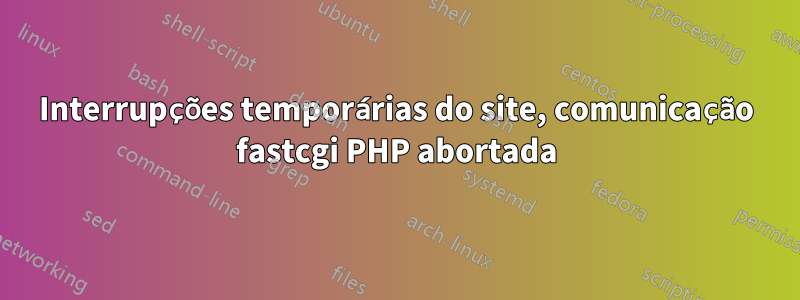
Percebi que meu servidor web apresenta interrupções ocasionais de 1 a 5 minutos todos os dias. Verifiquei o log de erros do Apache e encontrei o seguinte:
[Sun May 10 14:13:19.299784 2015] [fastcgi:error] [pid 2599:tid 139669761148672] [client 174.34.156.130:13278] FastCGI: comm with server "/usr/lib/cgi-bin/php5-fcgi" aborted: idle timeout (30 sec)
[Sun May 10 14:13:19.299855 2015] [fastcgi:error] [pid 2599:tid 139669761148672] [client 174.34.156.130:13278] FastCGI: incomplete headers (0 bytes) received from server "/usr/lib/cgi-bin/php5-fcgi"
[Sun May 10 14:14:00.782370 2015] [fastcgi:error] [pid 2473:tid 139669735970560] [client 82.103.128.63:45704] FastCGI: comm with server "/usr/lib/cgi-bin/php5-fcgi" aborted: idle timeout (30 sec)
[Sun May 10 14:14:00.782432 2015] [fastcgi:error] [pid 2473:tid 139669735970560] [client 82.103.128.63:45704] FastCGI: incomplete headers (0 bytes) received from server "/usr/lib/cgi-bin/php5-fcgi"
[Sun May 10 14:14:19.124915 2015] [fastcgi:error] [pid 2473:tid 139669786326784] [client 188.138.118.184:34672] FastCGI: comm with server "/usr/lib/cgi-bin/php5-fcgi" aborted: idle timeout (30 sec)
[Sun May 10 14:14:19.124962 2015] [fastcgi:error] [pid 2473:tid 139669786326784] [client 188.138.118.184:34672] FastCGI: incomplete headers (0 bytes) received from server "/usr/lib/cgi-bin/php5-fcgi"
[Sun May 10 14:14:33.978792 2015] [fastcgi:error] [pid 2473:tid 139669643650816] [client 82.103.128.63:11778] FastCGI: comm with server "/usr/lib/cgi-bin/php5-fcgi" aborted: idle timeout (30 sec)
[Sun May 10 14:14:33.978853 2015] [fastcgi:error] [pid 2473:tid 139669643650816] [client 82.103.128.63:11778] FastCGI: incomplete headers (0 bytes) received from server "/usr/lib/cgi-bin/php5-fcgi"
[Sun May 10 14:14:34.380783 2015] [fastcgi:error] [pid 2598:tid 139669744363264] [client 174.34.156.130:46479] FastCGI: comm with server "/usr/lib/cgi-bin/php5-fcgi" aborted: idle timeout (30 sec)
[Sun May 10 14:14:34.380843 2015] [fastcgi:error] [pid 2598:tid 139669744363264] [client 174.34.156.130:46479] FastCGI: incomplete headers (0 bytes) received from server "/usr/lib/cgi-bin/php5-fcgi"
[Sun May 10 14:15:19.518501 2015] [fastcgi:error] [pid 2598:tid 139669685614336] [client 76.164.194.74:28967] FastCGI: comm with server "/usr/lib/cgi-bin/php5-fcgi" aborted: idle timeout (30 sec)
[Sun May 10 14:15:19.518575 2015] [fastcgi:error] [pid 2598:tid 139669685614336] [client 76.164.194.74:28967] FastCGI: incomplete headers (0 bytes) received from server "/usr/lib/cgi-bin/php5-fcgi"
[Sun May 10 14:16:19.404843 2015] [fastcgi:error] [pid 2598:tid 139669727577856] [client 50.23.94.74:23923] FastCGI: comm with server "/usr/lib/cgi-bin/php5-fcgi" aborted: idle timeout (30 sec)
[Sun May 10 14:16:19.404894 2015] [fastcgi:error] [pid 2598:tid 139669727577856] [client 50.23.94.74:23923] FastCGI: incomplete headers (0 bytes) received from server "/usr/lib/cgi-bin/php5-fcgi"
[Sun May 10 14:17:19.210294 2015] [fastcgi:error] [pid 2598:tid 139669769541376] [client 85.17.156.99:15068] FastCGI: comm with server "/usr/lib/cgi-bin/php5-fcgi" aborted: idle timeout (30 sec)
[Sun May 10 14:17:19.210368 2015] [fastcgi:error] [pid 2598:tid 139669769541376] [client 85.17.156.99:15068] FastCGI: incomplete headers (0 bytes) received from server "/usr/lib/cgi-bin/php5-fcgi"
Procurei no syslog e no php5-fpm.log, mas não encontrei nenhum erro.
no meu php.ini eu configurei: error_log = /var/log/php_errors.log Mas este arquivo não está sendo gerado, enquanto log_errors está ativado.
Também tentei configurar error_log = syslog Mas nenhum erro está sendo relatado no syslog em relação ao PHP.
Alguma idéia do que posso fazer para resolver esse problema? Estou usando o servidor Ubuntu 15.04 x64, Apache 2.4.10, PHP-FPM 5.6
Responder1
Por favor, verifique se há erros no arquivo /var/log/messages, onde você pode encontrar erros relacionados ao servidor.
Isso está acontecendo em um horário específico todos os dias, então você pode procurar o processo cron que está em execução naquele momento e causando problemas.
Você precisa verificar a carga do servidor naquele momento e se a carga do servidor estiver aumentando naquele momento, será necessário verificar o processo que está causando a carga do servidor.
Responder2
Tente definir estas diretivas no <VirtualHost>bloco:
FcgidMaxRequestsPerProcess 1000
FcgidIOTimeout 3600
FcgidConnectTimeout 3600
FcgidIdleTimeout 3600
FcgidProcessLifeTime 3600
FcgidBusyTimeout 3600
Fique de olho no uso de RAM. Se isso funcionar, você pode reduzi-los e testar novamente.


