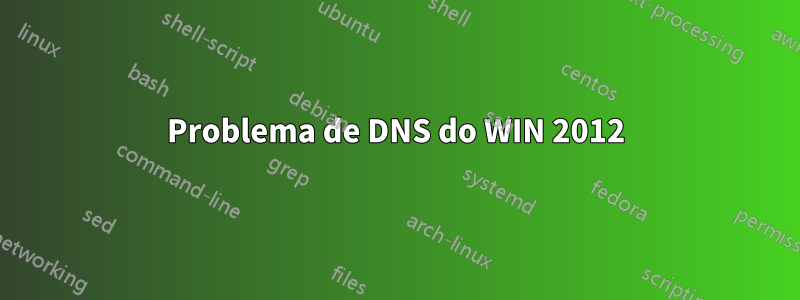
Estou solucionando um problema com o servidor DNS no controlador de domínio principal de nossa floresta. Acabei neste ponto enquanto tentava colocar um segundo controlador em funcionamento.
Os resultados atuais para dcdiag /test:dns estão abaixo
Directory Server Diagnosis
Performing initial setup:
Trying to find home server...
Home Server = ad
* Identified AD Forest.
Done gathering initial info.
Doing initial required tests
Testing server: ad\AD
Starting test: Connectivity
......................... AD passed test Connectivity
Doing primary tests
Testing server: ad\AD
Starting test: DNS
DNS Tests are running and not hung. Please wait a few minutes...
......................... AD passed test DNS
Running partition tests on : ForestDnsZones
Running partition tests on : DomainDnsZones
Running partition tests on : Schema
Running partition tests on : Configuration
Running partition tests on : domain
Running enterprise tests on : domain.com
Starting test: DNS
Test results for domain controllers:
DC: ad.domain.com
Domain: domain.com
TEST: Basic (Basc)
Warning: adapter
[00000011] Intel(R) 82574L Gigabit Network Connection has
invalid DNS server: 127.0.0.1 (AD)
Error: all DNS servers are invalid
TEST: Records registration (RReg)
Error: Record registrations cannot be found for all the network
adapters
Summary of test results for DNS servers used by the above domain
controllers:
DNS server: 192.168.0.26 (AD)
1 test failure on this DNS server
Name resolution is not functional. _ldap._tcp.domain.com. failed on the DNS server 192.168.0.26
Summary of DNS test results:
Auth Basc Forw Del Dyn RReg Ext
_________________________________________________________________
Domain: domain.com
ad PASS FAIL PASS PASS PASS FAIL n/a
......................... domain.com failed test DNS
Então, tenho tentado solucionar o que pode ser o erro do Basc, mas neste momento não tenho certeza e qualquer pesquisa sobre isso foi infrutífera.
Tenho o prazer de fornecer mais informações ou resultados de diagnóstico.
Editar: ipconfig /all
Windows IP Configuration
Host Name . . . . . . . . . . . . : ad
Primary Dns Suffix . . . . . . . : domain.com
Node Type . . . . . . . . . . . . : Hybrid
IP Routing Enabled. . . . . . . . : No
WINS Proxy Enabled. . . . . . . . : No
DNS Suffix Search List. . . . . . : domain.com
Ethernet adapter Ethernet0:
Connection-specific DNS Suffix . :
Description . . . . . . . . . . . : Intel(R) 82574L Gigabit Network Connection
Physical Address. . . . . . . . . : 00-0C-29-3F-20-F4
DHCP Enabled. . . . . . . . . . . : No
Autoconfiguration Enabled . . . . : Yes
Link-local IPv6 Address . . . . . : fe80::b916:e720:ea8b:a326%14(Preferred)
IPv4 Address. . . . . . . . . . . : 192.168.0.26(Preferred)
Subnet Mask . . . . . . . . . . . : 255.255.255.0
Default Gateway . . . . . . . . . : fe80::1:1%14
192.168.0.3
DHCPv6 IAID . . . . . . . . . . . : 352324649
DHCPv6 Client DUID. . . . . . . . : 00-01-00-01-1B-C4-A2-0C-00-0C-29-A9-80-01
DNS Servers . . . . . . . . . . . : 127.0.0.1
NetBIOS over Tcpip. . . . . . . . : Enabled
Tunnel adapter isatap.{715545D0-9D5A-4707-91A2-876364FA3227}:
Media State . . . . . . . . . . . : Media disconnected
Connection-specific DNS Suffix . :
Description . . . . . . . . . . . : Microsoft ISATAP Adapter
Physical Address. . . . . . . . . : 00-00-00-00-00-00-00-E0
DHCP Enabled. . . . . . . . . . . : No
Autoconfiguration Enabled . . . . : Yes
Tunnel adapter Teredo Tunneling Pseudo-Interface:
Media State . . . . . . . . . . . : Media disconnected
Connection-specific DNS Suffix . :
Description . . . . . . . . . . . : Teredo Tunneling Pseudo-Interface
Physical Address. . . . . . . . . : 00-00-00-00-00-00-00-E0
DHCP Enabled. . . . . . . . . . . : No
Autoconfiguration Enabled . . . . : Yes
Obrigado, Cam
Responder1
Você tem 127.0.0.1 listado como o único servidor DNS nas configurações TCP/IP do servidor. O processo DCPROMO faz essa configuração, mas o BPA gerará um aviso se 127.0.0.1 for configurado como o primeiro servidor DNS. Defina o endereço IP real do servidor como DNS primário e defina 127.0.0.1 como DNS secundário, reinicie o servidor e verifique-o novamente
Responder2
Vejo que isso já foi respondido, mas queria acompanhar. Este é um problema de práticas recomendadas. Execute o BPA para DNS e você verá que não é mais recomendado ter o endereço de loopback como o primeiro servidor DNS. O IP do servidor, em um ambiente de servidor DNS único, deve ser o primário, então se desejar pode ter o endereço de loopback no slot secundário.
Na verdade, esse é o tipo de coisa para a qual o BPA foi projetado. Depois de concluir a implantação do AD, você deverá executar os BPAs DNS e AD. Muitos problemas que são estranhos e difíceis de solucionar/rastrear poderiam ser evitados executando o BPA antecipadamente e com frequência (após alterações de configuração, adição de novos servidores, etc.).


