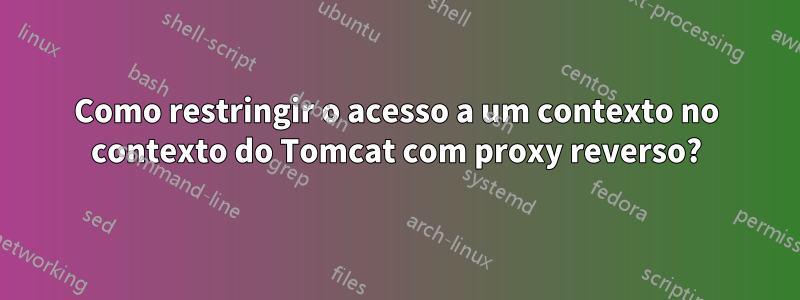
Eu tenho um aplicativo Tomcat em execução com um proxy reverso Apache. Estou tentando restringir o acesso aogerenteegerente de hostcontextos apenas do localhost.
Então, descomentei a seguinte linha no arquivo context.xml de ambos os contextos:
<!--
Remove the comment markers from around the Valve below to limit access to
the manager application to clients connecting from localhost
-->
<Valve className="org.apache.catalina.valves.RemoteAddrValve"
allow="127\.\d+\.\d+\.\d+|::1|0:0:0:0:0:0:0:1" />
Mas quando tento acessar esses contextos do localhost sempre me mostra a página de erro 403.
eu não entendid+coisa nopermitiratributo então eu também tenteipermitir="127\.0\.0\.1|::1|0:0:0:0:0:0:0:1"também sem sorte.
Há algo errado na minha configuração context.xml?
Ele se comporta de maneira diferente ao filtrar conexões quando elas passam primeiro pelo mod_proxy do Apache (ProxyPass ajp://localhost:8009)?
Obrigado
Responder1
Existem dois mecanismos diferentes em jogo aqui: restringir o acesso a um contexto (o que é feito usando o RemoteAddrValve) e o RBAC integrado no server.xml:
<Resource name="UserDatabase" auth="Container"
type="org.apache.catalina.UserDatabase"
description="User database that can be updated and saved"
factory="org.apache.catalina.users.MemoryUserDatabaseFactory"
pathname="conf/tomcat-users.xml" />
O seguinte foi testado usando tomcat-8.0.23:
Uma configuração de estoque modificada apenas para restringir o acesso localhostao managercontexto, modificando o apache-tomcat-8.0.23/webapps/manager/META-INF/context.xmlarquivo para remover os comentários na válvula:
<Valve className="org.apache.catalina.valves.RemoteAddrValve"
allow="127\.\d+\.\d+\.\d+|::1|0:0:0:0:0:0:0:1" />
Sem modificações adicionais, uma tentativa de acessar o contexto falha com um erro HTTP 401:
$ curl -v -L localhost:8080/manager/
* Trying ::1...
* Connected to localhost (::1) port 8080 (#0)
> GET /manager/ HTTP/1.1
> User-Agent: curl/7.40.0
> Host: localhost:8080
> Accept: */*
>
< HTTP/1.1 302 Found
< Server: Apache-Coyote/1.1
< Set-Cookie: JSESSIONID=F3F2A25463ED1CD49E154FA5428B853A; Path=/manager/; HttpOnly
< Location: http://localhost:8080/manager/html;jsessionid=F3F2A25463ED1CD49E154FA5428B853A?org.apache.catalina.filters.CSRF_NONCE=B5CB272DF379F59A8158583826850550
< Content-Type: text/html;charset=ISO-8859-1
< Content-Length: 0
< Date: Sun, 14 Jun 2015 08:47:27 GMT
<
* Connection #0 to host localhost left intact
* Issue another request to this URL: 'http://localhost:8080/manager/html;jsessionid=F3F2A25463ED1CD49E154FA5428B853A?org.apache.catalina.filters.CSRF_NONCE=B5CB272DF379F59A8158583826850550'
* Found bundle for host localhost: 0x256e460
* Re-using existing connection! (#0) with host localhost
* Connected to localhost (::1) port 8080 (#0)
> GET /manager/html;jsessionid=F3F2A25463ED1CD49E154FA5428B853A?org.apache.catalina.filters.CSRF_NONCE=B5CB272DF379F59A8158583826850550 HTTP/1.1
> User-Agent: curl/7.40.0
> Host: localhost:8080
> Accept: */*
>
< HTTP/1.1 401 Unauthorized
< Server: Apache-Coyote/1.1
< Cache-Control: private
< Expires: Thu, 01 Jan 1970 01:00:00 GMT
< WWW-Authenticate: Basic realm="Tomcat Manager Application"
< Content-Type: text/html;charset=ISO-8859-1
< Content-Length: 2474
< Date: Sun, 14 Jun 2015 08:47:27 GMT
Depois de modificar o apache-tomcat-8.0.23/conf/tomcat-users.xmlarquivo para adicionar o seguinte:
<role rolename="manager-gui"/>
<user username="tomcat" password="tomcat" roles="manager-gui"/>
e a tentativa de acessar o contexto, desta vez usando autenticação, é bem-sucedida:
$ curl -v -L -utomcat:tomcat localhost:8080/manager/
* Trying ::1...
* Connected to localhost (::1) port 8080 (#0)
* Server auth using Basic with user 'tomcat'
> GET /manager/ HTTP/1.1
> Authorization: Basic dG9tY2F0OnRvbWNhdA==
> User-Agent: curl/7.40.0
> Host: localhost:8080
> Accept: */*
>
< HTTP/1.1 302 Found
< Server: Apache-Coyote/1.1
< Set-Cookie: JSESSIONID=7890CA71EC221A152BDB4F04B66BE49E; Path=/manager/; HttpOnly
< Location: http://localhost:8080/manager/html;jsessionid=7890CA71EC221A152BDB4F04B66BE49E?org.apache.catalina.filters.CSRF_NONCE=92DAD506CB8E9E24E8454BBA94567F84
< Content-Type: text/html;charset=ISO-8859-1
< Content-Length: 0
< Date: Sun, 14 Jun 2015 08:48:09 GMT
<
* Connection #0 to host localhost left intact
* Issue another request to this URL: 'http://localhost:8080/manager/html;jsessionid=7890CA71EC221A152BDB4F04B66BE49E?org.apache.catalina.filters.CSRF_NONCE=92DAD506CB8E9E24E8454BBA94567F84'
* Found bundle for host localhost: 0x69e4c0
* Re-using existing connection! (#0) with host localhost
* Connected to localhost (::1) port 8080 (#0)
* Server auth using Basic with user 'tomcat'
> GET /manager/html;jsessionid=7890CA71EC221A152BDB4F04B66BE49E?org.apache.catalina.filters.CSRF_NONCE=92DAD506CB8E9E24E8454BBA94567F84 HTTP/1.1
> Authorization: Basic dG9tY2F0OnRvbWNhdA==
> User-Agent: curl/7.40.0
> Host: localhost:8080
> Accept: */*
>
< HTTP/1.1 200 OK
< Server: Apache-Coyote/1.1
< Cache-Control: private
< Expires: Thu, 01 Jan 1970 01:00:00 GMT
< Set-Cookie: JSESSIONID=42B0B26688726A802B665B0B33D1690B; Path=/manager/; HttpOnly
< Content-Type: text/html;charset=utf-8
< Transfer-Encoding: chunked
< Date: Sun, 14 Jun 2015 08:48:09 GMT
Agora, se você tentar usar uma interface diferente para realizar a solicitação (ou seja, não localhost), você encontrará um erro HTTP 403, independentemente de usar autenticação ou não:
$ curl --interface wlp6s0 -v -L -utomcat:tomcat localhost:8080/manager/
* Trying ::1...
* Trying 127.0.0.1...
* Local Interface wlp6s0 is ip 192.168.1.187 using address family 2
* SO_BINDTODEVICE wlp6s0 failed with errno 1: Operation not permitted; will do regular bind
* Local port: 0
* Connected to localhost (127.0.0.1) port 8080 (#0)
* Server auth using Basic with user 'tomcat'
> GET /manager/ HTTP/1.1
> Authorization: Basic dG9tY2F0OnRvbWNhdA==
> User-Agent: curl/7.40.0
> Host: localhost:8080
> Accept: */*
>
< HTTP/1.1 403 Forbidden
< Server: Apache-Coyote/1.1
< Set-Cookie: JSESSIONID=2F3ADE627300D4D264478927D1F0BBFC; Path=/manager/; HttpOnly
< Content-Type: text/html;charset=ISO-8859-1
< Content-Length: 3196
< Date: Sun, 14 Jun 2015 09:06:52 GMT
<
Isso é esperado, pois estamos restringindo o acesso localhostapenas.
Resumindo, se você receber uma resposta de erro 403, verifique a interface que o Tomcat está ouvindo:
<Connector port="8080" protocol="HTTP/1.1"
connectionTimeout="20000"
redirectPort="8443" />
$ ss -tulpan | grep LISTEN.*8080
e a interface que você está usando para a solicitação.
tcp LISTEN 0 100 :::8080 :::* users:(("java",pid=32490,fd=48))
Responder2
Então, sabendo que minhas solicitações estavam sendo enviadas do ip público do meu servidor mudei meu context.xml para:
<Valve className="org.apache.catalina.valves.RemoteAddrValve"
allow="xxx\.xxx\.xxx\.xxx|127\.\d+\.\d+\.\d+|::1|0:0:0:0:0:0:0:1" />
Ondexxx.xxx.xxx.xxxé o IP público do servidor. Agora está funcionando.
Obrigado por ajudar


