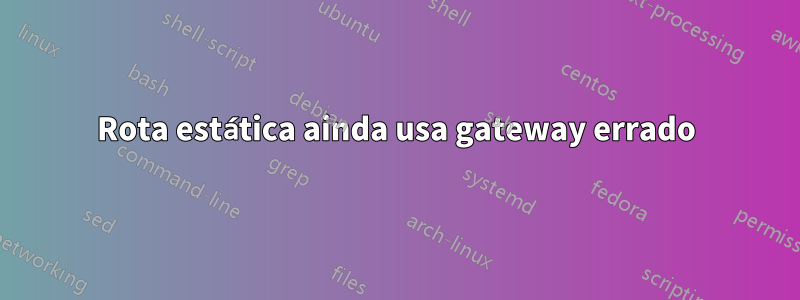
Tenho 2 servidores conectados à nossa LAN corporativa (10.0.0.0\24) e também conectados a uma LAN separada (192.168.1.0\30). Não consigo executar ping em um servidor do outro na rede 192.168.1.0 e fazer um tracert mostra que o primeiro salto é 10.0.0.226. A seguir está nossa tabela de roteamento atual. A rota está aí. Estou esquecendo de algo?
Ethernet adapter Migration:
Connection-specific DNS Suffix . :
IPv4 Address. . . . . . . . . . . : 192.168.1.2
Subnet Mask . . . . . . . . . . . : 255.255.255.252
Default Gateway . . . . . . . . . :
Ethernet adapter vEthernet (Microsoft Network Adapter Multiplexor Driver - Virtu
al Switch):
Connection-specific DNS Suffix . :
IPv4 Address. . . . . . . . . . . : 10.0.0.2
Subnet Mask . . . . . . . . . . . : 255.255.255.0
Default Gateway . . . . . . . . . : 10.0.0.226
Tunnel adapter isatap.{C8FB357B-225E-4F71-84A1-0B455B78D021}:
Media State . . . . . . . . . . . : Media disconnected
Connection-specific DNS Suffix . :
Tunnel adapter isatap.{E1F1126B-0ED7-4DF3-BDD6-82DA53340448}:
Media State . . . . . . . . . . . : Media disconnected
Connection-specific DNS Suffix . :
===========================================================================
Interface List
45...a0 36 9f 6d 0d e0 ......Microsoft Network Adapter Multiplexor Driver #2
21...70 e2 84 06 d6 e9 ......Hyper-V Virtual Ethernet Adapter #2
1...........................Software Loopback Interface 1
14...00 00 00 00 00 00 00 e0 Microsoft ISATAP Adapter
48...00 00 00 00 00 00 00 e0 Microsoft ISATAP Adapter #3
===========================================================================
IPv4 Route Table
===========================================================================
Active Routes:
Network Destination Netmask Gateway Interface Metric
0.0.0.0 0.0.0.0 10.0.0.226 10.0.0.1 261
10.0.0.0 255.255.255.0 On-link 10.0.0.1 261
10.0.0.1 255.255.255.255 On-link 10.0.0.1 261
10.0.0.255 255.255.255.255 On-link 10.0.0.1 261
127.0.0.0 255.0.0.0 On-link 127.0.0.1 306
127.0.0.1 255.255.255.255 On-link 127.0.0.1 306
127.255.255.255 255.255.255.255 On-link 127.0.0.1 306
192.168.1.0 255.255.255.252 192.168.1.1 10.0.0.1 261
192.168.1.0 255.255.255.252 On-link 192.168.1.1 261
192.168.1.1 255.255.255.255 On-link 192.168.1.1 261
192.168.1.3 255.255.255.255 On-link 192.168.1.1 261
224.0.0.0 240.0.0.0 On-link 127.0.0.1 306
224.0.0.0 240.0.0.0 On-link 10.0.0.1 261
224.0.0.0 240.0.0.0 On-link 192.168.1.1 261
255.255.255.255 255.255.255.255 On-link 127.0.0.1 306
255.255.255.255 255.255.255.255 On-link 10.0.0.1 261
255.255.255.255 255.255.255.255 On-link 192.168.1.1 261
===========================================================================
Persistent Routes:
Network Address Netmask Gateway Address Metric
0.0.0.0 0.0.0.0 10.0.0.226 Default
0.0.0.0 0.0.0.0 10.0.0.226 Default
0.0.0.0 0.0.0.0 10.0.0.226 256
===========================================================================
IPv6 Route Table
===========================================================================
Active Routes:
If Metric Network Destination Gateway
1 306 ::1/128 On-link
45 261 fe80::/64 On-link
45 261 fe80::9df2:675b:7dac:43d7/128
On-link
1 306 ff00::/8 On-link
45 261 ff00::/8 On-link
===========================================================================
Persistent Routes:
None
Outro sistema
Ethernet adapter Migration:
Connection-specific DNS Suffix . :
Autoconfiguration IPv4 Address. . : 192.168.1.1
Subnet Mask . . . . . . . . . . . : 255.255.255.252
Default Gateway . . . . . . . . . :
Ethernet adapter vEthernet (Microsoft Network Adapter Multiplexor Driver - Virtual Switch):
Connection-specific DNS Suffix . :
IPv4 Address. . . . . . . . . . . : 10.0.0.1
Subnet Mask . . . . . . . . . . . : 255.255.255.0
Default Gateway . . . . . . . . . : 10.0.0.226
Tunnel adapter isatap.{C6D18C23-8682-48F7-91CA-29CBA7926666}:
Media State . . . . . . . . . . . : Media disconnected
Connection-specific DNS Suffix . :
Tunnel adapter isatap.{B2032040-F6AE-467E-911C-9F72C77B0B51}:
Media State . . . . . . . . . . . : Media disconnected
Connection-specific DNS Suffix . :
===========================================================================
Interface List
24...78 2b cb 0a 63 67 ......Microsoft Network Adapter Multiplexor Driver #2
23...78 2b cb 0a 63 65 ......Hyper-V Virtual Ethernet Adapter #2
1...........................Software Loopback Interface 1
16...00 00 00 00 00 00 00 e0 Microsoft ISATAP Adapter
50...00 00 00 00 00 00 00 e0 Microsoft ISATAP Adapter #2
===========================================================================
IPv4 Route Table
===========================================================================
Active Routes:
Network Destination Netmask Gateway Interface Metric
0.0.0.0 0.0.0.0 10.0.0.226 10.0.0.2 261
10.0.0.0 255.255.255.0 On-link 10.0.0.2 261
10.0.0.2 255.255.255.255 On-link 10.0.0.2 261
10.0.0.255 255.255.255.255 On-link 10.0.0.2 261
127.0.0.0 255.0.0.0 On-link 127.0.0.1 306
127.0.0.1 255.255.255.255 On-link 127.0.0.1 306
127.255.255.255 255.255.255.255 On-link 127.0.0.1 306
192.168.1.0 255.255.255.252 On-link 192.168.1.2 7
192.168.1.2 255.255.255.255 On-link 192.168.1.2 261
192.168.1.3 255.255.255.255 On-link 192.168.1.2 261
224.0.0.0 240.0.0.0 On-link 127.0.0.1 306
224.0.0.0 240.0.0.0 On-link 10.0.0.2 261
224.0.0.0 240.0.0.0 On-link 192.168.1.2 261
255.255.255.255 255.255.255.255 On-link 127.0.0.1 306
255.255.255.255 255.255.255.255 On-link 10.0.0.2 261
255.255.255.255 255.255.255.255 On-link 192.168.1.2 261
===========================================================================
Persistent Routes:
Network Address Netmask Gateway Address Metric
0.0.0.0 0.0.0.0 10.0.0.226 Default
0.0.0.0 0.0.0.0 10.0.0.226 256
===========================================================================
IPv6 Route Table
===========================================================================
Active Routes:
If Metric Network Destination Gateway
1 306 ::1/128 On-link
24 261 fe80::/64 On-link
24 261 fe80::4d95:7747:bd8f:81f5/128
On-link
1 306 ff00::/8 On-link
24 261 ff00::/8 On-link
===========================================================================
Persistent Routes:
None
Responder1
Parece que quando você adicionou a rota estática, você a adicionou na interface errada na máquina 1. Se você não especificar uma interface, o Windows escolherá uma por si só e não tenho certeza do que ele usa para escolher, mas nunca vi é escolher o caminho certo. route delete 192.168.1.1deveria fazer isso.
Em segundo lugar, você tem uma rota estática inválida na máquina 2. Excluir ambas (e não usar nenhuma rota estática) deve funcionar bem.


