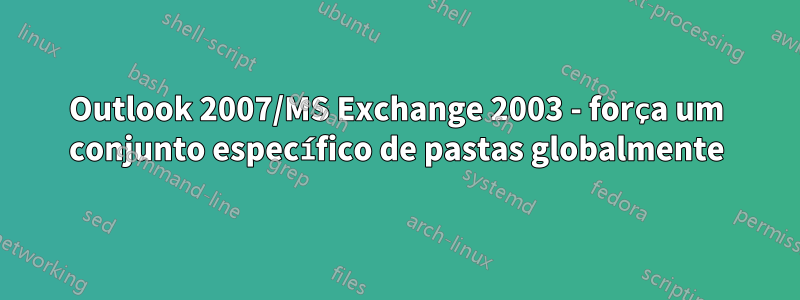
Temos 150 clientes conectados a um servidor Exchange 2003. Estou tentando garantir que cada cliente do Outlook 2007 tenha um conjunto específico de pastas e que os usuários não possam removê-las.
Tentei encontrar quaisquer configurações de política de grupo relacionadas a isso, mas nenhuma parece estar relacionada. O Google não revela nada sobre esse assunto.
Isso não é possível? Alguém tem idéias ou experiência com isso?
Responder1
Chama-se Pastas Gerenciadas e foi introduzido no Exchange 2007 e descontinuado em favor das Tags de Retenção no Exchange 2010, embora ainda exista. Não tenho certeza sobre 2013/365/2016.
Não há opções nativas no Exchange 2003. Você pode encontrar uma ferramenta de terceiros ou simplesmente atualizar essa plataforma com 10 anos de idade.
Responder2
Você só pode usar CDO/MAPI no Exchange 2003. Não existem muitos exemplos, mas verifique lá:COMO:Definir permissões em nível de pasta usando CDO 1.21 e ACL.dll
Funciona bem, não faço ideia (mas é do blog da microsot e escrito por um funcionário da microsoft)
Editado: Para criar pasta, um exemplo de CDO:https://msdn.microsoft.com/en-us/library/ms878640(v=exchg.65).aspx
The following examples show how to create a folder in the Exchange store. The function in each example performs the following steps:
The function attempts to create a folder at this URL. If an error occurs, the function fails.
If the function is successful, it sets the new folder's contentclass Field to the value "urn:content-classes:folder".
The function returns a reference to the Record object that is bound to the new folder.
VBScript
If WScript.Arguments.Count < 1 Then
WScript.Echo "Usage: cscript createfolder.wsf URL [content class]"
WScript.Quit
End If
Dim sUrl
Dim sContentClass
' Note: It is recommended that all input parameters be validated when they are
' first obtained from the user or user interface.
sUrl = WScript.Arguments(0)
sContentClass = WScript.Arguments(1)
Dim Rec
Wscript.Echo "Creating folder at URL: " & sUrl
Set Rec = CreateFolder(sUrl, sContentClass, Nothing)
Wscript.Echo "Succeeded."
Function CreateFolder( sUrl, sContentClass, Conn )
Dim Rec
Set Rec = CreateObject("ADODB.Record")
' Did caller pass a Connection object reference?
If Not ( VarType(Conn) = vbObject AND TypeName(Conn) = "Connection" ) Then
Set Conn = CreateObject("ADODB.Connection")
Conn.Provider = "ExOLEDB.DataSource"
Conn.Open sUrl
End If
If sContentClass = "" Then
sContentClass = "urn:content-classes:folder" ' The Default is urn:content-classes:folder.
End If
' Try to create the folder
Rec.Open sUrl, Conn, adModeReadWrite, adCreateCollection
Rec.Fields("DAV:contentclass") = sContentClass
Rec.Fields.Update
Set CreateFolder = Rec
End Function
O EWS pode alterar a ACL da pasta, mas o Exchange 2003 não oferece suporte para isso. Você precisa de pelo menos o Exchange 2007.
Set-MailboxFolderPermission também pode, mas não está disponível em 2003.


