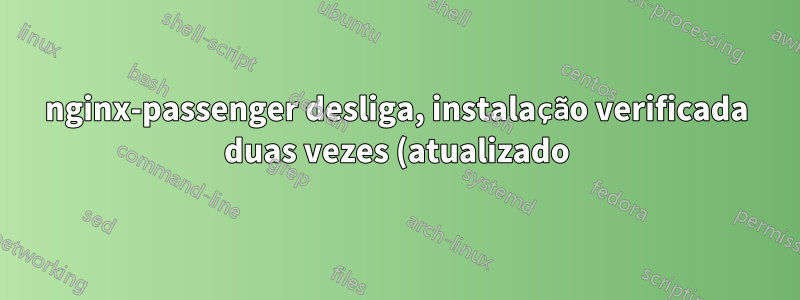.png)
Acabei de configurar um vps no Bluehost. Centos 6. Por 2 dias meu servidor nginx fecha e registra isto:
[ ... ]: Signal received. Gracefully shutting down... (send signal 2 more time(s) to force shutdown)
Reiniciei o nginx várias vezes, verifiquei seus níveis de execução, testei com alguns aplicativos em execução ... Mas não posso evitar que o nginx continue desligando.
Então, procurei por toda parte. No StackOverflowum autor passageiro recomenda instalar novamente seguindo as instruções, o que fiz (duas vezes) sem melhores resultados.
Cavando mais encontrei issopergunta semelhantesem uma boa resposta ainda.
Cavando ainda mais, encontrei umsoluçãoem serverfault, relacionado a um aplicativo Rails, como no meu caso. Mas não consigo localizar borracha-passenger_nginx.yml porque não usei borracha.
Sobre ter as versões mais recentes de todas para compilar, verifiquei duas vezes nginx, passageiro (instalado com yum no servidor e incluído como gem no aplicativo), rvm, ruby, configuração do meu aplicativo Rails. Tudo está bem. Mas o nginx para. Ajuda por favor...
Obrigado @drookie pelo comentário. Coleto algumas informações e estou tentando aprender como rastrear SIGINTs no Linux. Esta é a trilha do mesmo erro na instalação mais recente, primeiro erro de instalação. Eu obtive cerca de 100 dos 404 para GET /whm-server-status HTTP/1.0 (por que o nginx pede o apache?) e então:
App 17918 stdout:
App 18051 stdout:
2015/09/28 23:15:01 [error] 14602#0: *179 open() "/usr/share/nginx/html/whm-server-status" failed (2: No such file or directory), client: 127.0.0.1, server: localhost, request: "GET /whm-server-status HTTP/1.0"
[ 2015-09-28 23:16:03.2224 14578/7f23d3390700 age/Cor/CoreMain.cpp:793 ]: Disconnecting long-running connections for process 18051, application /home/user/ror/app/current/public
[ 2015-09-28 23:16:55.1231 14578/7f23d28bc700 age/Cor/CoreMain.cpp:506 ]: Signal received. Gracefully shutting down... (send signal 2 more time(s) to force shutdown)
[ 2015-09-28 23:16:55.1232 14578/7f23d33d2800 age/Cor/CoreMain.cpp:875 ]: Received command to shutdown gracefully. Waiting until all clients have disconnected...
[ 2015-09-28 23:16:55.1232 14578/7f23d33d2800 age/Cor/CoreMain.cpp:793 ]: Disconnecting long-running connections for process 14734, application /home/user/ror/app/current/public
[ 2015-09-28 23:16:55.1237 14578/7f23d28bc700 Ser/Server.h:758 ]: [ServerThr.1] Freed 128 spare client objects
[ 2015-09-28 23:16:55.1238 14578/7f23d28bc700 Ser/Server.h:443 ]: [ServerThr.1] Shutdown finished
[ 2015-09-28 23:16:55.1238 14578/7f23d1e3a700 Ser/Server.h:758 ]: [ServerThr.2] Freed 128 spare client objects
[ 2015-09-28 23:16:55.1238 14578/7f23d1e3a700 Ser/Server.h:443 ]: [ServerThr.2] Shutdown finished
[ 2015-09-28 23:16:55.1241 14578/7f23d13b8700 Ser/Server.h:758 ]: [ApiServer] Freed 0 spare client objects
[ 2015-09-28 23:16:55.1241 14583/7fd4931c3700 age/Ust/UstRouterMain.cpp:396 ]: Signal received. Gracefully shutting down... (send signal 2 more time(s) to force shutdown)
[ 2015-09-28 23:16:55.1241 14578/7f23d13b8700 Ser/Server.h:443 ]: [ApiServer] Shutdown finished
[ 2015-09-28 23:16:55.1242 14583/7fd493453800 age/Ust/UstRouterMain.cpp:466 ]: Received command to shutdown gracefully. Waiting until all clients have disconnected...
[ 2015-09-28 23:16:55.1242 14578/7f23d33d2800 age/Cor/CoreMain.cpp:793 ]: Disconnecting long-running connections for process 14734, application /home/user/ror/app/current/public
[ 2015-09-28 23:16:55.1242 14583/7fd492741700 Ser/Server.h:758 ]: [UstRouterApiServer] Freed 0 spare client objects
[ 2015-09-28 23:16:55.1242 14583/7fd492741700 Ser/Server.h:443 ]: [UstRouterApiServer] Shutdown finished
[ 2015-09-28 23:16:55.1244 14583/7fd4931c3700 Ser/Server.h:443 ]: [UstRouter] Shutdown finished
[ 2015-09-28 23:16:55.1245 14583/7fd493453800 age/Ust/UstRouterMain.cpp:497 ]: Passenger UstRouter shutdown finished
[ 2015-09-28 23:16:55.3360 14578/7f23d33d2800 age/Cor/CoreMain.cpp:941 ]: Passenger core shutdown finished
ps. alx | Saídas grep nginx:
1 0 374 1 20 0 108560 1864 rt_sig Ss ? 0:00 nginx: master process /usr/sbin/nginx -c /etc/nginx/nginx.conf
5 399 375 374 20 0 109000 3132 ep_pol S ? 0:00 nginx: worker process
0 500 593 32668 20 0 103304 832 - R+ pts/0 0:00 grep nginx
Aqui /etc/nginx/nginx.conf
user nginx;
worker_processes 1;
error_log /var/log/nginx/error.log;
#error_log /var/log/nginx/error.log notice;
#error_log /var/log/nginx/error.log info;
pid /var/run/nginx.pid;
events {
worker_connections 1024;
}
http {
client_max_body_size 5M;
include /etc/nginx/mime.types;
default_type application/octet-stream;
log_format main '$remote_addr - $remote_user [$time_local] "$request" '
'$status $body_bytes_sent "$http_referer" '
'"$http_user_agent" "$http_x_forwarded_for"';
access_log /var/log/nginx/access.log main;
sendfile on;
#tcp_nopush on;
#keepalive_timeout 0;
keepalive_timeout 3;
#gzip on;
index index.html index.htm;
# Load modular configuration files from the /etc/nginx/conf.d directory.
# See http://nginx.org/en/docs/ngx_core_module.html#include
# for more information.
include /etc/nginx/conf.d/*.conf;
server {
listen 80 default_server;
server_name localhost;
root /usr/share/nginx/html;
#charset koi8-r;
#access_log /var/log/nginx/host.access.log main;
# Load configuration files for the default server block.
include /etc/nginx/default.d/*.conf;
location / {
}
# redirect server error pages to the static page /40x.html
#
error_page 404 /404.html;
location = /40x.html {
}
# redirect server error pages to the static page /50x.html
#
error_page 500 502 503 504 /50x.html;
location = /50x.html {
}
}
}
Responder1
Encontrei o problema e não era nginx nem passageiro. O servidor tinha WHM instalado. Então, a segurança do painel de controle estava alterando as ordens que eu dei no bash. Além disso, a instalação era antiga. Depois que o whm foi atualizado e usado corretamente, o problema de desligamento do nginx foi resolvido. @drookie, você estava certo, não um simples daemon, mas tudo o que estava causando isso. Obrigado.


