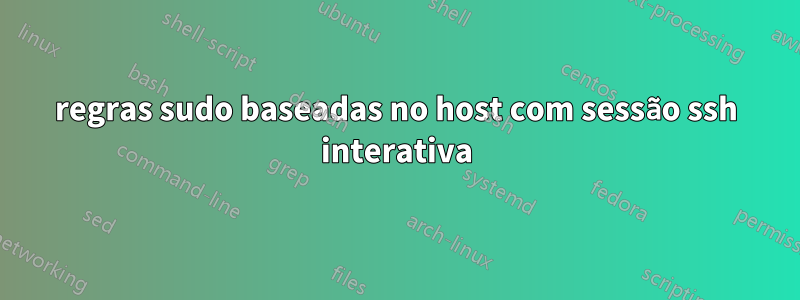
Estou tentando configurar sudode forma que não precise digitar minha senha ao me conectar a partir de um intervalo de IP específico. Tentei fazer isso com a seguinte linha no meu /etc/sudoersarquivo:
%wheel 10.1.2.0/24 = (ALL) NOPASSWD: ALL
visudonão dá erro quando fecho, então a sintaxe é válida. Mas quando eu faço login em um servidor na 10.1.2.0/24faixa de ip com um usuário que está no grupo wheel, ainda preciso fornecer a senha da conta:
[cybertinus@server ~]$ id
uid=500(cybertinus) gid=500(cybertinus) groups=500(cybertinus),10(wheel),48(apache)
[cybertinus@server ~]$ who
cybertinus pts/0 2015-09-30 09:57 (10.1.2.3)
cybertinus pts/1 2015-09-30 13:03 (10.1.2.3)
[cybertinus@server ~]$ sudo -i
[sudo] password for cybertinus:
O que notei, entretanto, é que a seguinte linha é adicionada /var/log/securequando eu insiro uma senha incorreta neste prompt:
Sep 30 13:04:31 server sudo: pam_unix(sudo-i:auth): authentication failure; logname=cybertinus uid=500 euid=0 tty=/dev/pts/1 ruser=cybertinus rhost= user=cybertinus
rhost=está vazia. Portanto, minha teoria é que o sudo não transmite o host remoto da sessão ssh. Existe uma maneira de informar de qual host esta sessão sudointerativa está sendo executada?ssh
Eu sei que isso é um risco de segurança. Mas o intervalo de IP em questão é o intervalo de IP que uso na minha rede VPN. Ou seja: não está conectado diretamente à internet. Se um hacker entrar na minha rede VPN, terei outro problema;).
Para que você tenha uma visão completa, este é meu /etc/sudoersarquivo completo:
## Sudoers allows particular users to run various commands as
## the root user, without needing the root password.
##
## Examples are provided at the bottom of the file for collections
## of related commands, which can then be delegated out to particular
## users or groups.
##
## This file must be edited with the 'visudo' command.
## Host Aliases
## Groups of machines. You may prefer to use hostnames (perhaps using
## wildcards for entire domains) or IP addresses instead.
# Host_Alias FILESERVERS = fs1, fs2
# Host_Alias MAILSERVERS = smtp, smtp2
## User Aliases
## These aren't often necessary, as you can use regular groups
## (ie, from files, LDAP, NIS, etc) in this file - just use %groupname
## rather than USERALIAS
# User_Alias ADMINS = jsmith, mikem
## Command Aliases
## These are groups of related commands...
## Networking
# Cmnd_Alias NETWORKING = /sbin/route, /sbin/ifconfig, /bin/ping, /sbin/dhclient, /usr/bin/net, /sbin/iptables, /usr/bin/rfcomm, /usr/bin/wvdial, /sbin/iwconfig, /sbin/mii-tool
## Installation and management of software
# Cmnd_Alias SOFTWARE = /bin/rpm, /usr/bin/up2date, /usr/bin/yum
## Services
# Cmnd_Alias SERVICES = /sbin/service, /sbin/chkconfig
## Updating the locate database
# Cmnd_Alias LOCATE = /usr/bin/updatedb
## Storage
# Cmnd_Alias STORAGE = /sbin/fdisk, /sbin/sfdisk, /sbin/parted, /sbin/partprobe, /bin/mount, /bin/umount
## Delegating permissions
# Cmnd_Alias DELEGATING = /usr/sbin/visudo, /bin/chown, /bin/chmod, /bin/chgrp
## Processes
# Cmnd_Alias PROCESSES = /bin/nice, /bin/kill, /usr/bin/kill, /usr/bin/killall
## Drivers
# Cmnd_Alias DRIVERS = /sbin/modprobe
# Defaults specification
#
# Disable "ssh hostname sudo <cmd>", because it will show the password in clear.
# You have to run "ssh -t hostname sudo <cmd>".
#
#Defaults requiretty
#
# Refuse to run if unable to disable echo on the tty. This setting should also be
# changed in order to be able to use sudo without a tty. See requiretty above.
#
Defaults !visiblepw
#
# Preserving HOME has security implications since many programs
# use it when searching for configuration files. Note that HOME
# is already set when the the env_reset option is enabled, so
# this option is only effective for configurations where either
# env_reset is disabled or HOME is present in the env_keep list.
#
Defaults always_set_home
Defaults env_reset
Defaults env_keep = "COLORS DISPLAY HOSTNAME HISTSIZE INPUTRC KDEDIR LS_COLORS"
Defaults env_keep += "MAIL PS1 PS2 QTDIR USERNAME LANG LC_ADDRESS LC_CTYPE"
Defaults env_keep += "LC_COLLATE LC_IDENTIFICATION LC_MEASUREMENT LC_MESSAGES"
Defaults env_keep += "LC_MONETARY LC_NAME LC_NUMERIC LC_PAPER LC_TELEPHONE"
Defaults env_keep += "LC_TIME LC_ALL LANGUAGE LINGUAS _XKB_CHARSET XAUTHORITY"
#
# Adding HOME to env_keep may enable a user to run unrestricted
# commands via sudo.
#
# Defaults env_keep += "HOME"
Defaults secure_path = /sbin:/bin:/usr/sbin:/usr/bin
## Next comes the main part: which users can run what software on
## which machines (the sudoers file can be shared between multiple
## systems).
## Syntax:
##
## user MACHINE=COMMANDS
##
## The COMMANDS section may have other options added to it.
##
## Allow root to run any commands anywhere
root ALL=(ALL) ALL
## Allows members of the 'sys' group to run networking, software,
## service management apps and more.
# %sys ALL = NETWORKING, SOFTWARE, SERVICES, STORAGE, DELEGATING, PROCESSES, LOCATE, DRIVERS
## Allows people in group wheel to run all commands
%wheel 10.1.2.3=(ALL) NOPASSWD: ALL
%wheel ALL=(ALL) ALL
## Same thing without a password
# %wheel ALL=(ALL) NOPASSWD: ALL
## Allows members of the users group to mount and unmount the
## cdrom as root
# %users ALL=/sbin/mount /mnt/cdrom, /sbin/umount /mnt/cdrom
## Allows members of the users group to shutdown this system
# %users localhost=/sbin/shutdown -h now
## Read drop-in files from /etc/sudoers.d (the # here does not mean a comment)
#includedir /etc/sudoers.d
Você vê uma referência /etc/sudoers.dno final. Este é o conteúdo desse diretório:
[root@server ~]# ls /etc/sudoers.d | wc -l
0
Em outras palavras: In /etc/sudoers.dnão há nada que possa anular o /etc/sudoersarquivo normal.
Responder1
O recurso de lista de hosts sudoverifica/corresponde aos nomes de host, endereços IP, números de rede, grupos de rede do host no qual sudoé executado, não aqueles de um host remoto.
A ideia é que um único arquivo universal sudoerspossa ser distribuído para um grande número de servidores/estações de trabalho e certos privilégios sejam concedidos apenas a usuários em um subconjunto de sistemas.
Verifique a seção EXEMPLOS na parte inferior domanual
# /etc/sudoers
# Runas alias specification
Runas_Alias OP = root, operator
# Host alias specification
Host_Alias SPARC = bigtime, eclipse, moet, anchor :\
SGI = grolsch, dandelion, black :\
ALPHA = widget, thalamus, foobar :\
HPPA = boa, nag, python
Host_Alias CUNETS = 128.138.0.0/255.255.0.0
Host_Alias CSNETS = 128.138.243.0, 128.138.204.0/24, 128.138.242.0
Host_Alias SERVERS = master, mail, www, ns
# example users
jack CSNETS = ALL
jen ALL, !SERVERS = ALL
bob SPARC = (OP) ALL : SGI = (OP) ALL
O usuário jack pode executar qualquer comando nas máquinas no alias CSNETS (as redes 128.138.243.0, 128.138.204.0 e 128.138.242.0). Dessas redes, apenas 128.138.204.0 possui uma máscara de rede explícita (em notação CIDR) indicando que é uma rede classe C. Para as outras redes no CSNETS, a máscara de rede da máquina local será utilizada durante a correspondência.
O usuário bob pode executar qualquer coisa nas máquinas SPARC e SGI como qualquer usuário listado no OP Runas_Alias (root e operador).
O usuário jen pode executar qualquer comando em qualquer máquina, exceto aqueles nos SERVIDORES Host_Alias (master, mail, www e ns).


