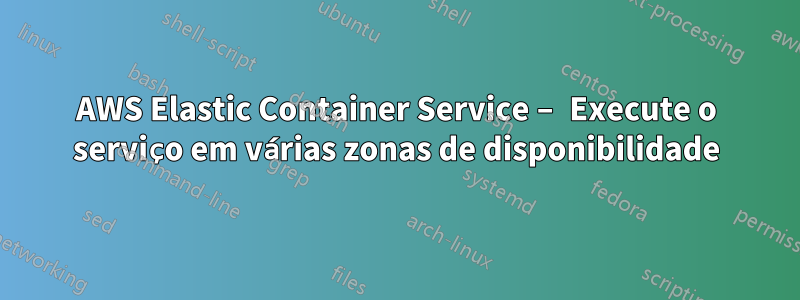
Estou executando tarefas de longa duração via ECS. As instâncias de contêiner estão espalhadas por diversas zonas de disponibilidade. É possível definir no ECS que ao haver mais de 1 instância de uma tarefa, cada tarefa deverá ser executada em outra zona de disponibilidade (se possível)? Esse recurso seria incrível para alta disponibilidade e tolerância a falhas. No momento, seria possível que todas as minhas 5 instâncias de uma tarefa fossem executadas na mesma máquina; portanto, quando a máquina morrer, todas as tarefas precisariam ser colocadas em outro lugar pelo agendador e isso resultaria em tempo de inatividade do serviço.
Espero que você possa me ajudar.
Responder1
Hoje foi anunciado o agendamento com reconhecimento de AZ, então isso está resolvido agora
Responder2
estou enfrentando o mesmo problema.
No momento, estou usando minha própria AMI com docker e awscli. Eu injeto o script de inicialização com ec2_Data. Este script inicia o dockersn, aplica crontabs (para métricas e backups do Cloudwatch) e inicializa alarmes.
Não quero usar um registro privado ou dockerhub, estou carregando imagens do docker do S3
s3curl --id clouddocker -- -s --retry 5 --retry-delay 30 URL.gz | gunzip|docker load
Responder3
Com ecs-cli, você pode definir sub-redes.
>ecs-cli up --help
NAME:
up - Create the ECS Cluster (if it does not already exist) and the AWS resources required to set up the cluster.
USAGE:
command up [command options] [arguments...]
OPTIONS:
--keypair Specify the name of an existing Amazon EC2 key pair to enable SSH access to the EC2 instances in your cluster.
--capability-iam Acknowledge that this command may create IAM resources.
--size [Optional] Specify the number of instances to register to the cluster. The default is 1.
--azs [Optional] Specify a comma-separated list of 2 VPC availability zones in which to create subnets (these AZs must be in the 'available' status). This option is recommended if you do not specify a VPC ID with the --vpc option. WARNING: Leaving this option blank can result in failure to launch container instances if an unavailable AZ is chosen at random.
--security-group [Optional] Specify an existing security group to associate it with container instances. Defaults to creating a new one.
--cidr [Optional] Specify a CIDR/IP range for the security group to use for container instances in your cluster. Defaults to 0.0.0.0/0 if --security-group is not specified
--port [Optional] Specify a port to open on a new security group that is created for your container instances if an existing security group is not specified with the --security-group option. Defaults to port 80.
--subnets [Optional] Specify a comma-separated list of existing VPC Subnet IDs in which to launch your container instances. This option is required if you specify a VPC with the --vpc option.
--vpc [Optional] Specify the ID of an existing VPC in which to launch your container instances. If you specify a VPC ID, you must specify a list of existing subnets in that VPC with the --subnets option. If you do not specify a VPC ID, a new VPC is created with two subnets.
--instance-type [Optional] Specify the EC2 instance type for your container instances.


