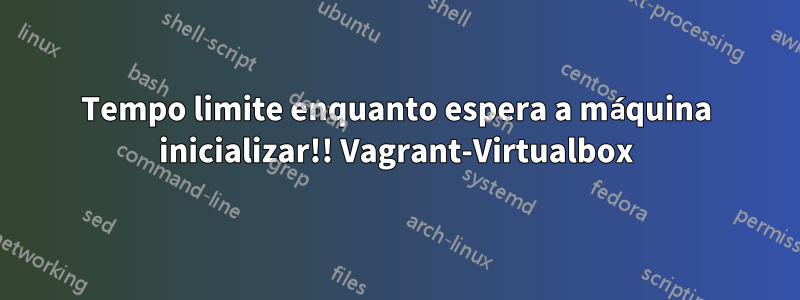
Eu tenho uma máquina host gentoo (linux). No qual tenho o Virtualbox 4.3.28 e o vagrant 1.4.3 instalados (estas são as versões mais recentes disponíveis para o gentoo).
No vagrant up, o Ubuntu 14.04 é lançado. Também sou capaz de fazer ssh para o Ubuntu. Eu também tentei destruir vagabundo e depois subir. Mas assim que é iniciado, recebo o seguinte erro. Abaixo está meu Vagrantfile e erro de saída.
PS Eu criei a caixa base do Ubuntu 14.04 do zero.
Vagrantfile
# -*- mode: ruby -*-
# vi: set ft=ruby :
Vagrant.configure(2) do |config|
config.vm.box = "Ubuntu"
config.vm.boot_timeout = "700"
config.vm.provider :virtualbox do |vb|
vb.gui = true
end
end
Saída no terminal
Bringing machine 'default' up with 'virtualbox' provider...
[default] Clearing any previously set forwarded ports...
[default] Clearing any previously set network interfaces...
[default] Preparing network interfaces based on configuration...
[default] Forwarding ports...
[default] -- 22 => 2222 (adapter 1)
[default] Booting VM...
[default] Waiting for machine to boot. This may take a few minutes...
Timed out while waiting for the machine to boot. This means that
Vagrant was unable to communicate with the guest machine within
the configured ("config.vm.boot_timeout" value) time period. This can
mean a number of things.
If you're using a custom box, make sure that networking is properly
working and you're able to connect to the machine. It is a common
problem that networking isn't setup properly in these boxes.
Verify that authentication configurations are also setup properly,
as well.
If the box appears to be booting properly, you may want to increase
the timeout ("config.vm.boot_timeout") value.
Alguma solução para corrigir esse problema?
Responder1
Tente obter a versão mais recente do vagrant.Resolveu meuproblema relacionado ao vagabundo.Aqui está um ebuild disponível:http://data.gpo.zugaina.org/johu/app-emulation/vagrant-bin/.
Então, passos, dado que você temapp-portage/leigojá instalado:
layman -a johulayman -S, ou melhor ainda (?)eix-syncemerge -s vagrante app-emulation/vagrant-bin, versão 1.7.4 deve aparecer como disponívelemerge -av vagrant-bin
Em seguida, tente provisionar novamente uma VM.


