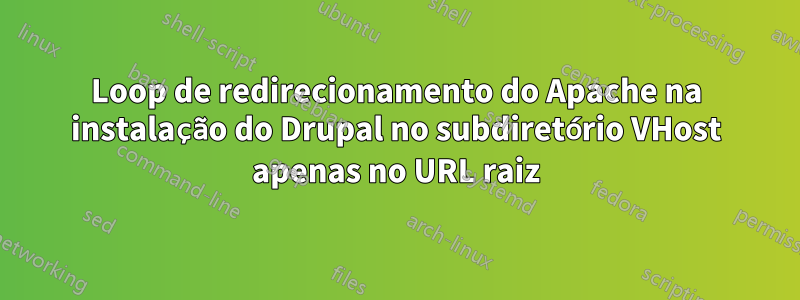
Atualmente, estou tendo um problema com a página inicial do nosso site de produção de uma instalação do Drupal que falha com "ERR_TOO_MANY_REDIRECTS".
Algumas informações básicas sobre nossa configuração: Em nosso servidor, temos diferentes VHosts configurados para executar diferentes aplicativos.
A ideia é que cada instalação seja atendida em um subdiretório do nome de domínio, como subdomínio.example.com/app1 e subdomínio.example.com/app2.
Ele está em execução há quase um ano e, de repente, apenas a página inicial da instalação do Drupal começa a fazer loops de redirecionamento (subdomain.example.com/app). O ambiente de teste é configurado exatamente da mesma maneira e não exibe esse comportamento. Além disso, outras páginas do aplicativo de produção são veiculadas sem problemas (subdomain.example.com/app/page).
A instalação está localizada no servidor em /var/www/app. Isso deve servir como raiz do documento para a instalação quando visitado em subdomain.example.com/app/.
O VHOST para a instalação problemática é assim:
<Directory "/var/www/app">
#
# Possible values for the Options directive are "None", "All",
# or any combination of:
# Indexes Includes FollowSymLinks SymLinksifOwnerMatch ExecCGI MultiViews
#
# Note that "MultiViews" must be named *explicitly* --- "Options All"
# doesn't give it to you.
#
# The Options directive is both complicated and important. Please see
# http://httpd.apache.org/docs/2.4/mod/core.html#options
# for more information.
#
Options Indexes FollowSymLinks
#
# AllowOverride controls what directives may be placed in .htaccess files.
# It can be "All", "None", or any combination of the keywords:
# Options FileInfo AuthConfig Limit
#
AllowOverride All
Order allow,deny
Allow from all
#
# Controls who can get stuff from this server.
#
Require all granted
RewriteEngine on
RewriteBase /
Include /var/www/app/.htaccess
</Directory>
NameVirtualHost *:80
<VirtualHost *:80>
ServerName subdomain.example.com
ServerPath /app
DocumentRoot /var/www/app
</VirtualHost>
# Set the Alias for the CLP installation
Alias "/app/" "/var/www/app/"
Alias "/app" "/var/www/app"
Também tenho um arquivo .htaccess dentro de cada um dos VHOSTS para direcionar o redirecionamento:
#
# Apache/PHP/Drupal settings:
#
SetEnvIfNoCase X-Forwarded-Proto https HTTPS=on
# Protect files and directories from prying eyes.
<FilesMatch "\.(engine|inc|info|install|make|module|profile|test|po|sh|.*sql|theme|tpl(\.php)?|xtmpl)(~|\.sw[op]|\.bak|\.orig|\.save)?$|^(\..*|Entries.*|Repository|Root|Tag|Template|composer\.(json|lock))$|^#.*#$|\.php(~|\.sw[op]|\.bak|\.orig\.save)$">
Order allow,deny
</FilesMatch>
# Don't show directory listings for URLs which map to a directory.
Options -Indexes
# Follow symbolic links in this directory.
Options +FollowSymLinks
# Make Drupal handle any 404 errors.
# Relative to the DocumentRoot defined in httpd.conf
ErrorDocument 404 /app/index.php
# Set the default handler.
# Relative to the DocumentRoot defined in httpd.conf
DirectoryIndex /app/index.php /app/index.html /app/index.htm
# Override PHP settings that cannot be changed at runtime. See
# sites/default/default.settings.php and drupal_environment_initialize() in
# includes/bootstrap.inc for settings that can be changed at runtime.
php_value upload_max_filesize 500M
php_value post_max_size 500M
php_value memory_limit 500M
# PHP 5, Apache 1 and 2.
<IfModule mod_php5>
php_flag magic_quotes_gpc off
php_flag magic_quotes_sybase off
php_flag register_globals off
php_flag session.auto_start off
php_value mbstring.http_input pass
php_value mbstring.http_output pass
php_flag mbstring.encoding_translation off
</IfModule>
# Requires mod_expires to be enabled.
<IfModule mod_expires.c>
# Enable expirations.
ExpiresActive On
# Cache all files for 2 weeks after access (A).
ExpiresDefault A1209600
<FilesMatch \.php$>
# Do not allow PHP scripts to be cached unless they explicitly send cache
# headers themselves. Otherwise all scripts would have to overwrite the
# headers set by mod_expires if they want another caching behavior. This may
# fail if an error occurs early in the bootstrap process, and it may cause
# problems if a non-Drupal PHP file is installed in a subdirectory.
ExpiresActive Off
</FilesMatch>
</IfModule>
# Various rewrite rules.
<IfModule mod_rewrite.c>
RewriteEngine on
# Set "protossl" to "s" if we were accessed via https://. This is used later
# if you enable "www." stripping or enforcement, in order to ensure that
# you don't bounce between http and https.
RewriteRule ^ - [E=protossl]
RewriteCond %{HTTPS} on
RewriteRule ^ - [E=protossl:s]
# Make sure Authorization HTTP header is available to PHP
# even when running as CGI or FastCGI.
RewriteRule ^ - [E=HTTP_AUTHORIZATION:%{HTTP:Authorization}]
# Block access to "hidden" directories whose names begin with a period. This
# includes directories used by version control systems such as Subversion or
# Git to store control files. Files whose names begin with a period, as well
# as the control files used by CVS, are protected by the FilesMatch directive
# above.
#
# NOTE: This only works when mod_rewrite is loaded. Without mod_rewrite, it is
# not possible to block access to entire directories from .htaccess, because
# <DirectoryMatch> is not allowed here.
#
# If you do not have mod_rewrite installed, you should remove these
# directories from your webroot or otherwise protect them from being
# downloaded.
RewriteRule "/\.|^\.(?!well-known/)" - [F]
# If your site can be accessed both with and without the 'www.' prefix, you
# can use one of the following settings to redirect users to your preferred
# URL, either WITH or WITHOUT the 'www.' prefix. Choose ONLY one option:
#
# To redirect all users to access the site WITH the 'www.' prefix,
# (http://example.com/... will be redirected to http://www.example.com/...)
# uncomment the following:
# RewriteCond %{HTTP_HOST} .
# RewriteCond %{HTTP_HOST} !^www\. [NC]
# RewriteRule ^ http%{ENV:protossl}://www.%{HTTP_HOST}%{REQUEST_URI} [L,R=301]
#
# To redirect all users to access the site WITHOUT the 'www.' prefix,
# (http://www.example.com/... will be redirected to http://example.com/...)
# uncomment the following:
# RewriteCond %{HTTP_HOST} ^www\.(.+)$ [NC]
# RewriteRule ^ http%{ENV:protossl}://%1%{REQUEST_URI} [L,R=301]
# Modify the RewriteBase if you are using Drupal in a subdirectory or in a
# VirtualDocumentRoot and the rewrite rules are not working properly.
# For example if your site is at http://example.com/drupal uncomment and
# modify the following line:
RewriteBase /app/
#
# If your site is running in a VirtualDocumentRoot at http://example.com/,
# uncomment the following line:
#RewriteBase /
# Pass all requests not referring directly to files in the filesystem to
# index.php. Clean URLs are handled in drupal_environment_initialize().
RewriteCond %{REQUEST_FILENAME} !-f
RewriteCond %{REQUEST_FILENAME} !-d
RewriteCond %{REQUEST_URI} !=/favicon.ico
RewriteRule ^ index.php [L]
# Rules to correctly serve gzip compressed CSS and JS files.
# Requires both mod_rewrite and mod_headers to be enabled.
<IfModule mod_headers.c>
# Serve gzip compressed CSS files if they exist and the client accepts gzip.
RewriteCond %{HTTP:Accept-encoding} gzip
RewriteCond %{REQUEST_FILENAME}\.gz -s
RewriteRule ^(.*)\.css $1\.css\.gz [QSA]
# Serve gzip compressed JS files if they exist and the client accepts gzip.
RewriteCond %{HTTP:Accept-encoding} gzip
RewriteCond %{REQUEST_FILENAME}\.gz -s
RewriteRule ^(.*)\.js $1\.js\.gz [QSA]
# Serve correct content types, and prevent mod_deflate double gzip.
RewriteRule \.css\.gz$ - [T=text/css,E=no-gzip:1]
RewriteRule \.js\.gz$ - [T=text/javascript,E=no-gzip:1]
<FilesMatch "(\.js\.gz|\.css\.gz)$">
# Serve correct encoding type.
Header set Content-Encoding gzip
# Force proxies to cache gzipped & non-gzipped css/js files separately.
Header append Vary Accept-Encoding
</FilesMatch>
</IfModule>
RedirectMatch ^(.*)/app/course-page/CP([0-9]*)$ $1/app/course-page/$2
RedirectMatch ^(.*)/app/ramping-site/RS([0-9]*)$ $1/app/ramping-site/$2
RedirectMatch ^(.*)/app/content/BCTID([0-9]*)$ $1/app/content/$2
</IfModule>
# Add headers to all responses.
<IfModule mod_headers.c>
# Disable content sniffing, since it's an attack vector.
Header always set X-Content-Type-Options nosniff
</IfModule>
Já estou há dois dias sem serviço e não consigo encontrar uma solução.
Responder1
Obrigado a todos pela sua contribuição. Acabou sendo um arquivo corrompido na VM que eventualmente causou sua falha. Ainda não tenho certeza do que foi.
Se eu conseguir descobrir o que realmente foi corrompido, colocarei aqui para referência.
No entanto, antes de travar, o Apache (HTTPD) para de executar o PHP 7.0 no navegador. Ele executaria scripts PHP na CLI, mas mostraria apenas o texto PHP em navegadores da web. Algumas horas depois, o servidor travou.


