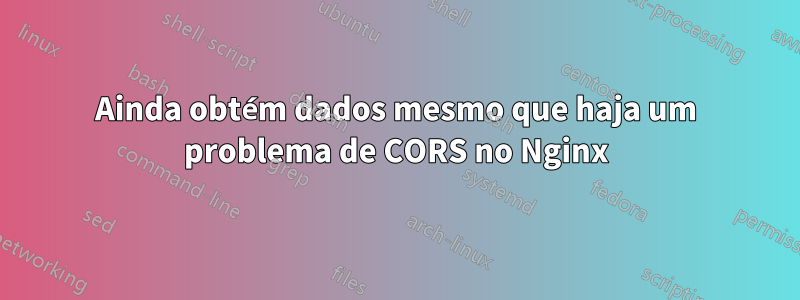
Estou tentando depurar um problema de CORS. Aqui está minha configuração que estou usandohttp://www.test-cors.org/para testar minhas regras Nginx. Recebo a mensagem abaixo no console do meu navegador quando o método que uso é OPTIONS. Mas ainda recebi os dados que são muito estranhos
Failed to load http://www.example.com:8009/testcors: Response to preflight request doesn't pass access control check: No 'Access-Control-Allow-Origin' header is present on the requested resource. Origin 'http://www.test-cors.org' is therefore not allowed access.
Recebo a mensagem abaixo se o método que uso for GET. Eu também recebo os dados
Failed to load http://www.example.com:8009/testcors: No 'Access-Control-Allow-Origin' header is present on the requested resource. Origin 'http://www.test-cors.org' is therefore not allowed access.
Aqui está minha configuração atualizada do nginx, terceira atualização e coloquei em um novo arquivo.
❯ cat /usr/local/etc/nginx/nginx-mini.conf
worker_processes 1;
worker_rlimit_nofile 15000;
error_log logs/error.log;
error_log logs/error.log notice;
error_log logs/error.log info;
events {
worker_connections 5000;
accept_mutex off;
}
http {
include mime.types;
default_type application/octet-stream;
proxy_cookie_path / "/; HTTPOnly; Secure";
types_hash_max_size 4096;
access_log off;
sendfile off;
sendfile_max_chunk 512k;
tcp_nopush off;
tcp_nodelay on;
output_buffers 1 3m;
open_file_cache max=10000 inactive=5m;
open_file_cache_valid 2m;
open_file_cache_min_uses 1;
open_file_cache_errors on;
gzip on;
gzip_disable "MSIE [1-6]\.(?!.*SV1)";
gzip_http_version 1.1;
gzip_comp_level 5;
gzip_min_length 256;
gzip_proxied any;
gzip_vary on;
gzip_types
application/atom+xml
application/javascript
application/json
application/rss+xml
application/vnd.ms-fontobject
application/x-font-ttf
application/x-javascript
application/x-web-app-manifest+json
application/xhtml+xml
application/xml
application/xml+rss
font/opentype
image/svg+xml
image/x-icon
text/css
text/javascript
text/js
text/plain
text/x-component
text/xml;
# CORS
map $http_origin $allow_origin {
default "";
~example.com "$http_origin";
}
server {
listen 8009;
server_name www.example.com;
access_log /var/log/nginx/access.log;
error_log /var/log/nginx/error.log debug;
location /testcors {
if ($request_method = 'OPTIONS') {
add_header 'Access-Control-Allow-Origin' $allow_origin;
add_header 'Access-Control-Allow-Methods' 'GET, POST, OPTIONS';
add_header 'Access-Control-Allow-Headers' 'DNT,User-Agent,X-Requested-With,If-Modified-Since,Cache-Control,Content-Type,Range';
add_header 'Access-Control-Max-Age' 60;
add_header 'Content-Type' 'text/plain; charset=utf-8';
add_header 'Content-Length' 0;
return 204;
}
if ($request_method = 'POST') {
add_header 'Access-Control-Allow-Origin' $allow_origin;
add_header 'Access-Control-Allow-Methods' 'GET, POST, OPTIONS';
add_header 'Access-Control-Allow-Headers' 'DNT,User-Agent,X-Requested-With,If-Modified-Since,Cache-Control,Content-Type,Range';
add_header 'Access-Control-Expose-Headers' 'Content-Length,Content-Range';
}
if ($request_method = 'GET') {
add_header 'Access-Control-Allow-Origin' $allow_origin;
add_header 'Access-Control-Allow-Methods' 'GET, POST, OPTIONS';
add_header 'Access-Control-Allow-Headers' 'DNT,User-Agent,X-Requested-With,If-Modified-Since,Cache-Control,Content-Type,Range';
add_header 'Access-Control-Expose-Headers' 'Content-Length,Content-Range';
add_header GETMETHOD accessed;
add_header Content-Type "application/json; charset=utf-8";
}
add_header Content-Type "application/json; charset=utf-8";
return 200 '{"code": 200, "reason": "Testing CORS ..."}';
}
}
}
Eu comecei assim
sudo nginx -c /usr/local/etc/nginx/nginx-mini.conf
machado ps | grep nginx mostra o processo
31528 ?? Ss 0:00.00 nginx: master process nginx -c /usr/local/etc/nginx/nginx-mini.conf
31529 ?? S 0:00.00 nginx: worker process
31787 s003 R+ 0:00.00 grep --color=auto --exclude-dir=.bzr --exclude-dir=CVS --exclude-dir=.git --exclude-dir=.hg --exclude-dir=.svn nginx
netstat mostra a porta tcp associada ao meu nginx
❯ netstat -na|grep 8009
tcp4 0 0 *.8009 *.* LISTEN
O endereço IP está correto
❯ ping www.example.com
PING airborne.gogoinflight.com (127.0.0.1): 56 data bytes
64 bytes from 127.0.0.1: icmp_seq=0 ttl=64 time=0.042 ms
64 bytes from 127.0.0.1: icmp_seq=1 ttl=64 time=0.067 ms
64 bytes from 127.0.0.1: icmp_seq=2 ttl=64 time=0.132 ms
Certifiquei-me de estar me conectando ao meu próprio servidor nginx em execução localmente usando curl
❯ curl http://www.example.com:8009/testcors
{"code": 200, "reason": "Testing CORS ..."}%
E os resultados ainda são os mesmos (capturas de tela das ferramentas de desenvolvimento do Chrome)https://i.stack.imgur.com/CB67D.jpg
Responder1
O problema é que você não está enviando cabeçalhos CORS no seu arquivo location /testcors.
Você só envia no serverbloco, para qualquer outro local.
A razão para isto é que add_headeras diretivas em blocos de nível inferiorsubstituir completamenteaqueles em blocos de nível superior. Então, como você usou add_headerno seu location, você também deve incluir todas as outras add_headerdiretivas novamente.
Para manter sua configuração SECA, você deve considerarfazendo um includearquivoadd_headerque contém as diretivas comuns e, em seguida include, em cada ponto relevante da configuração.
Responder2
UAU!!! Eu finalmente consegui que isso funcione!!! Aprendi que temos que dizer ao nginx o que queremos fazer se não corresponder à origem. Minha primeira impressão com o Nginx é que ele bloqueará automaticamente domínios se eles forem diferentes. 99% dos exemplos que encontrei não dizem isso.
# CORS
map $http_origin $allow_origin {
default "blocked";
~example.com "allowed";
}
map $allow_origin $origin_is_allowed {
allowed $http_origin;
}
location ~ /getapi/?(?<capture>.*) {
if ($allow_origin = 'allowed') {
add_header 'Access-Control-Allow-Origin' "$origin_is_allowed";
add_header 'Access-Control-Allow-Methods' 'GET, POST, OPTIONS';
add_header 'Access-Control-Allow-Headers' 'DNT,User-Agent,X-Requested-With,If-Modified-Since,Cache-Control,Content-Type,Range';
add_header 'Access-Control-Expose-Headers' 'Content-Length,Content-Range';
add_header Content-Type "application/json; charset=utf-8";
proxy_pass http://localhost:7777/api/$capture;
}
if ($allow_origin = 'blocked') {
add_header Content-Type "text/plain";
return 403 "Your domain is not allowed!";
}
}
Aqui está test-cors.org falhando :)https://i.stack.imgur.com/3kKXY.png Anteriormente, ele era capaz de obter dados mesmo se houvesse erros de cors


