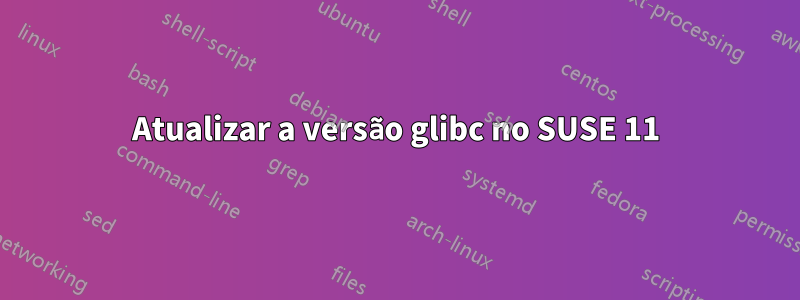
SUSE 11 SP4 vem com glibc versão 2.11.3. Para minha aplicação, preciso de uma versão glibc superior a essa. SUSE 12 vem com glibc versão 2.19.x. Carreguei o disco SUSE 12 em minha máquina e encontrei glibc-2,19 rpm. Mas quando tento instalar dá o erro abaixo
Preparing... ########################################### [100%]
file /etc/bindresvport.blacklist from install of glibc-2.19-31.9.x86_64 conflicts with file from package glibc-2.11.3-17.84.1.x86_64
file /etc/default/nss from install of glibc-2.19-31.9.x86_64 conflicts with file from package glibc-2.11.3-17.84.1.x86_64
file /etc/gai.conf from install of glibc-2.19-31.9.x86_64 conflicts with file from package glibc-2.11.3-17.84.1.x86_64
file /etc/ld.so.conf from install of glibc-2.19-31.9.x86_64 conflicts with file from package glibc-2.11.3-17.84.1.x86_64
file /etc/rpc from install of glibc-2.19-31.9.x86_64 conflicts with file from package glibc-2.11.3-17.84.1.x86_64
file /lib64/ld-linux-x86-64.so.2 from install of glibc-2.19-31.9.x86_64 conflicts with file from package glibc-2.11.3-17.84.1.x86_64
file /lib64/libBrokenLocale.so.1 from install of glibc-2.19-31.9.x86_64 conflicts with file from package glibc-2.11.3-17.84.1.x86_64
file /lib64/libSegFault.so from install of glibc-2.19-31.9.x86_64 conflicts with file from package glibc-2.11.3-17.84.1.x86_64
file /lib64/libanl.so.1 from install of glibc-2.19-31.9.x86_64 conflicts with file from package glibc-2.11.3-17.84.1.x86_64
file /lib64/libc.so.6 from install of glibc-2.19-31.9.x86_64 conflicts with file from package glibc-2.11.3-17.84.1.x86_64
file /lib64/libcidn.so.1 from install of glibc-2.19-31.9.x86_64 conflicts with file from package glibc-2.11.3-17.84.1.x86_64
file /lib64/libcrypt.so.1 from install of glibc-2.19-31.9.x86_64 conflicts with file from package glibc-2.11.3-17.84.1.x86_64
file /lib64/libdl.so.2 from install of glibc-2.19-31.9.x86_64 conflicts with file from package glibc-2.11.3-17.84.1.x86_64
file /lib64/libm.so.6 from install of glibc-2.19-31.9.x86_64 conflicts with file from package glibc-2.11.3-17.84.1.x86_64
file /lib64/libnsl.so.1 from install of glibc-2.19-31.9.x86_64 conflicts with file from package glibc-2.11.3-17.84.1.x86_64
file /lib64/libnss_compat.so.2 from install of glibc-2.19-31.9.x86_64 conflicts with file from package glibc-2.11.3-17.84.1.x86_64
file /lib64/libnss_dns.so.2 from install of glibc-2.19-31.9.x86_64 conflicts with file from package glibc-2.11.3-17.84.1.x86_64
file /lib64/libnss_files.so.2 from install of glibc-2.19-31.9.x86_64 conflicts with file from package glibc-2.11.3-17.84.1.x86_64
file /lib64/libnss_hesiod.so.2 from install of glibc-2.19-31.9.x86_64 conflicts with file from package glibc-2.11.3-17.84.1.x86_64
file /lib64/libnss_nis.so.2 from install of glibc-2.19-31.9.x86_64 conflicts with file from package glibc-2.11.3-17.84.1.x86_64
file /lib64/libnss_nisplus.so.2 from install of glibc-2.19-31.9.x86_64 conflicts with file from package glibc-2.11.3-17.84.1.x86_64
file /lib64/libpthread.so.0 from install of glibc-2.19-31.9.x86_64 conflicts with file from package glibc-2.11.3-17.84.1.x86_64
file /lib64/libresolv.so.2 from install of glibc-2.19-31.9.x86_64 conflicts with file from package glibc-2.11.3-17.84.1.x86_64
file /lib64/librt.so.1 from install of glibc-2.19-31.9.x86_64 conflicts with file from package glibc-2.11.3-17.84.1.x86_64
file /lib64/libthread_db-1.0.so from install of glibc-2.19-31.9.x86_64 conflicts with file from package glibc-2.11.3-17.84.1.x86_64
file /lib64/libutil.so.1 from install of glibc-2.19-31.9.x86_64 conflicts with file from package glibc-2.11.3-17.84.1.x86_64
file /sbin/ldconfig from install of glibc-2.19-31.9.x86_64 conflicts with file from package glibc-2.11.3-17.84.1.x86_64
file /usr/bin/gencat from install of glibc-2.19-31.9.x86_64 conflicts with file from package glibc-2.11.3-17.84.1.x86_64
file /usr/bin/getconf from install of glibc-2.19-31.9.x86_64 conflicts with file from package glibc-2.11.3-17.84.1.x86_64
file /usr/bin/getent from install of glibc-2.19-31.9.x86_64 conflicts with file from package glibc-2.11.3-17.84.1.x86_64
file /usr/bin/iconv from install of glibc-2.19-31.9.x86_64 conflicts with file from package glibc-2.11.3-17.84.1.x86_64
file /usr/bin/ldd from install of glibc-2.19-31.9.x86_64 conflicts with file from package glibc-2.11.3-17.84.1.x86_64
file /usr/bin/locale from install of glibc-2.19-31.9.x86_64 conflicts with file from package glibc-2.11.3-17.84.1.x86_64
file /usr/bin/localedef from install of glibc-2.19-31.9.x86_64 conflicts with file from package glibc-2.11.3-17.84.1.x86_64
file /usr/sbin/glibc_post_upgrade from install of glibc-2.19-31.9.x86_64 conflicts with file from package glibc-2.11.3-17.84.1.x86_64
file /usr/sbin/iconvconfig from install of glibc-2.19-31.9.x86_64 conflicts with file from package glibc-2.11.3-17.84.1.x86_64
file /usr/share/doc/packages/glibc/LICENSES from install of glibc-2.19-31.9.x86_64 conflicts with file from package glibc-2.11.3-17.84.1.x86_64
file /usr/share/man/man1/getconf.1.gz from install of glibc-2.19-31.9.x86_64 conflicts with file from package glibc-2.11.3-17.84.1.x86_64
file /usr/share/man/man5/locale.alias.5.gz from install of glibc-2.19-31.9.x86_64 conflicts with file from package glibc-2.11.3-17.84.1.x86_64
Então, para resolver esses conflitos, pensei em remover o glibc atualmente instalado. Usei o comando abaixo para fazer isso.
zypper remove glibc
Este comando me dá o aviso abaixo:
Loading repository data...
Reading installed packages...
Resolving package dependencies...
Problem: This request will break your system!
conflicting requests
Solution 1: ignore the warning of a broken system (requires:glibc)
Solution 2: keep glibc-2.11.3-17.84.1.x86_64
Choose from above solutions by number or cancel [1/2/c] (c):
Se eu selecionar 1, a mesma mensagem será exibida novamente.
Meu aplicativo precisa estar no SUSE 11, então não posso usar o SUSE 12. Existe alguma maneira de atualizar o glibc?
Responder1
Não, você não pode atualizar o glibc. Quase todos os outros programas no sistema são compilados em uma versão específica da glibc e podem falhar se a glibc for removida ou substituída por uma versão diferente. Todos nós aprendemos isso da maneira mais difícil no final da década de 1990, quando algumas distribuições realmente tentaram lançar versões mais recentes do glibc na mesma distro sem recompilar tudo.
Seu aplicativo não pode exigir o SuSE 11 e uma versão superior do glibc que o SuSE 11 fornecido. Se isso acontecer, você precisará enviar um relatório de bug aos desenvolvedores, pois obviamente não pode ser usado nesse estado.


