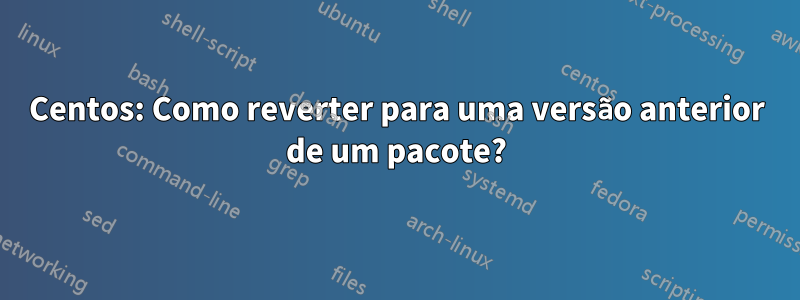
Instalei a versão 6.4 do filebeat e decidi voltar para 1.3. Então usei o comando 'yum remove filebeat-6.4.0-x86_64.rpm', para removê-lo, quando tento instalar o filebeat 1.3 recebo o erro:
package filebeat-6.4.0-1.x86_64 (which is newer than filebeat-1.3.1-1.x86_64) is already installed
file /etc/filebeat/filebeat.yml from install of filebeat-1.3.1-1.x86_64 conflicts with file from package filebeat-6.4.0-1.x86_64
file /etc/init.d/filebeat from install of filebeat-1.3.1-1.x86_64 conflicts with file from package filebeat-6.4.0-1.x86_64
file /usr/bin/filebeat from install of filebeat-1.3.1-1.x86_64 conflicts with file from package filebeat-6.4.0-1.x86_64
file /lib/systemd/system/filebeat.service from install of filebeat-1.3.1-1.x86_64 conflicts with file from package filebeat-6.4.0-1.x86_64
Parece que os arquivos de configuração não foram removidos, então tentei remover o caminho na mensagem de erro para evitar conflitos, mas ainda recebo a mesma mensagem de erro. Descobri que o comando certo para remover um pacote é usar '--remove-leaves', então tentei reinstalar a versão 6.4, para poder remover tudo depois, quando tento instalar, aparece 'nada a fazer' pois ele detecta que a versão 6.4 já está instalada, agora quando eu faço 'yum remove *filebeat* --remove-leaves', 'No Match for argument: filebeat-6.4.0-x86_64.rpm'e assim ele não faz nada. Como posso remover de forma limpa os arquivos restantes?
Responder1
Tentei a seguinte sequência e funcionou:
yum reinstall filebeat-6.4.0-x86_64.rpm
yum remove filebeat --remove-leaves
yum install filebeat-1.3.1-x86_64.rpm


