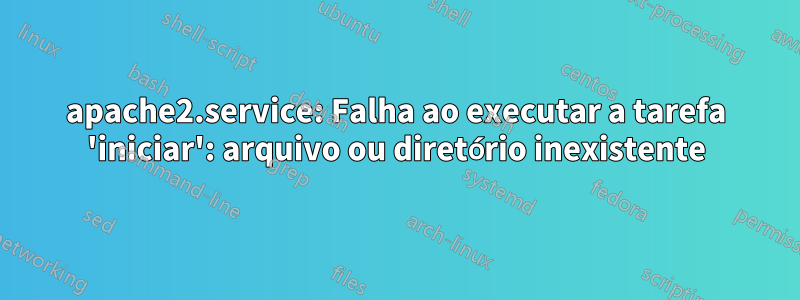
Não consigo reiniciar meu servidor Apache no Debian 9.
Eu tentei reinstalar:
sudo apt-get autoremove --purge apache2 && sudo apt-get install apache2
mas nenhuma mudança...
Job for apache2.service failed because of unavailable resources or another system error.
See "systemctl status apache2.service" and "journalctl -xe" for details.
invoke-rc.d: initscript apache2, action "restart" failed.
status do systemctl apache2.service
● apache2.service - The Apache HTTP Server
Loaded: loaded (/lib/systemd/system/apache2.service; enabled; vendor preset: enabled)
Active: failed (Result: resources)
journalctl -xeu apache2.service (defino loglevel para mod de depuração)
Sep 05 11:45:44 systemd[1]: apache2.service: Failed with result 'resources'.
Sep 05 11:50:26 systemd[1]: apache2.service: Changed dead -> failed
Sep 05 11:50:27 systemd[1]: apache2.service: Trying to enqueue job apache2.service/stop/replace
Sep 05 11:50:27 systemd[1]: apache2.service: Installed new job apache2.service/stop as 1415
Sep 05 11:50:27 systemd[1]: apache2.service: Enqueued job apache2.service/stop as 1415
Sep 05 11:50:27 systemd[1]: apache2.service: Job apache2.service/stop finished, result=done
Sep 05 11:50:27 systemd[1]: apache2.service: Changed dead -> failed
Sep 05 11:50:30 systemd[1]: apache2.service: Failed to run 'start' task: No such file or directory
Sep 05 11:50:30 systemd[1]: Failed to start The Apache HTTP Server.
-- Subject: Unit apache2.service has failed
-- Defined-By: systemd
-- Support: https://www.debian.org/support
--
-- Unit apache2.service has failed.
--
-- The result is failed.
Sep 05 11:50:30 systemd[1]: apache2.service: Failed with result 'resources'.
o que está errado?
Responder1
Se você usar a configuração padrão do Apache, ele tentará escutar na porta 80, que já está em uso pelo nginx. Altere sua configuração do Apache para escutar na porta 88.
listen 88
Responder2
você pode querer verificar se existe um arquivo de ambiente. em sistemas baseados em Debian, isso seria encontrado em /etc/default/$file(não tenho certeza qual é o nome real do arquivo) em sistemas baseados em CentOS/RHEL, seria encontrado em/etc/sysconfig/httpd...
Estou *adicionando esta resposta porque tive esse problema e um formato não é uma opção... Então, para quem se deparar com isso, tive que descobrir sozinho. A oferta foi o script de inicialização.
cat /etc/systemd/system/httpd.service | grep -i environment
EnvironmentFile=/etc/sysconfig/httpd


