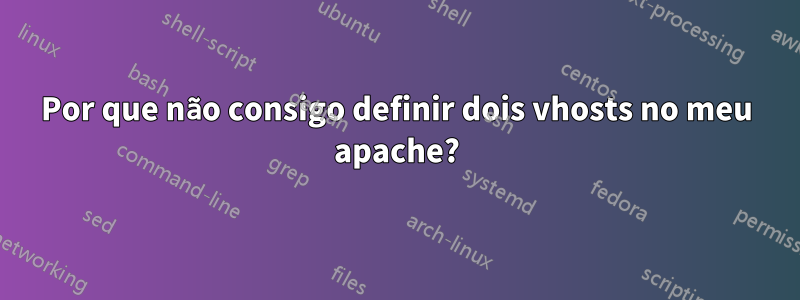
O Apache foi instalado no meu debian, quero vincular dois nomes de domínio com directroy diferente.
cat /etc/hosts
127.0.0.1 hwy.local www.hwy.local
127.0.0.1 test.app www.test.app
Dois nomes de domínio, todos vinculados a 127.0.0.1.
cat /etc/apache2/sites-available/000-default.conf
<VirtualHost *:80>
ServerName www.hwy.local
ServerAdmin webmaster@localhost
DocumentRoot /var/www/html
ErrorLog ${APACHE_LOG_DIR}/error_hwy.log
CustomLog ${APACHE_LOG_DIR}/access_hwy.log combined
<Directory /var/www/html>
Options Indexes FollowSymLinks MultiViews
AllowOverride None
Order allow,deny
allow from all
</Directory>
</VirtualHost>
<VirtualHost *:80>
ServerName www.test.app
ServerAdmin webmaster@localhost
DocumentRoot /home/debian9/app
ErrorLog ${APACHE_LOG_DIR}/error_app.log
CustomLog ${APACHE_LOG_DIR}/access_app.log combined
<Directory /home/debian9/app>
Options Indexes FollowSymLinks MultiViews
AllowOverride None
Order allow,deny
allow from all
</Directory>
</VirtualHost>
Salve o mesmo arquivo test.html em ambos /var/www/htmle /home/debian9/app.
<p>it is a test</p>
Por que www.hwy.local/test.htmlpode abri-lo, www.test.app ocorre um erro.
This site can’t be reached
Responder1
O problema não está no Apache, está no seu /etc/hostsarquivo.
Você só pode ter uma linha no arquivo hosts por endereço IP. Portanto, seu arquivo hosts deve ficar assim:
127.0.0.1 hwy.local www.hwy.local test.app www.test.app
com todas as entradas para 127.0.0.1 em uma mesma linha.


