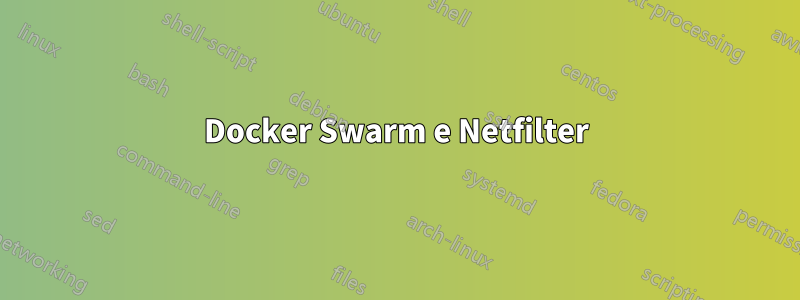
Implantei um servidor Docker Swarm em meu VPS para lidar com um aplicativo Asp.Net Core. Quero servir este aplicativo por meio de um servidor web Nginx.
Vamos supor que meu aplicativo da web seja um aplicativo vanilla que criei por meio do comando .Net Core CLI:
dotnet new webapp mywebapp
Dockerfile (simplificado):
FROM mcr.microsoft.com/dotnet/core/sdk:3.0-alpine as builder
WORKDIR /app
COPY . .
RUN dotnet publish -c Release -o publish
WORKDIR /app/publish
ENTRYPOINT ["dotnet", "MyWebApp.dll"]
Minha docker-compose.ymlaparência é assim (simplificada):
version: '3'
services:
app:
image: edouard/mywebapp:latest
ports:
- 9000:80
Minha configuração do nginx é assim:
server {
listen 443 ssl;
server_name myservername.com;
ssl_certificate /path/to/ssl_certificate;
ssl_certificate_key /path/to/ssl_certificate_key;
location / {
proxy_pass http://localhost:9000;
proxy_http_version 1.1;
proxy_set_header Upgrade $http_upgrade;
proxy_set_header Connection keep-alive;
proxy_set_header Host $host;
proxy_cache_bypass $http_upgrade;
proxy_set_header X-Forwarded-For $proxy_add_x_forwarded_for;
proxy_set_header X-Forwarded-Proto $scheme;
}
}
server {
listen 80;
server_name myservername.com;
return 301 https://$host$request_uri;
}
Como você pode ver, eu uso Nginx como servidor proxy reverso, redirecionando todo o tráfego HTTP/HTTPS das portas 80 e 443 para a porta 9000 local, que o Docker Swarm está mapeando para a porta 80 dentro do contêiner, na qual um servidor Kestrel está sendo executado .
Em https://myservername.com, tudo está funcionando bem. Mas o problema é o seguinte: as pessoas também podem acessar meu aplicativo da web no http://myservername.com:9000! Isso é algo que eu não quero.
Acho que tenho que configurar o firewall para permitir apenas o tráfego para as portas 80 e 443 (tomando o cuidado de deixar a porta 22 para SSH, etc.). Eu li alguns tutoriais para saber como fazer isso, porém, o Docker Swarm também está cuidando do firewall!
Quando eu lançar sudo iptables -L -v:
Chain INPUT (policy ACCEPT 0 packets, 0 bytes)
pkts bytes target prot opt in out source destination
Chain FORWARD (policy DROP 0 packets, 0 bytes)
pkts bytes target prot opt in out source destination
3417 873K DOCKER-USER all -- any any anywhere anywhere
3417 873K DOCKER-INGRESS all -- any any anywhere anywhere
31 9043 DOCKER-ISOLATION-STAGE-1 all -- any any anywhere anywhere
0 0 ACCEPT all -- any docker0 anywhere anywhere ctstate RELATED,ESTABLISHED
0 0 DOCKER all -- any docker0 anywhere anywhere
0 0 ACCEPT all -- docker0 !docker0 anywhere anywhere
0 0 ACCEPT all -- docker0 docker0 anywhere anywhere
18 7620 ACCEPT all -- any docker_gwbridge anywhere anywhere ctstate RELATED,ESTABLISHED
0 0 DOCKER all -- any docker_gwbridge anywhere anywhere
13 1423 ACCEPT all -- docker_gwbridge !docker_gwbridge anywhere anywhere
0 0 DROP all -- docker_gwbridge docker_gwbridge anywhere anywhere
Chain OUTPUT (policy ACCEPT 0 packets, 0 bytes)
pkts bytes target prot opt in out source destination
Chain DOCKER (2 references)
pkts bytes target prot opt in out source destination
Chain DOCKER-ISOLATION-STAGE-1 (1 references)
pkts bytes target prot opt in out source destination
0 0 DOCKER-ISOLATION-STAGE-2 all -- docker0 !docker0 anywhere anywhere
13 1423 DOCKER-ISOLATION-STAGE-2 all -- docker_gwbridge !docker_gwbridge anywhere anywhere
31 9043 RETURN all -- any any anywhere anywhere
Chain DOCKER-ISOLATION-STAGE-2 (2 references)
pkts bytes target prot opt in out source destination
0 0 DROP all -- any docker0 anywhere anywhere
0 0 DROP all -- any docker_gwbridge anywhere anywhere
13 1423 RETURN all -- any any anywhere anywhere
Chain DOCKER-USER (1 references)
pkts bytes target prot opt in out source destination
3417 873K RETURN all -- any any anywhere anywhere
Chain DOCKER-INGRESS (1 references)
pkts bytes target prot opt in out source destination
1567 101K ACCEPT tcp -- any any anywhere anywhere tcp dpt:9000
1270 698K ACCEPT tcp -- any any anywhere anywhere state RELATED,ESTABLISHED tcp spt:9000
31 9043 RETURN all -- any any anywhere anywhere
Como devo configurar o firewall para que ele não interaja com o Docker Swarm? Encontrei algumas partes das respostas:
No entanto, acho isso bastante complicado e estou surpreso que não haja uma resposta oficial para esse problema nos blogs do Docker.
Versões:
- VPS: Debian 10.2
- Motor Docker: 19.03.5
- Nginx: 1.16.1
- Iptables: 1.8.2
Obrigado pela ajuda.
Responder1
Você poderia tentar vincular localhost em vez do endereço padrão 0.0.0.0:
services:
app:
image: edouard/mywebapp:latest
ports:
- '127.0.0.1:9000:80'


