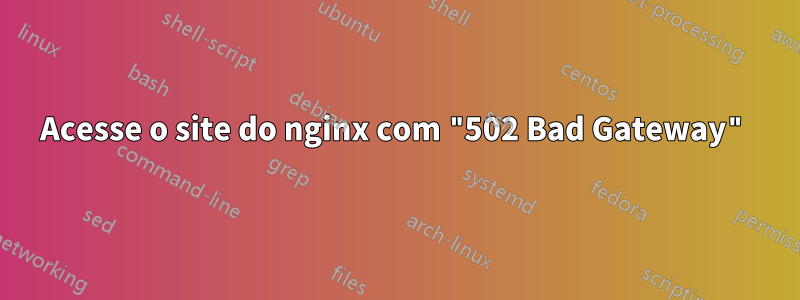
Fiz um site pelo núcleo asp.net e antes funcionava bem no IIS.
Agora modifico para centos8 com Nginx.
O projeto funciona bem em centos8 por URLhttp://0.0.0.0:5001
Nginx é usado para um servidor proxy reverso. No entanto, depois de acessar o site através do computador local, ele relata 502 Bad Gatewayum erro.
Aqui estão os logs error.log:
2020/01/24 08:47:47 [notice] 1#1: using the "epoll" event method
2020/01/24 08:47:47 [notice] 1#1: nginx/1.17.7
2020/01/24 08:47:47 [notice] 1#1: built by gcc 8.3.0 (Debian 8.3.0-6)
2020/01/24 08:47:47 [notice] 1#1: OS: Linux 4.18.0-147.3.1.el8_1.x86_64
2020/01/24 08:47:47 [notice] 1#1: getrlimit(RLIMIT_NOFILE): 1048576:1048576
2020/01/24 08:47:47 [notice] 1#1: start worker processes
2020/01/24 08:47:47 [notice] 1#1: start worker process 6
2020/01/24 08:47:49 [error] 6#6: *1 connect() failed (111: Connection refused) while connecting to upstream, client: 113.109.81.57, server: www.sealribbon.com, request: "GET / HTTP/1.1", upstream: "http://0.0.0.0:5001/", host: "www.sealribbon.com"
2020/01/24 08:47:50 [error] 6#6: *1 connect() failed (111: Connection refused) while connecting to upstream, client: 113.109.81.57, server: www.sample.com, request: "GET /favicon.ico HTTP/1.1", upstream: "http://0.0.0.0:5001/favicon.ico", host: "www.sealribbon.com", referrer: "https://www.sample.com/"
2020/01/24 08:47:59 [info] 6#6: *1 client 113.109.81.57 closed keepalive connection
2020/01/24 08:47:59 [info] 6#6: *2 client closed connection while waiting for request, client: 113.109.81.57, server: 0.0.0.0:443
E aqui está o meu nginx.conf:
user root;
worker_processes 1;
error_log /var/log/nginx/error.log info;
worker_rlimit_nofile 1024;
events {
worker_connections 1024;
}
http {
proxy_http_version 1.1;
proxy_connect_timeout 600;
proxy_read_timeout 600;
proxy_send_timeout 600;
client_max_body_size 50m;
include mime.types;
default_type application/octet-stream;
log_format main '$remote_addr - $remote_user [$time_local] "$request" '
'$status $body_bytes_sent "$http_referer" '
'"$http_user_agent" "$http_x_forwarded_for"';
access_log /var/log/nginx/access.log main;
keepalive_timeout 65;
gzip on;
sendfile on;
gzip_buffers 16 8k;
gzip_comp_level 2;
gzip_http_version 1.1;
gzip_min_length 256;
gzip_proxied any;
gzip_vary on;
gzip_types
text/xml application/xml application/atom+xml application/rss+xml application/xhtml+xml image/svg+xml
text/javascript application/javascript application/x-javascript
text/x-json application/json application/x-web-app-manifest+json
text/css text/plain text/x-component
font/opentype font/ttf application/x-font-ttf application/vnd.ms-fontobject
image/x-icon image/jpeg image/gif image/png;
map $http_upgrade $connection_upgrade {
default upgrade;
'' close;
}
upstream backend {
server 0.0.0.0;
}
server {
listen 80;
server_name www.sample.com *.sample.com;
return 301 https://$server_name$request_uri;
}
server {
listen 443 ssl;
server_name www.sample.com *.sample.com;
ssl_certificate /etc/nginx/cert/3390293_sample.com.pem;
ssl_certificate_key /etc/nginx/cert/3390293_sample.com.key;
ssl_ciphers ECDHE-RSA-AES128-GCM-SHA256:ECDHE:ECDH:AES:HIGH:!NULL:!aNULL:!MD5:!ADH:!RC4;
ssl_protocols TLSv1 TLSv1.1 TLSv1.2;
ssl_prefer_server_ciphers on;
ssl_session_timeout 5m;
location / {
proxy_pass http://0.0.0.0:5001;
proxy_set_header Host $host;
proxy_set_header X-Real-IP $remote_addr;
proxy_set_header X-Forwarded-For $proxy_add_x_forwarded_for;
proxy_redirect off;
index index.html;
}
}
}
Parece que há muitos problemas semelhantes enquanto pesquisei no Google.
Alguém disse que eu deveria usar osetsebool -P httpd_can_network_connect 1
Eu tentei, mas o problema ainda está aqui.
Eu sou apenas um iniciante. Por favor, diga como posso resolver isso? Obrigado.
Responder1
0.0.0.0não é um endereço IP válido. insira o endereço correto do seu servidor back-end.
Responder2
Obrigado pela ajuda de @Gerald Schneider.
Eu modifico estes dois códigos: upstream backend { server 172.18.92.125:5001; }
proxy_passhttp://172.18.92.125:5001;
E finalmente, funciona.


