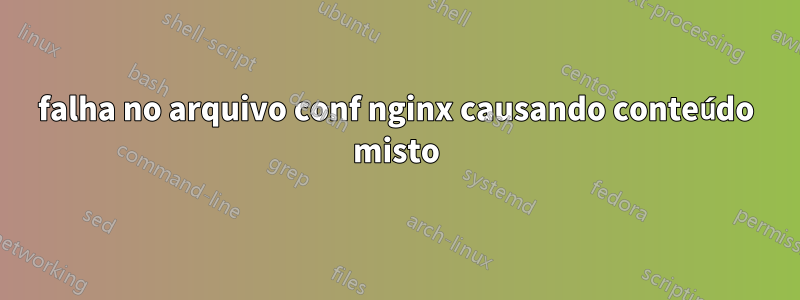
Olá, alguém pode ajudar a verificar o arquivo conf do nginx?
O upload de imagens antigas e novas para meu site está causando erro de conteúdo misto. Então, se eu alterar o código-fonte, isso não resolverá o problema. Acho que é causado por nginx conf file -request. As imagens estão disponíveis em https e o certificado SSL funciona bem
erro de exemplo: Conteúdo Misto: A página em 'https://la-par.com/'foi carregado por HTTPS, mas solicitou uma imagem insegura'http://la-par.com/content/images/thumbs/5e2d83aeaac992042f5965a4.png'. Este conteúdo também deve ser veiculado por HTTPS.
etc/nginx/nginx.conf
user nginx;
worker_processes 1;
error_log /var/log/nginx/error.log warn;
pid /var/run/nginx.pid;
events {
worker_connections 1024;
}
http {
include /etc/nginx/mime.types;
default_type application/octet-stream;
log_format main '$remote_addr - $remote_user [$time_local] "$request" '
'$status $body_bytes_sent "$http_referer" '
'"$http_user_agent" "$http_x_forwarded_for"';
access_log /var/log/nginx/access.log main;
sendfile on;
#tcp_nopush on;
keepalive_timeout 65;
/* Handle HTTPS Protocol */
if ($_SERVER['HTTP_X_FORWARDED_PROTO'] == 'https')
$_SERVER['HTTPS']='on';
#gzip on;
/etc/nginx/conf.d/default.conf
server {
listen 80 default_server;
listen [::]:80 default_server ipv6only=on;
server_name la-par.com www.la-par.com;
# Added this to prevent man in the middle attacks
add_header Strict-Transport-Security "max-age=31536000";
#charset koi8-r;
#access_log /var/log/nginx/host.access.log main;
location / {
root /var/www/la-par.com/html;
index index.html index.htm;
}
#error_page 404 /404.html;
# redirect server error pages to the static page /50x.html
#
error_page 500 502 503 504 /50x.html;
location = /50x.html {
root /usr/share/nginx/html;
}
# proxy the PHP scripts to Apache listening on 127.0.0.1:80
#
#location ~ \.php$ {
# proxy_pass http://127.0.0.1;
#}
# pass the PHP scripts to FastCGI server listening on 127.0.0.1:9000
#
#location ~ \.php$ {
# root html;
# fastcgi_pass 127.0.0.1:9000;
# fastcgi_index index.php;
# fastcgi_param SCRIPT_FILENAME /scripts$fastcgi_script_name;
# include fastcgi_params;
#}
# deny access to .htaccess files, if Apache's document root
# concurs with nginx's one
#
#location ~ /\.ht {
# deny all;
#}
}
Muito obrigado
Responder1
Se o seu site funcionou corretamente (sem erros de conteúdo misto) em SSL ao usar o Apache, a configuração acima também deve funcionar.


