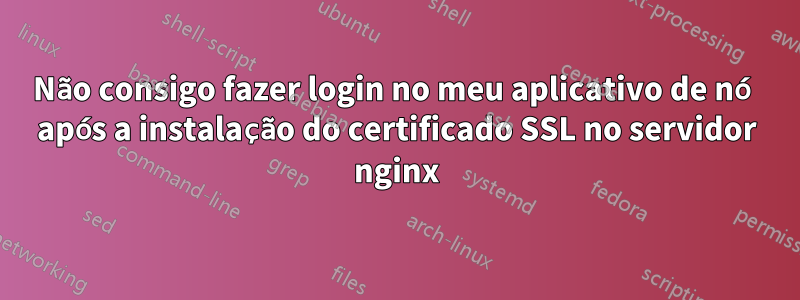
Eu tenho um aplicativo de nó com seu front-end implantado no servidor web Nginx http e o back-end (microsserviços moleculares) no servidor de nó, ambos em uma VM AWS ec2 Linux. o URL do aplicativo é essencialmente este nome de host do servidor Linux ou endereço IPv4 público (http://hostname:80 ou http://ipv4:8080 ) agora, como esse URL era inseguro, pensei em protegê-lo usando SSL e poder para fazer isso, comprei um nome de domínio em cloudns.net e apontei-o de volta para o ipv4 público da minha instância ec2. agora, instalei um certificado SSL no servidor Nginx usando certbot e letsencrpt.org e agora minha página de login contém https e o certificado SSL está sendo exibido corretamente (https://host.meunomededomíniocomprado). Agora, quando tento entrar no meu aplicativo passando credenciais, ele não me permite entrar e ao verificar usando os elementos de inspeção (estou usando o Chrome), o URL da solicitação não retorna nada e o erro é ERR_CONNECTION_CLOSED. este URL de solicitação é um método post que está fazendo a solicitação na porta 8082. o URL de solicitação se parece com isto: https://hostname:8082/v1/auth/signin Outra coisa a mencionar aqui é que, antes de instalar o SSL, o URL do endpoint do aplicativo pode ser anexado ao número da porta 80, 8080 e ao entrar, seria eventualmente se tornará apenas o nome do host (http://hostname/signin?), mas após a instalação do SSL, se eu anexar algo ao URL https (como https://mypurchasedhostname:8080), ocorrerá um erro: o site não pode ser alcançado e aparentemente é a mesma coisa que acontece com o URL de solicitação de login. embora essas portas (80.8080), quando fornecidas com http://hostname, eventualmente se tornem https://hostname/somewelcometext e a página de login seja aberta.
Não tenho certeza se é um problema de configuração do servidor ou se algo precisa ser alterado também no back-end. observe que meu URL de solicitação de login anteriormente continha http, que mudei para https no back-end para evitar erros de mistura de conteúdo. Abaixo estão osnginx.confarquivo antes e depois de adicionar a configuração SSL.
SEM SSL:
sudo vim /etc/nginx/nginx.conf
user nginx;
worker_processes auto;
error_log /var/log/nginx/error.log;
pid /run/nginx.pid;
#Load dynamic modules. See /usr/share/nginx/README.dynamic.
include /usr/share/nginx/modules/*.conf;
events {
worker_connections 1024;
}
http {
log_format main '$remote_addr - $remote_user [$time_local] "$request" '
'$status $body_bytes_sent "$http_referer" '
'"$http_user_agent" "$http_x_forwarded_for"';
access_log /var/log/nginx/access.log main;
sendfile on;
tcp_nopush on;
tcp_nodelay on;
keepalive_timeout 65;
types_hash_max_size 2048;
include /etc/nginx/mime.types;
default_type application/octet-stream;
# Load modular configuration files from the /etc/nginx/conf.d directory.
# See http://nginx.org/en/docs/ngx_core_module.html#include
# for more information.
include /etc/nginx/conf.d/*.conf;
server {
listen 80 default_server;
listen 8080 default_server;
server_name mypurchasedhostname;
root /usr/share/nginx/html;
index index.html;
# Load configuration files for the default server block.
include /etc/nginx/default.d/*.conf;
location / {
try_files $uri $uri/ /index.html;
add_header Cache-Control 'no-cache';
}
error_page 404 /404.html;
location = /40x.html {
}
error_page 500 502 503 504 /50x.html;
location = /50x.html {
}
}}
Com SSL:
sudo vim /etc/nginx/nginx.conf
user nginx;
worker_processes auto;
error_log /var/log/nginx/error.log;
pid /run/nginx.pid;
# Load dynamic modules. See /usr/share/nginx/README.dynamic.
include /usr/share/nginx/modules/*.conf;
events {
worker_connections 1024;
}
http {
log_format main '$remote_addr - $remote_user [$time_local] "$request" '
'$status $body_bytes_sent "$http_referer" '
'"$http_user_agent" "$http_x_forwarded_for"';
access_log /var/log/nginx/access.log main;
sendfile on;
tcp_nopush on;
tcp_nodelay on;
keepalive_timeout 65;
types_hash_max_size 2048;
include /etc/nginx/mime.types;
default_type application/octet-stream;
# Load modular configuration files from the /etc/nginx/conf.d directory.
# See http://nginx.org/en/docs/ngx_core_module.html#include
# for more information.
include /etc/nginx/conf.d/*.conf;
server {
listen 80 default_server;
listen 8080 default_server;
server_name mypurchasedhostname;
# root /usr/share/nginx/html;
# index index.html;
return 301 https://$host$request_uri;
}
#SSL settings
server {
listen 443 ssl http2;
listen [::]:443 ssl http2;
server_name mypurchasedhostname;
root /usr/share/nginx/html;
index index.html;
ssl_certificate /etc/letsencrypt/live/mypurchasedhostname/fullchain.pem;
ssl_certificate_key /etc/letsencrypt/live/mypurchasedhostname/privkey.pem;
ssl_session_timeout 1d;
ssl_session_cache shared:MozSSL:10m; # about 40000 sessions
ssl_session_tickets off;
# curl https://ssl-config.mozilla.org/ffdhe2048.txt > /path/to/dhparam
# ssl_dhparam /path/to/dhparam;
# intermediate configuration
ssl_protocols TLSv1.2;
ssl_ciphers ECDHE-ECDSA-AES128-GCM-SHA256:ECDHE-RSA-AES128-GCM-SHA256:ECDHE-ECDSA-AES256-GCM-SHA384:ECDHE-RSA-AES256-GCM-SHA384:ECDHE-ECDSA-CHACHA20-POLY1305:ECDHE-RSA-CHACHA20-POLY1305:DHE-RSA-AES128-GCM-SHA256:DHE-RSA-AES256-GCM-SHA384;
ssl_prefer_server_ciphers on;
# HSTS (ngx_http_headers_module is required) (63072000 seconds)
add_header Strict-Transport-Security "max-age=63072000" always;
# OCSP stapling
ssl_stapling on;
ssl_stapling_verify on;
# verify chain of trust of OCSP response using Root CA and Intermediate certs
# ssl_trusted_certificate /path/to/root_CA_cert_plus_intermediates;
# replace with the IP address of your resolver
resolver 8.8.8.8;
# Load configuration files for the default server block.
include /etc/nginx/default.d/*.conf;
location / {
try_files $uri $uri/ /index.html;
add_header Cache-Control 'no-cache';
}
error_page 404 /404.html;
location = /40x.html {
}
error_page 500 502 503 504 /50x.html;
location = /50x.html {
}
}
}


