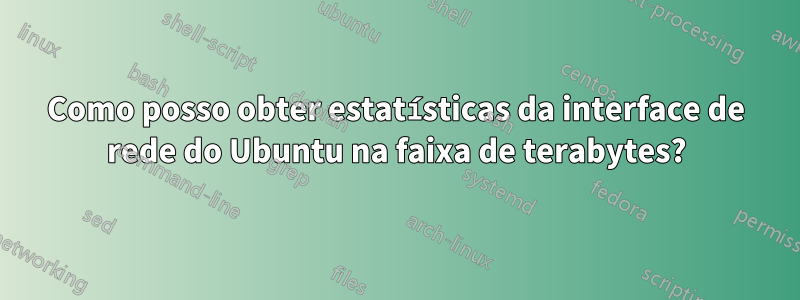
Quando eu consulto as estatísticas da interface de rede do meu servidor usando ifconfigou ip -selas são limitadas a 999 GB e depois passam para 0 GB, começando novamente. É possível alterar a configuração de alguma forma para permitir o registro de estatísticas na faixa de terabytes? Ou usar uma ferramenta de registro diferente? Estou usando o Ubuntu 20.04.
$ uname -p
x86_64
$ lsb_release -a
No LSB modules are available.
Distributor ID: Ubuntu
Description: Ubuntu 20.04.1 LTS
Release: 20.04
Codename: focal
Muito obrigado.
Edite para adicionar as informações solicitadas. enp4s0é o lado LAN do meu firewall e o total só recentemente foi redefinido para 0 GB. Fornecerei atualizações no devido tempo.
Saída ifconfig:
$ ifconfig enp4s0
enp4s0: flags=4163<UP,BROADCAST,RUNNING,MULTICAST> mtu 1500
inet 192.168.54.141 netmask 255.255.255.0 broadcast 192.168.54.255
ether 00:26:2d:24:91:43 txqueuelen 1000 (Ethernet)
RX packets 47559414 bytes 8105358582 (8.1 GB)
RX errors 0 dropped 9 overruns 0 frame 0
TX packets 126168339 bytes 183503412184 (183.5 GB)
TX errors 1 dropped 0 overruns 0 carrier 0 collisions 0
device interrupt 18
saída ip:
$ ip -s -h link show enp4s0
4: enp4s0: <BROADCAST,MULTICAST,UP,LOWER_UP> mtu 1500 qdisc mq state UP mode DEFAULT group default qlen 1000
link/ether 00:26:2d:24:91:43 brd ff:ff:ff:ff:ff:ff
RX: bytes packets errors dropped overrun mcast
8.11G 47.6M 0 9 0 3.38k
TX: bytes packets errors dropped carrier collsns
184G 126M 1 0 0 0
Responder1
Ambos ifconfigmostram ipestatísticas na unidade apropriada, dependendo da quantidade de dados a serem exibidos. Você pode fornecer resultados mostrando antes e depois da substituição da unidade?
Aqui está a saída do servidor Ubuntu 16.04.4 x86_64:
$ lsb_release -a
Distributor ID: Ubuntu
Description: Ubuntu 16.04.4 LTS
Release: 16.04
Codename: xenial
$ uname -p
x86_64
saída ifconfig
$ ifconfig enp94s0f1
enp94s0f1 Link encap:Ethernet HWaddr 28:ac:9e:e7:a9:cd
inet addr:196.196.195.10 Bcast:196.196.195.255 Mask:255.255.255.0
UP BROADCAST RUNNING MULTICAST MTU:1500 Metric:1
RX packets:11694856562 errors:0 dropped:38446 overruns:0 frame:0
TX packets:10658263823 errors:0 dropped:0 overruns:0 carrier:0
collisions:0 txqueuelen:1000
RX bytes:6448839112903 (6.4 TB) TX bytes:4392568782445 (4.3 TB)
saída ip
$ ip -s -h link show enp94s0f1
3: enp94s0f1: <BROADCAST,MULTICAST,UP,LOWER_UP> mtu 1500 qdisc mq state UP mode DEFAULT group default qlen 1000
link/ether 28:ac:9e:e7:a9:cd brd ff:ff:ff:ff:ff:ff
RX: bytes packets errors dropped overrun mcast
6.45T 11.7G 0 38.4k 0 0
TX: bytes packets errors dropped carrier collsns
4.39T 10.7G 0 0 0 0


