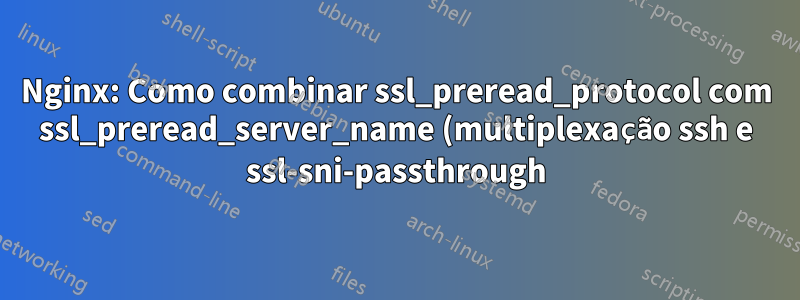%3F.png)
Eu tenho o arquivo nginx.conf mostrado abaixo.
Quero executar o ssh e um servidor web na porta 443/SSL.
Também conhecido como multiplexação de porta SSL.
Ao mesmo tempo, quero usar o SSL-passthrough com o SNI.
Para multiplexação ssh, eu uso $ ssl_preread_protocol.
Para passagem SSL-SNI, eu uso $ssl_preread_server_name
Se eu definir proxy_pass $upstream;, o ssh funcionará bem, mas as páginas da web não funcionarão.
Se eu definir proxy_pass $name;, a passagem SSL-SNI funcionará, mas o ssh não poderá ser acessado.
Como posso combinar as duas instruções do mapa? por exemplo, algo como
if $upstream = ssh
then proxy_pass $upstream
else proxy_pass $name;
endif
O problema é que preciso combinar a seleção de protocolo com a seleção de server_name.
if(ssh) => forward to port 22
else => forward to port xy depending on server_name
Aqui está meu arquivo de configuração:
stream{
upstream ssh
{
server 127.0.0.1:22;
}
upstream https_default_backend
{
server 127.0.0.1:443;
}
upstream daniel_backend
{
server 127.0.0.1:5005;
}
map $ssl_preread_protocol $upstream
{
default ssh;
"TLSv1.3" https_default_backend;
"TLSv1.2" https_default_backend;
"TLSv1.1" https_default_backend;
"TLSv1" https_default_backend;
}
map $ssl_preread_server_name $name
{
localhost daniel_backend;
prodesk daniel_backend;
daniel-steiger.ch daniel_backend;
www.daniel-steiger.ch daniel_backend;
default https_default_backend;
}
# SSH and SSL on the same port
server {
listen 443;
ssl_preread on;
#proxy_protocol on;
# proxy_pass $upstream;
proxy_pass $name;
}
}
Responder1
Já encontrou a solução?
Eu também tenho esse problema e tento isso. Parece ok.
stream {
upstream ssh {
server 127.0.0.1:22;
}
upstream https_default_backend {
server 127.0.0.1:443;
}
upstream daniel_backend {
server 127.0.0.1:5005;
}
map $ssl_preread_protocol $upstream {
"" ssh;
default $name;
"TLSv1.3" $name;
"TLSv1.2" $name;
"TLSv1.1" $name;
"TLSv1" $name;
}
map $ssl_preread_server_name $name {
localhost daniel_backend;
prodesk daniel_backend;
daniel-steiger.ch daniel_backend;
www.daniel-steiger.ch daniel_backend;
default https_default_backend;
}
server {
listen 443;
ssl_preread on;
proxy_pass $upstream;
}
}
Responder2
Necromante.
Respondendo à minha própria pergunta para o benefício de outros.
Isso NÃO é possível com nginx (AFAIK).
Você pode, no entanto, atingir o objetivo com o HAproxy.
A configuração não é tão fácil, então veja abaixo o hack que funciona para mim.
Observe que alterei todos os valores com pesquisar e substituir (pode haver erros) no bloco de notas.
Esta configuração pressupõe o seguinte:
Servidor com IP público de 44.33.22.11
servidores http locais rodando em portas (8000+x no mesmo servidor onde o HAproxy é executado, daí 127.0.0.1)
sshd rodando em 127.0.0.1:22 (porta 22 da mesma máquina que HAproxy)
dois domínios, cada um http e https:
http://nome-sobrenome.com/
https://nome-sobrenome.com/
http://nome-família.com/
https://nome-família.com/
todos esses domínios com resolução de DNS para 44.33.22.11
Se você quiser usar o protocolo proxy (o proxy v2 é o mais novo), remova o comentário, # send-proxy-v2
por exemplo, a linha
server web0 127.0.0.1:8005 # send-proxy-v2
torna-se
server web0 127.0.0.1:8005 send-proxy-v2
Observe que o sni-passthrough inverte a ordem do proxy.
No nginx, o pedido é
-> request -> decrypt -> proxy headering decrypted request -> re-encrypt request -> forward
In haproxy SNI-passthough, o pedido se torna
-> request -> proxy headering encrypted request -> forward
Assim, a ordem de processamento do middleware em seus servidores http (na porta 8000+x)
usando nginx é -> SSL-decrypt -> unheader -> process
enquanto usa HAproxy, é-> unheader -> SSL-decrypt -> process
Isso se deve ao uso de sni-passthrough no HAproxy e ao uso de chaves SSL no nginx (sem passagem). Esse pequeno fato desagradável me causou muita preocupação.
Observe também que configurei example.int, foo.int e bar.int no arquivo hosts resolvendo para 10.0.0.2 (endereço IP da rede interna da máquina com HAproxy) na rede local para fins de teste. Você ainda vê essas entradas neste arquivo haproxy.cfg
# /etc/haproxy/haproxy.cfg
# Validate:
# haproxy -c -V -f /etc/haproxy/haproxy.cfg
# Another way is to
# sudo service haproxy configtest
global
log /dev/log local0
log /dev/log local1 notice
chroot /var/lib/haproxy
stats socket /run/haproxy/admin.sock mode 660 level admin expose-fd listeners
stats timeout 30s
user haproxy
group haproxy
daemon
# Default SSL material locations
ca-base /etc/ssl/certs
crt-base /etc/ssl/private
# See: https://ssl-config.mozilla.org/#server=haproxy&server-version=2.0.3&config=intermediate
ssl-default-bind-ciphers ECDHE-ECDSA-AES128-GCM-SHA256:ECDHE-RSA-AES128-GCM-SHA256:ECDHE-ECDSA-AES256-GCM-SHA384:ECDHE-RSA-AES256-GCM-SHA384:ECDHE-ECDSA-CHACHA20-POLY1305:ECDHE-RSA-CHACHA20-POLY1305:DHE-RSA-AES128-GCM-SHA256:DHE-RSA-AES256-GCM-SHA384
ssl-default-bind-ciphersuites TLS_AES_128_GCM_SHA256:TLS_AES_256_GCM_SHA384:TLS_comACHA20_POLY1305_SHA256
ssl-default-bind-options ssl-min-ver TLSv1.2 no-tls-tickets
defaults
log global
mode http
option httplog
option dontlognull
timeout connect 5000
timeout client 50000
timeout server 50000
errorfile 400 /etc/haproxy/errors/400.http
errorfile 403 /etc/haproxy/errors/403.http
errorfile 408 /etc/haproxy/errors/408.http
errorfile 500 /etc/haproxy/errors/500.http
errorfile 502 /etc/haproxy/errors/502.http
errorfile 503 /etc/haproxy/errors/503.http
errorfile 504 /etc/haproxy/errors/504.http
frontend http
bind *:80
mode http
option forwardfor
# option httpchk /check.cfm
# use-server server1 if { hdr(host) -i server1.domain.net }
# use-server server2 if { hdr(host) -i server2.domain.net }
# server server1 localhost:22201 check
# server server2 localhost:22202 check
# default_backend nodes
# redirect scheme https code 301 if !{ ssl_fc }
# http://10.0.0.2/.well-known/acme-challenge/token.txt
# http://44.33.22.11/.well-known/acme-challenge/token.txt
# http://firstname-lastname.com/.well-known/acme-challenge/token.txt
# http://forename-familyname.com/.well-known/acme-challenge/token.txt
# https://www.haproxy.com/documentation/aloha/12-5/traffic-management/lb-layer7/acls/
# For ACLs sharing the same name, the following rules apply:
# It is possible to use the same <aclname> for many ACLs, even if they do not have the same matching criterion
# A logical OR applies between all of them
# acl firstname_lastname_com dst 10.0.0.2
# acl firstname_lastname_com dst 44.33.22.11
acl firstname_lastname_com hdr(host) -i 44.33.22.11
acl firstname_lastname_com hdr(host) -i 10.0.0.2
acl firstname_lastname_com hdr(host) -i firstname-lastname.com
acl firstname_lastname_com hdr(host) -m end .firstname-lastname.com
acl forename_familyname_com hdr(host) -i forename-familyname.com
acl forename_familyname_com hdr(host) -m end .forename-familyname.com
#use_backend http_firstname_lastname_com if { hdr(host) -i firstname-lastname.com }
#use_backend http_firstname_lastname_com if { hdr(host) -m end .firstname-lastname.com }
use_backend http_firstname_lastname_com if firstname_lastname_com
use_backend http_forename_familyname_com if forename_familyname_com
backend http_firstname_lastname_com
mode http
balance roundrobin
server web0 127.0.0.1:8006
backend http_forename_familyname_com
mode http
balance roundrobin
server web0 127.0.0.1:8008
#backend nodes
# mode http
# balance roundrobin
# option forwardfor
# reqirep ^Host: Host:\ node1.myapp.mycompany.com
# server web01 node1.myapp.mycompany.com:80
# sudo systemctl stop nginx
# sudo systemctl disable nginx
# sudo systemctl enable haproxy
# service haproxy start
# sudo haproxy -c -V -f /etc/haproxy/haproxy.cfg
# service haproxy restart
frontend https
bind *:443
mode tcp
option tcplog
tcp-request inspect-delay 5s
tcp-request content accept if { req.ssl_hello_type 1 }
#tcp-request content accept if { req_ssl_hello_type 1 }
# https://datamakes.com/2018/02/17/high-intensity-port-sharing-with-haproxy/
# systemctl restart sshd
# systemctl disable sshd
# systemctl enable sshd
# sudo apt-get install openssh-server
# sudo systemctl status ssh
# sudo ufw allow ssh
# sudo ufw enable
# sudo ufw status
# ufw allow 443/tcp
# ufw allow 8443/tcp
# /etc/ssh/sshd_config ==> PermitRootLogin yes + PasswordAuthentication no + ChallengeResponseAuthentication no ~/.ssh/id_rsa.pub ==> ~/.ssh/authorized_keys
acl ssh_payload payload(0,7) -m bin 5353482d322e30
# /mnt/sshfs/var/www/.dotnet/corefx/cryptography/crls/
# sudo apt-get install exfat-utils exfat-fuse
# https://10.0.0.2/.well-known/acme-challenge/token.txt
# https://44.33.22.11/.well-known/acme-challenge/token.txt
# http://firstname-lastname.com/.well-known/acme-challenge/token.txt
# http://forename-familyname.com/.well-known/acme-challenge/token.txt
# https://www.haproxy.com/documentation/aloha/12-5/traffic-management/lb-layer7/acls/
# For ACLs sharing the same name, the following rules apply:
# It is possible to use the same <aclname> for many ACLs, even if they do not have the same matching criterion
# A logical OR applies between all of them
# sequence matters !
use_backend openssh if ssh_payload
use_backend openssh if !{ req.ssl_hello_type 1 } { req.len 0 }
# having these two lines here blocks ssh if use_backend openssh comes afterwards ...
# also, this fucks up SNI ...
# acl firstname_lastname_com dst 10.0.0.2
# acl firstname_lastname_com dst 44.33.22.11
acl firstname_lastname_com req_ssl_sni -i firstname-lastname.com
acl firstname_lastname_com req.ssl_sni -m end .firstname-lastname.com
acl forename_familyname_com req_ssl_sni -i forename-familyname.com
acl forename_familyname_com req.ssl_sni -m end .forename-familyname.com
# wildcard
use_backend https_firstname_lastname_com if firstname_lastname_com
use_backend https_forename_familyname_com if forename_familyname_com
# use_backend example_int if { req_ssl_sni -i example.int }
# use_backend example_int if { req_ssl_sni -m end .example.int }
# use_backend example_int if { req_ssl_sni -i example.int }
# use_backend foo_int if { req_ssl_sni -i foo.int }
# use_backend bar_int if { req_ssl_sni -i bar.int }
# sudo haproxy -c -V -f /etc/haproxy/haproxy.cfg
backend https_firstname_lastname_com
mode tcp
balance roundrobin
server web0 127.0.0.1:8005 # send-proxy-v2
backend https_forename_familyname_com
mode tcp
balance roundrobin
server web0 127.0.0.1:8007 # send-proxy-v2
backend foo_int
balance roundrobin
server web1 127.0.0.1:8005 send-proxy
backend bar_int
balance roundrobin
server web2 127.0.0.1:8005 ##send-proxy
backend openssh
mode tcp
# option tcplog
# option tcp-check
# tcp-check expect string SSH-2.0-
timeout server 3h
# server openssh 127.0.0.1:22 check
server openssh 127.0.0.1:22
Esta configuração encaminha todas as solicitações de
ssh [email protected] -p 443
para127.0.0.1:22
e todos os pedidos de
http://nome-sobrenome.compara 127.0.0.1:800X onde X = 2n (par)
https://nome-sobrenome.compara 127.0.0.1:800X onde X = 2n+1 (ímpar)
(a melhor ideia seria usar 800X para http e 900X para https)


