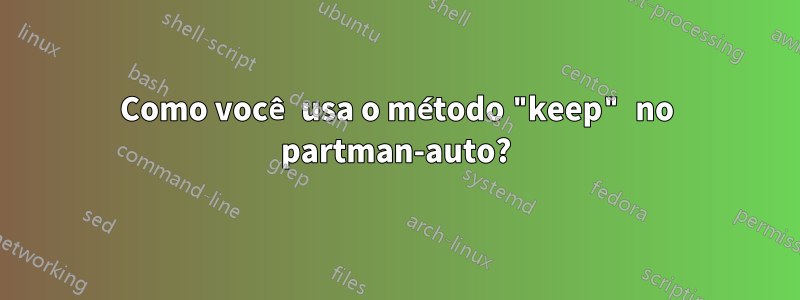
Tenho uma configuração de pré-configuração com requisitos específicos para layout de disco, incluindo tamanhos de partição. partman-auto não respeita o tamanho máximo da partição da última partição do disco.https://wikitech.wikimedia.org/wiki/PartMan/Autoexplica isso junto com uma suposta solução alternativa:
5. LIMITATIONS
--------------
Due to limitation of the algorithms in partman-auto, there must be at
least one partition with high maximal size so that the whole free
space can be used. Usually you can give the partition containing
/home a maximal size 1000000000 which is high enough for the present
storage devices. If the large /home is not an option for you, you can
also define in the recipe one additional partition with size
1000000000, method "keep" and leave it unmounted. When the
installation completes you can remove it.
Do not use higher than 1000000000 numbers because the shell arithmetic
is limited to 31 bits (on i386).
Infelizmente, em nenhum lugar da documentação ele explica o que realmente significa "definir na receita uma partição adicional com tamanho 1000000000, método" manter "e deixá-la desmontada"
Eu tentei adicionar
1 1000000000 1000000000 ext4 \
method { keep } \
.
até o final da minha receita de partição, mas isso não faz absolutamente nada (eu também tentei "none" e "linux" em vez de "ext4", também sem efeito) e não sei como continuar.
Responder1
A partmanreceita a seguir funcionou para mim. Eu tentei com uma instalação do Ubuntu 20.04
d-i partman-auto/expert_recipe string \
efi-boot-root :: \
256 256 256 fat32 \
method{ efi } \
format{ } \
. \
1024 1024 1024 ext4 \
$bootable{ } \
method{ format } \
format{ } \
use_filesystem{ } \
filesystem{ ext4 } \
mountpoint{ /boot } \
. \
8192 1024 8192 ext4 \
method{ format } \
format{ } \
use_filesystem{ } \
filesystem{ ext4 } \
mountpoint{ / } \
. \
8192 1024 1000000000 ext2 \
method{ keep } \
.
Eu também tive que adicionar essa configuração para evitar umnenhum sistema de arquivos é especificado para partiçãosolicitar sobre a partição final.
d-i partman-basicmethods/method_only boolean false
Este é o particionamento do disco após a instalação. A partição “keep” preencheu o espaço restante no disco.
Number Start End Size File system Name Flags
1 1049kB 256MB 255MB fat32 EFI System Partition boot, esp
2 256MB 1280MB 1024MB ext4
3 1280MB 9473MB 8193MB ext4
4 9473MB 21.5GB 12.0GB


