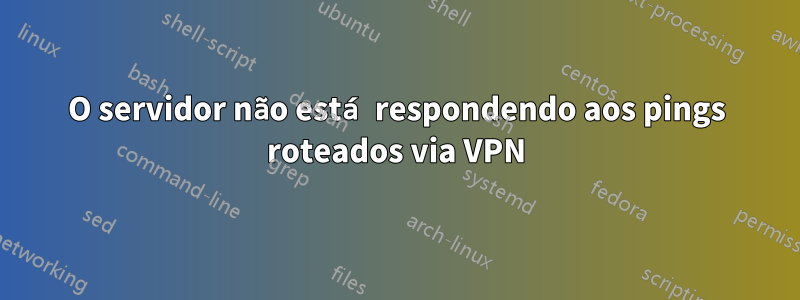
Tenho servidor e máquina virtual nele. Estou hospedando o OpenVPN neste servidor. A máquina virtual possui duas interfaces: ens18 - para IP público, ens19 - para rede interna. Estou tentando fazer ping em 10.2.0.3 (ip da máquina virtual em ens19) via VPN, mas não está respondendo. Quando executo tcpdump -i ens19 icmpna máquina virtual, ela retorna isto:
tcpdump: verbose output suppressed, use -v or -vv for full protocol decode
listening on ens19, link-type EN10MB (Ethernet), capture size 262144 bytes
16:50:25.931910 IP 10.8.0.2 > 10.2.0.3: ICMP echo request, id 1, seq 80, length 40
16:50:29.381784 IP 10.8.0.2 > 10.2.0.3: ICMP echo request, id 1, seq 81, length 40
Saída de ping:
Pinging 10.2.0.3 with 32 bytes of data:
Request timed out.
Request timed out.
Request timed out.
Request timed out.
Saída tcpdump da máquina:
tcpdump: verbose output suppressed, use -v or -vv for full protocol decode
listening on tun0, link-type RAW (Raw IP), capture size 262144 bytes
15:58:15.007090 IP 10.8.0.2 > 10.2.0.3: ICMP echo request, id 1, seq 45, length 40
Minhas regras do iptables:
Chain INPUT (policy ACCEPT 2806K packets, 1097M bytes)
pkts bytes target prot opt in out source destination
0 0 ACCEPT all -- eth0 any anywhere anywhere state RELATED,ESTABLISHED
198K 27M ACCEPT udp -- vmbr0 any anywhere anywhere udp dpt:[my openvn port]
40 2429 ACCEPT all -- tun0 any anywhere anywhere
0 0 ACCEPT all -- tun+ any anywhere anywhere
0 0 ACCEPT all -- tun+ any anywhere anywhere
Chain FORWARD (policy ACCEPT 0 packets, 0 bytes)
pkts bytes target prot opt in out source destination
197K 16M ACCEPT all -- tun0 vmbr0 anywhere anywhere
177K 336M ACCEPT all -- vmbr0 tun0 anywhere anywhere
45 2540 ACCEPT all -- tun0 any 10.8.0.0/24 10.2.0.3
2 104 ACCEPT all -- tun0 any 10.8.0.0/24 10.2.0.0/24
0 0 ACCEPT all -- tun+ any anywhere anywhere
Chain OUTPUT (policy ACCEPT 3102K packets, 1303M bytes)
pkts bytes target prot opt in out source destination
0 0 ACCEPT all -- any tun0 anywhere anywhere
Minha tabela de rotas:
default via [my public ip] dev vmbr0 proto kernel onlink
10.2.0.0/24 dev vmbr1 proto kernel scope link src 10.2.0.1
10.8.0.0/24 dev tun0 proto kernel scope link src 10.8.0.1
[my public ip] dev vmbr0 proto kernel scope link src [my gateway]
Lista de regras de IP:
0: from all lookup local
32766: from all lookup main
32767: from all lookup default
Se precisar de alguma informação extra, adicione um comentário. Desculpe pelo meu péssimo inglês
Responder1
Por @TomYan
Execute ip r add 10.8.0.0/24 via 10.2.0.1 na VM. Para a parte VPN, adicione a rota 10.2.0.0 255.255.255.0 à configuração do cliente ou adicione push "route 10.2.0.0 255.255.255.0" à configuração do servidor, assumindo que você está usando client / pull na configuração do cliente. Observe que essas rotas não são necessárias se as VMs e os clientes VPN usarem o servidor como gateway padrão


