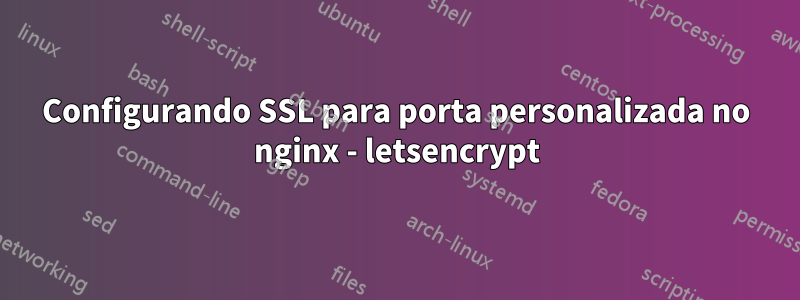
Estou tentando ativar o SSL em uma porta personalizada(não 443), executando uma página da web. Procurando por aí, não consegui encontrar muitas informações que ajudassem.
O servidor possui portas inalteráveis, externas: 26143, internas: 80.
Para entrar no servidor (sem SSL) você digitaria example.com:26143, e o sistema veria isso como uma conexão com a porta 80.
Como eu configuraria um certificado (permite criptografar) para habilitar SSL nesta porta?
Pelos testes, parece que tudo o que eu faço só acessa o servidor na porta 80, mesmo que eu configure para 26143
aqui está a configuração habilitada para sites nginx:
server {
listen 80;
listen [::]:80;
root /root/html;
index index.php;
server_name _;
location / {
try_files $uri $uri/ =404;
}
location ~ \.php$ {
include snippets/fastcgi-php.conf;
# With php-fpm (or other unix sockets):
fastcgi_pass unix:/var/run/php/php7.4-fpm.sock;
}
location ~ /\.ht {
deny all;
}
location /.well-known {
root /var/www/ssl/example.com/;
}
}
Os comandos que tentei são:
certbot --nginx -d example.com:26143
certbot certonly --standalone --preferred-challanges http -d example.com:26143
certbot certonly --standalone --preferred-challenges http -d example.com
certbot certonly --standalone --preferred-challenges http --http-01-port 26143 -d example.com
certbot certonly --nginx --preferred-challenges http --http-01-port 26143 -d example.com
certbot certonly --noninteractive --agree-tos --cert-name slickstack -d example.com -m [email protected] --webroot -w /root/html
certbot certonly --noninteractive --agree-tos --cert-name slickstack -d example.com:26143 -m [email protected] --webroot -w /root/html
certbot certonly --noninteractive --agree-tos --cert-name slickstack -d example.com --http-01-port 26143 -m [email protected] --webroot -w /root/html
certbot certonly --noninteractive --agree-tos --cert-name slickstack -d example.com --preferred-challenges http --http-01-port 26143 -m [email protected] --webroot -w /root/html
Alguns ajustes anteriores e quarto, o erro mais comum que recebi foi este:
IMPORTANT NOTES:
- The following errors were reported by the server:
Domain: example.com
Type: unauthorized
Detail: Invalid response from
https://example.com/.well-known/acme-challenge/ho73up1dR3KU4V37awccOw2T5xsSILWUM365ZnwVEN4
[159.81.xxx.xxx]: "<!DOCTYPE HTML PUBLIC \"-//IETF//DTD HTML
2.0//EN\">\n<html><head>\n<title>404 Not
Found</title>\n</head><body>\n<h1>Not Found</h1>\n<p"
To fix these errors, please make sure that your domain name was
entered correctly and the DNS A/AAAA record(s) for that domain
contain(s) the right IP address.
O 404 éNãodo meu sistema, é de exemplo.com:80, em vez de exemplo.com:26143. Além disso, não tenho acesso para modificar os registros DNS.
Na minha experiência, permite criptografar e SSL tem sido um pouco confuso e, junto com os limites de taxa, não consigo solucionar problemas o suficiente para entender.
Eu sei que deveria ser possível, só não sei como e/ou o que estou fazendo de errado.
Qualquer ajuda seria apreciada
Responder1
Vamos criptografar os desafios http-01, requer a porta 80 para trocar dados de validação. O servidor https nunca é usado. A porta 80 é um requisito difícil. Se isso não for uma opção, o DNS é a única outra maneira.
Existem servidores de teste que você deve usar até ter a configuração correta (menos limite de taxa, ou talvez até nenhum limite), primeiro depois disso você muda para os servidores de produção.
Pergunta semelhante:https://community.letsencrypt.org/t/port-4434-instead-of-443/61349


