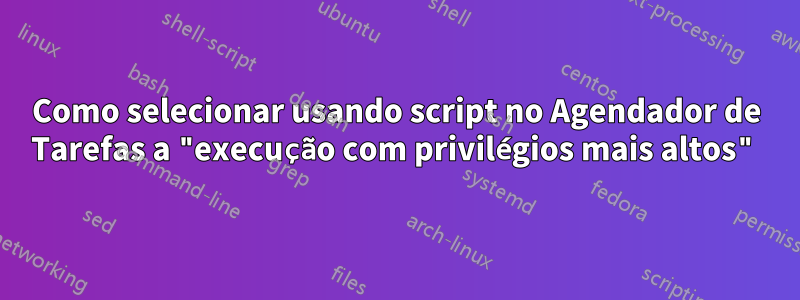
Olá, estou fazendo alguns scripts para adicionar uma tarefa em um Agendador de tarefas. Porém preciso ter um script para selecionar "executar com privilégios mais altos".
Código de amostra:
Dim settings
Set settings = taskDefinition.Settings
settings.Enabled = True
settings.StartWhenAvailable = True
settings.Hidden = False
Responder1
Você pode fazer isso com o -RunLevel Highestsinalizador New-ScheduledTaskPrincipalno PowerShell.
Exemplo:
# Set the scheduled task time and repitition
$TaskTime = New-ScheduledTaskTrigger -Daily -At 12:00
# Set the task to run as a local administrator with highest level privileges
$TaskUser = New-ScheduledTaskPrincipal -GroupId "BUILTIN\Administrators" -RunLevel Highest
# Set actions the schedule task should perform
$Action1 = New-ScheduledTaskAction -Execute "chrome.exe"
$Action2 = New-ScheduledTaskAction -Execute "notepad.exe"
# Registers the task with Task Scheduler
Register-ScheduledTask "Test Scheduled Task" -Action $Action1,$Action2 -Principal $TaskUser


