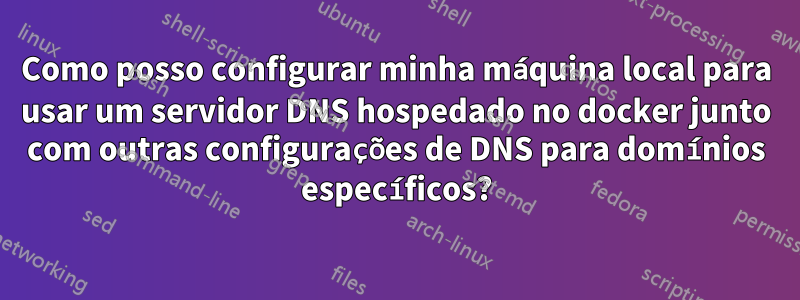
Eu tenho o seguinte docker-compose.yml usado como solução local do aplicativo web php:
version: "3.1"
services:
nginx:
image: nginx:1.13
volumes:
- "./configuration/nginx.conf:/etc/nginx/nginx.conf:ro"
- "./configuration/etable-local.key:/etc/nginx/etable-local.key:ro"
- "./configuration/etable-local.crt:/etc/nginx/etable-local.crt:ro"
- "website:/var/www/html/website"
- "api:/var/www/html/static"
links:
- "php708:website"
- "php72:api"
networks:
frontend:
ipv4_address: 172.20.0.5
ports:
- "80:80"
- "443:443"
php72:
image: php:7.2-fpm-alpine
volumes:
- "api:/var/www/html/api"
environment:
ENVIRONMENT: local
networks:
- frontend
dns:
- 8.8.8.8
- 9.9.9.9
website:
image: php:7.2-fpm-alpine
volumes:
- "api:/var/www/html/api"
environment:
ENVIRONMENT: local
networks:
- frontend
dns:
- 8.8.8.8
- 9.9.9.9
volumes:
website:
driver: local
driver_opts:
type: "none"
o: "bind"
device: $WEBSITE_DIR
api:
driver: local
driver_opts:
type: "none"
o: "bind"
device: $API_DIR
networks:
frontend:
ipam:
config:
- subnet: 172.20.0.0/24
E no meu computador que executa o contêiner docker, tenho as seguintes entradas em/etc/hosts:
172.20.0.5 api.local
172.20.0.5 website.local
Mas também quero servir domínios curinga, portanto, estou pensando em enviar também um dnsmasq com as configurações apropriadas em meu docker-compose e abandonar completamente /etc/hosts(melhor capacidade de reutilização e configurações compartilhadas entre a equipe):
version: "3.1"
services:
nginx:
image: nginx:1.13
volumes:
- "./configuration/nginx.conf:/etc/nginx/nginx.conf:ro"
- "./configuration/etable-local.key:/etc/nginx/etable-local.key:ro"
- "./configuration/etable-local.crt:/etc/nginx/etable-local.crt:ro"
- "website:/var/www/html/website"
- "api:/var/www/html/static"
links:
- "php708:website"
- "php72:api"
networks:
frontend:
ipv4_address: 172.20.0.5
ports:
- "80:80"
- "443:443"
php72:
image: php:7.2-fpm-alpine
volumes:
- "api:/var/www/html/api"
environment:
ENVIRONMENT: local
networks:
- frontend
dns:
- 8.8.8.8
- 9.9.9.9
website:
image: php:7.2-fpm-alpine
volumes:
- "api:/var/www/html/api"
environment:
ENVIRONMENT: local
networks:
- frontend
dns:
- 8.8.8.8
- 9.9.9.9
dnsmasq:
image: 'jpillora/dnsmasq'
ports:
- "53:53/udp"
- "5380:8080"
volumes:
-"/opt/dnsmasq.conf:/etc/dnsmasq.conf"
environment:
HTTP_USER: foo
HTTP_PASS: bar
networks:
frontend:
ipv4_address: 172.20.0.6
dns:
- 8.8.8.8
- 9.9.9.9
volumes:
website:
driver: local
driver_opts:
type: "none"
o: "bind"
device: $WEBSITE_DIR
api:
driver: local
driver_opts:
type: "none"
o: "bind"
device: $API_DIR
networks:
frontend:
ipam:
config:
- subnet: 172.20.0.0/24
Mas como posso configurar minha máquina GNU/Linux local e Windows para resolver os domínios apropriados junto 172.20.0.6com qualquer outro domínio?
No meu linux mint 19.04, depois de executar o ifconfig, recebo as seguintes configurações:
br-144546484da6: flags=4099<UP,BROADCAST,MULTICAST> mtu 1500
inet 172.18.0.1 netmask 255.255.0.0 broadcast 172.18.255.255
ether 02:42:ee:ad:b4:6b txqueuelen 0 (Ethernet)
RX packets 0 bytes 0 (0.0 B)
RX errors 0 dropped 0 overruns 0 frame 0
TX packets 0 bytes 0 (0.0 B)
TX errors 0 dropped 0 overruns 0 carrier 0 collisions 0
br-2c821d16ac40: flags=4099<UP,BROADCAST,MULTICAST> mtu 1500
inet 172.24.0.1 netmask 255.255.0.0 broadcast 172.24.255.255
ether 02:42:d1:29:8f:d0 txqueuelen 0 (Ethernet)
RX packets 0 bytes 0 (0.0 B)
RX errors 0 dropped 0 overruns 0 frame 0
TX packets 0 bytes 0 (0.0 B)
TX errors 0 dropped 0 overruns 0 carrier 0 collisions 0
br-936b043d07ec: flags=4163<UP,BROADCAST,RUNNING,MULTICAST> mtu 1500
inet 172.20.0.1 netmask 255.255.255.0 broadcast 172.20.0.255
inet6 fe80::42:31ff:fe3b:6a93 prefixlen 64 scopeid 0x20<link>
ether 02:42:31:3b:6a:93 txqueuelen 0 (Ethernet)
RX packets 21190 bytes 46944301 (46.9 MB)
RX errors 0 dropped 0 overruns 0 frame 0
TX packets 20152 bytes 3393362 (3.3 MB)
TX errors 0 dropped 0 overruns 0 carrier 0 collisions 0
docker0: flags=4099<UP,BROADCAST,MULTICAST> mtu 1500
inet 172.17.0.1 netmask 255.255.0.0 broadcast 172.17.255.255
ether 02:42:63:fa:1e:98 txqueuelen 0 (Ethernet)
RX packets 0 bytes 0 (0.0 B)
RX errors 0 dropped 0 overruns 0 frame 0
TX packets 0 bytes 0 (0.0 B)
TX errors 0 dropped 0 overruns 0 carrier 0 collisions 0
enp3s0: flags=4163<UP,BROADCAST,RUNNING,MULTICAST> mtu 1500
inet 192.168.2.4 netmask 255.255.255.0 broadcast 192.168.2.255
inet6 fe80::4819:e008:32b3:eb75 prefixlen 64 scopeid 0x20<link>
ether 30:5a:3a:82:3c:2c txqueuelen 1000 (Ethernet)
RX packets 1020236 bytes 974038110 (974.0 MB)
RX errors 0 dropped 0 overruns 0 frame 0
TX packets 708231 bytes 83763973 (83.7 MB)
TX errors 0 dropped 0 overruns 0 carrier 0 collisions 0
lo: flags=73<UP,LOOPBACK,RUNNING> mtu 65536
inet 127.0.0.1 netmask 255.0.0.0
inet6 ::1 prefixlen 128 scopeid 0x10<host>
loop txqueuelen 1000 (Local Loopback)
RX packets 35856 bytes 3871878 (3.8 MB)
RX errors 0 dropped 0 overruns 0 frame 0
TX packets 35856 bytes 3871878 (3.8 MB)
TX errors 0 dropped 0 overruns 0 carrier 0 collisions 0
vboxnet3: flags=4163<UP,BROADCAST,RUNNING,MULTICAST> mtu 1500
inet 192.168.10.1 netmask 255.255.255.0 broadcast 192.168.10.255
inet6 fe80::800:27ff:fe00:3 prefixlen 64 scopeid 0x20<link>
ether 0a:00:27:00:00:03 txqueuelen 1000 (Ethernet)
RX packets 0 bytes 0 (0.0 B)
RX errors 0 dropped 0 overruns 0 frame 0
TX packets 1537 bytes 248272 (248.2 KB)
TX errors 0 dropped 0 overruns 0 carrier 0 collisions 0
veth15937a1: flags=4163<UP,BROADCAST,RUNNING,MULTICAST> mtu 1500
inet6 fe80::f828:5eff:fe17:5f3f prefixlen 64 scopeid 0x20<link>
ether fa:28:5e:17:5f:3f txqueuelen 0 (Ethernet)
RX packets 0 bytes 0 (0.0 B)
RX errors 0 dropped 0 overruns 0 frame 0
TX packets 1299 bytes 200892 (200.8 KB)
TX errors 0 dropped 0 overruns 0 carrier 0 collisions 0
veth4f39177: flags=4163<UP,BROADCAST,RUNNING,MULTICAST> mtu 1500
inet6 fe80::7807:8bff:fef4:90d6 prefixlen 64 scopeid 0x20<link>
ether 7a:07:8b:f4:90:d6 txqueuelen 0 (Ethernet)
RX packets 4022 bytes 2287668 (2.2 MB)
RX errors 0 dropped 0 overruns 0 frame 0
TX packets 4674 bytes 1238082 (1.2 MB)
TX errors 0 dropped 0 overruns 0 carrier 0 collisions 0
vethb2863e3: flags=4163<UP,BROADCAST,RUNNING,MULTICAST> mtu 1500
inet6 fe80::986d:2aff:feae:5a83 prefixlen 64 scopeid 0x20<link>
ether 9a:6d:2a:ae:5a:83 txqueuelen 0 (Ethernet)
RX packets 0 bytes 0 (0.0 B)
RX errors 0 dropped 0 overruns 0 frame 0
TX packets 1279 bytes 197402 (197.4 KB)
TX errors 0 dropped 0 overruns 0 carrier 0 collisions 0
vethe23b637: flags=4163<UP,BROADCAST,RUNNING,MULTICAST> mtu 1500
inet6 fe80::d8cf:8dff:fe79:2de prefixlen 64 scopeid 0x20<link>
ether da:cf:8d:79:02:de txqueuelen 0 (Ethernet)
RX packets 10344 bytes 1065309 (1.0 MB)
RX errors 0 dropped 0 overruns 0 frame 0
TX packets 11282 bytes 1252992 (1.2 MB)
TX errors 0 dropped 0 overruns 0 carrier 0 collisions 0
vethea02dde: flags=4163<UP,BROADCAST,RUNNING,MULTICAST> mtu 1500
inet6 fe80::a8aa:72ff:fe3f:f7f6 prefixlen 64 scopeid 0x20<link>
ether aa:aa:72:3f:f7:f6 txqueuelen 0 (Ethernet)
RX packets 1792 bytes 43279416 (43.2 MB)
RX errors 0 dropped 0 overruns 0 frame 0
TX packets 2443 bytes 307732 (307.7 KB)
TX errors 0 dropped 0 overruns 0 carrier 0 collisions 0
vethf1bdbae: flags=4163<UP,BROADCAST,RUNNING,MULTICAST> mtu 1500
inet6 fe80::6cd3:dfff:feec:1000 prefixlen 64 scopeid 0x20<link>
ether 6e:d3:df:ec:10:00 txqueuelen 0 (Ethernet)
RX packets 0 bytes 0 (0.0 B)
RX errors 0 dropped 0 overruns 0 frame 0
TX packets 1272 bytes 196493 (196.4 KB)
TX errors 0 dropped 0 overruns 0 carrier 0 collisions 0
vethf209ff2: flags=4163<UP,BROADCAST,RUNNING,MULTICAST> mtu 1500
inet6 fe80::7c6c:11ff:fecc:25c7 prefixlen 64 scopeid 0x20<link>
ether 7e:6c:11:cc:25:c7 txqueuelen 0 (Ethernet)
RX packets 5594 bytes 45271086 (45.2 MB)
RX errors 0 dropped 0 overruns 0 frame 0
TX packets 7041 bytes 45379695 (45.3 MB)
TX errors 0 dropped 0 overruns 0 carrier 0 collisions 0
E a rede que o DNS está rodando é a: br-936b043d07ecmas tenho medo que o nome dela também mude toda vez que eu executo docker-compose up(depois de terminar meu trabalho eu executo com frequência docker-compose down).
Muitas soluções como estaumsugerir resolução de DNSDENTROcontêiner docker. e isso não é o que eu quero, mas uma maneira de ter resolução de nomes curinga de maneira semelhante, eu poderia configurar domínios locais em /etc/hosts.


