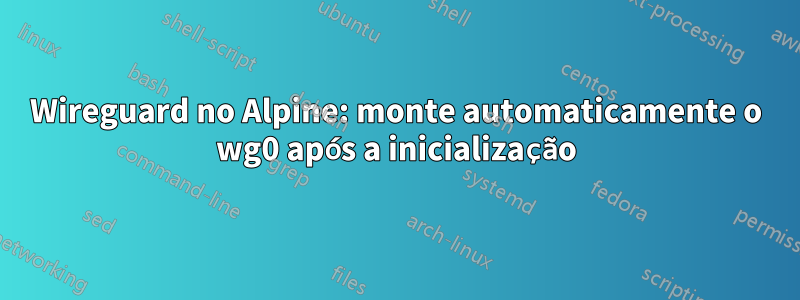
Tenho um wireguard instalado em um servidor Alpine. Está funcionando, mas quando reinicio o servidor, sou obrigado a executar manualmente o wg-quick up wg0
wireguard:~# wg show
wireguard:~# wg-quick up wg0
[#]
[#] ip link add wg0 type wireguard
[#] wg setconf wg0 /dev/fd/63
[#] ip -4 address add 10.6.6.1/24 dev wg0
[#] ip link set mtu 1420 up dev wg0
[#] ip -6 route add fd9f:6666::1/128 dev wg0
[#] iptables -A FORWARD -i wg0 -j ACCEPT; iptables -t nat -A POSTROUTING -o eth0 -j MASQUERADE
wireguard:~# wg show
interface: wg0
public key: xxxxxxxxxxxxxxxxxxxxxxxxxxxxxxxxxxxx=
private key: (hidden)
listening port: 51820
peer: xxxxxxxxxxxxxxxxxxxxxxxxxxxxxxxxxxxx=
preshared key: (hidden)
endpoint: xx.xx.xx.xx:49323
allowed ips: fd9f:6666::1/128, 10.6.6.2/32
latest handshake: 2 seconds ago
transfer: 7.05 KiB received, 6.31 KiB sent
wireguard:~#
Eu apliquei este documento:https://wiki.alpinelinux.org/wiki/Configure_a_Wireguard_interface_(wg)#Bringing_up_an_interface_using_wg-tools
wireguard:~# cat /etc/modules
af_packet
ipv6
wireguard
wireguard:~# cat /etc/wireguard/wg0.conf
# Updated: 2021-11-29 22:52:22.801259882 +0000 UTC / Created: 2021-11-29 19:52:59.17510794 +0000 UTC
[Interface]
Address = 10.6.6.1/24
ListenPort = 51820
PrivateKey = xxxxxxxxxxxxx=
PreUp =
PostUp = iptables -A FORWARD -i wg0 -j ACCEPT; iptables -t nat -A POSTROUTING -o eth0 -j MASQUERADE
PreDown =
PostDown = iptables -D FORWARD -i wg0 -j ACCEPT; iptables -t nat -D POSTROUTING -o eth0 -j MASQUERADE
[Peer]
...
Onde está o meu erro?
Responder1
Sem erros, você só precisa configurar umOpenRCserviço para isso. Crie um script de inicialização como este em /etc/init.d/wg-quick:
#!/sbin/openrc-run
description="WireGuard Quick"
depend() {
need localmount
need net
}
start() {
wg-quick up wg0
}
stop() {
wg-quick down wg0
}
Em seguida, execute o seguinte comando para habilitá-lo para o nível de execução padrão:
rc-update add wg-quick default
Responder2
Obrigado Justin Ludwig pela sua resposta. Não testei sua solução porque consegui resolver meu problema modificando /etc/network/interfacesassim:
auto wg0
iface wg0 inet static
address 10.6.6.1
netmask 255.255.255.0
post-up wg-quick up /etc/wireguard/wg0.conf
post-down wg-quick down /etc/wireguard/wg0.conf


