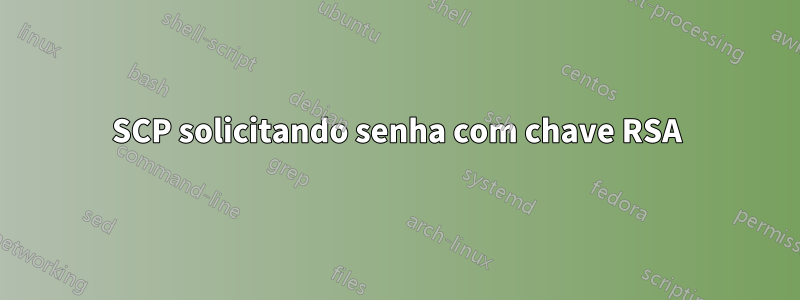
Segui alguns tutoriais sobre como configurar a autenticação de chave pública RSA, mas não consigo fazê-la funcionar. Posso fazer SSH na máquina remota sem uma senha, mas quando tento usar arquivos scp, ainda recebo uma solicitação de senha, mesmo que ela aceite a chave ...
Esta é a saída...
nsizemore@usday02fsd:~$ scp -v -i /home/nsizemore/.ssh/id_rsa /home/nsizemore/test.txt [email protected] .134.3:/home/nsizemore/
Executing: program /usr/bin/ssh host 10.152.134.3, user nsizemore, command scp -v -t /home/nsizemore/
OpenSSH_6.1p1 Debian-4, OpenSSL 1.0.1c 10 May 2012
debug1: Reading configuration data /etc/ssh/ssh_config
debug1: /etc/ssh/ssh_config line 19: Applying options for *
debug1: Connecting to 10.152.134.3 [10.152.134.3] port 22.
debug1: Connection established.
debug1: identity file /home/nsizemore/.ssh/id_rsa type 1
debug1: Checking blacklist file /usr/share/ssh/blacklist.RSA-2048
debug1: Checking blacklist file /etc/ssh/blacklist.RSA-2048
debug1: identity file /home/nsizemore/.ssh/id_rsa-cert type -1
debug1: Remote protocol version 2.0, remote software version OpenSSH_6.1p1 Debian-4
debug1: match: OpenSSH_6.1p1 Debian-4 pat OpenSSH*
debug1: Enabling compatibility mode for protocol 2.0
debug1: Local version string SSH-2.0-OpenSSH_6.1p1 Debian-4
debug1: SSH2_MSG_KEXINIT sent
debug1: SSH2_MSG_KEXINIT received
debug1: kex: server->client aes128-ctr hmac-md5 none
debug1: kex: client->server aes128-ctr hmac-md5 none
debug1: sending SSH2_MSG_KEX_ECDH_INIT
debug1: expecting SSH2_MSG_KEX_ECDH_REPLY
debug1: Server host key: ECDSA 38:5e:f5:62:87:7c:f7:55:2e:4b:6f:20:5d:00:44:40
debug1: Host '10.152.134.3' is known and matches the ECDSA host key.
debug1: Found key in /home/nsizemore/.ssh/known_hosts:2
debug1: ssh_ecdsa_verify: signature correct
debug1: SSH2_MSG_NEWKEYS sent
debug1: expecting SSH2_MSG_NEWKEYS
debug1: SSH2_MSG_NEWKEYS received
debug1: Roaming not allowed by server
debug1: SSH2_MSG_SERVICE_REQUEST sent
debug1: SSH2_MSG_SERVICE_ACCEPT received
debug1: Authentications that can continue: publickey,password
debug1: Next authentication method: publickey
debug1: Offering RSA public key: /home/nsizemore/.ssh/id_rsa
debug1: Authentications that can continue: publickey,password
debug1: Next authentication method: password
[email protected]'s password:
debug1: Authentication succeeded (password).
Authenticated to 10.152.134.3 ([10.152.134.3]:22).
debug1: channel 0: new [client-session]
debug1: Requesting [email protected]
debug1: Entering interactive session.
debug1: Sending environment.
debug1: Sending env LANG = en_US.UTF-8
debug1: Sending command: scp -v -t /home/nsizemore/
Sending file modes: C0644 20 test.txt
Sink: C0644 20 test.txt
test.txt 100% 20 0. 0KB/s 00:00
debug1: client_input_channel_req: channel 0 rtype exit-status reply 0
debug1: channel 0: free: client-session, nchannels 1
debug1: fd 0 clearing O_NONBLOCK
debug1: fd 1 clearing O_NONBLOCK
Transferred: sent 2288, received 1672 bytes, in 0.8 seconds
Bytes per second: sent 2757.2, received 2014.9
debug1: Exit status 0
Agradecemos antecipadamente por qualquer ajuda!
Responder1
Sua chave não foi aceita:
debug1: Next authentication method: publickey
debug1: Offering RSA public key: /home/nsizemore/.ssh/id_rsa
debug1: Authentications that can continue: publickey,password
debug1: Next authentication method: password
Verifique os logs do servidor em vez dos logs do cliente.
Responder2
Você pode estar usando a chave pública (em vez da chave privada) para se conectar. Certifique-se de que id_rsa realmente contém seuchave privada.
Responder3
Adicione sua chave ao servidor:
ssh-copy-id -i /home/nsizemore/.ssh/id_rsa [email protected]
Então tente ssh ou scp. Ambos devem funcionar.


