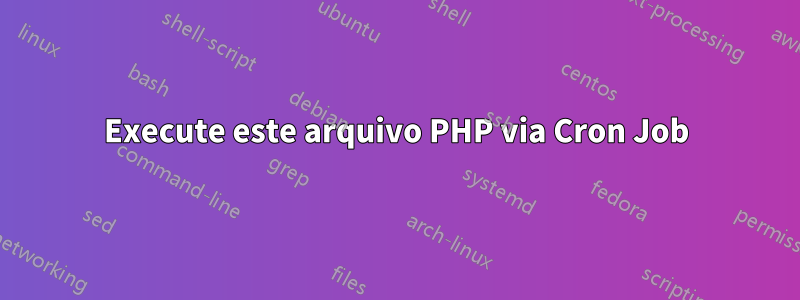
Aqui está o roteiro:
<?php
//Create back files?
define('CREATE_BACKUPS', FALSE);
if (!is_dir($argv[1]))
{
echo "You must enter a valid path such as /home/apresv/public_html or apresv/public_html for this script to function.\n";
exit;
}
//Search the path for all php files, opening each one, and checking to see if it's infected
//First, get an array list of all valid .php files.
$files = listdir($argv[1]);
foreach ($files as $filename)
{
//We only need to check php files, so we add that here
if (file_extension($filename) == 'php')
{
//This is a php file so lets check it to see if it's infected.
$contents = file_get_contents($filename);
$backup = $contents;
//There will always be 2 opening tags in an infected file and since the hack is always at the top, it's easiest to test for this right away.
$test = between('<?php', '<?php', $contents);
//This particular hack likes to use toolbarqueries so we test to see if our chunk is an infected chunk. If your website uses this url somehow, then add extra if statements as necessary.
if (after('toolbarqueries', $test))
{
//This chunk is infected. So lets replace it and resave the file.
$contents = str_replace('<?php'.$test.'<?php', '<?php', $contents);
//Now save it! Woohoo!
file_put_contents($filename, $contents);
if (CREATE_BACKUPS)
{
file_put_contents($filename.'.orig', $backup);
}
echo "$filename has been cleaned.\n";
}
}
}
function after ($this, $inthat)
{
if (!is_bool(strpos($inthat, $this)))
return substr($inthat, strpos($inthat,$this)+strlen($this));
};
function after_last ($this, $inthat)
{
if (!is_bool(strrevpos($inthat, $this)))
return substr($inthat, strrevpos($inthat, $this)+strlen($this));
};
function before ($this, $inthat)
{
return substr($inthat, 0, strpos($inthat, $this));
};
function before_last ($this, $inthat)
{
return substr($inthat, 0, strrevpos($inthat, $this));
};
function between ($this, $that, $inthat)
{
return before($that, after($this, $inthat));
};
function between_last ($this, $that, $inthat)
{
return after_last($this, before_last($that, $inthat));
};
// USES
function strrevpos($instr, $needle)
{
$rev_pos = strpos (strrev($instr), strrev($needle));
if ($rev_pos===false) return false;
else return strlen($instr) - $rev_pos - strlen($needle);
};
function listdir($dir='.') {
if (!is_dir($dir)) {
return false;
}
$files = array();
listdiraux($dir, $files);
return $files;
}
function listdiraux($dir, &$files) {
$handle = opendir($dir);
while (($file = readdir($handle)) !== false) {
if ($file == '.' || $file == '..') {
continue;
}
$filepath = $dir == '.' ? $file : $dir . '/' . $file;
if (is_link($filepath))
continue;
if (is_file($filepath))
$files[] = $filepath;
else if (is_dir($filepath))
listdiraux($filepath, $files);
}
closedir($handle);
}
function file_extension($filename)
{
$info = pathinfo($filename);
return $info['extension'];
}
?>
Quando tento executar isso por meio de um cron, recebo a saída "Você deve inserir um caminho válido, como /home/apresv/public_html ou apresv/public_html para que este script funcione.
O que preciso fazer para que isso seja executado por meio de um CRON JOB?
Obrigado!
Responder1
O básico para executar um script com CRON é tornar o arquivo executável, falando em phparquivo você deve dar ao arquivo o caminho onde está o comando do interpretador, este é chamado shebang(leia mais sobre emaqui) e deve ser colocado no topo do script.
Então você deve fazer o seguinte
$ chmod +x script.php
$ sed -i '1 i\#!/usr/bin/php' script.php #This is to insert the shebang
Então você pode configurar o CRON
$ crontab -e
* * * * * /path/to/script.php
OBSERVAÇÃO:Claro que você precisa ter certeza de que seu script funciona.


