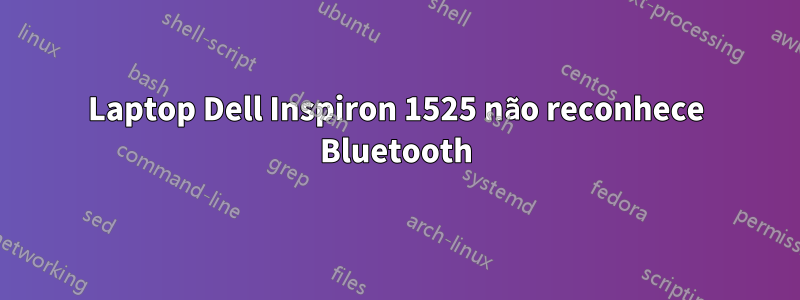
Tenho um laptop Dell Inspiron 1525 com Broadcomm Wireless.
Após instalar o Ubuntu 13.10, ele não detectou WiFi ou Bluetooth. Depois de verificar nos fóruns, consegui corrigir o problema do WiFi. Agora a luz WiFi brilha e é possível conectar-se ao meu roteador WiFi. Etapas realizadas: 1. Synaptic instalado. 2. Pacote bcmwl-kernel-source desinstalado (eu o reinstalei anteriormente, mas meu Wireless não estava funcionando, então tentei este e o próximo passo) 3. Firmware-b43-installer e b43cutter instalados. 4. Reiniciei e o WiFi estava funcionando. Mas a luz do Bluetooth não está acesa, nem identifica no rfkill
RFKILL command result:
0: phy0: Wireless LAN
Soft blocked: no
Hard blocked: no
Ao verificar o ícone do Bluetooth nas configurações do sistema, aparece "Drivers não instalados"
my system settings using lspci
00:00.0 Host bridge: Intel Corporation Mobile PM965/GM965/GL960 Memory Controller Hub (rev 0c)
00:02.0 VGA compatible controller: Intel Corporation Mobile GM965/GL960 Integrated Graphics Controller (primary) (rev 0c)
00:02.1 Display controller: Intel Corporation Mobile GM965/GL960 Integrated Graphics Controller (secondary) (rev 0c)
00:1a.0 USB controller: Intel Corporation 82801H (ICH8 Family) USB UHCI Controller #4 (rev 02)
00:1a.1 USB controller: Intel Corporation 82801H (ICH8 Family) USB UHCI Controller #5 (rev 02)
00:1a.7 USB controller: Intel Corporation 82801H (ICH8 Family) USB2 EHCI Controller #2 (rev 02)
00:1b.0 Audio device: Intel Corporation 82801H (ICH8 Family) HD Audio Controller (rev 02)
00:1c.0 PCI bridge: Intel Corporation 82801H (ICH8 Family) PCI Express Port 1 (rev 02)
00:1c.1 PCI bridge: Intel Corporation 82801H (ICH8 Family) PCI Express Port 2 (rev 02)
00:1c.4 PCI bridge: Intel Corporation 82801H (ICH8 Family) PCI Express Port 5 (rev 02)
00:1d.0 USB controller: Intel Corporation 82801H (ICH8 Family) USB UHCI Controller #1 (rev 02)
00:1d.1 USB controller: Intel Corporation 82801H (ICH8 Family) USB UHCI Controller #2 (rev 02)
00:1d.2 USB controller: Intel Corporation 82801H (ICH8 Family) USB UHCI Controller #3 (rev 02)
00:1d.7 USB controller: Intel Corporation 82801H (ICH8 Family) USB2 EHCI Controller #1 (rev 02)
00:1e.0 PCI bridge: Intel Corporation 82801 Mobile PCI Bridge (rev f2)
00:1f.0 ISA bridge: Intel Corporation 82801HM (ICH8M) LPC Interface Controller (rev 02)
00:1f.1 IDE interface: Intel Corporation 82801HM/HEM (ICH8M/ICH8M-E) IDE Controller (rev 02)
00:1f.2 IDE interface: Intel Corporation 82801HM/HEM (ICH8M/ICH8M-E) SATA Controller [IDE mode] (rev 02)
00:1f.3 SMBus: Intel Corporation 82801H (ICH8 Family) SMBus Controller (rev 02)
02:09.0 FireWire (IEEE 1394): Ricoh Co Ltd R5C832 IEEE 1394 Controller (rev 05)
02:09.1 SD Host controller: Ricoh Co Ltd R5C822 SD/SDIO/MMC/MS/MSPro Host Adapter (rev 22)
02:09.2 System peripheral: Ricoh Co Ltd R5C592 Memory Stick Bus Host Adapter (rev 12)
02:09.3 System peripheral: Ricoh Co Ltd xD-Picture Card Controller (rev 12)
09:00.0 Ethernet controller: Marvell Technology Group Ltd. 88E8040 PCI-E Fast Ethernet Controller (rev 12)
0b:00.0 Network controller: Broadcom Corporation BCM4311 802.11a/b/g (rev 01)
Rg, carrinho de bebê
Responder1
Problema resolvido.
Tenho dual boot com Windows 7. Verificado nos fóruns com sugestão de reinstalação de drivers Bluetooth. Acessei o site da Broadcom e instalei os drivers Bluetooth mais recentes.
Reiniciado no Windows 7, para que os drivers tenham efeito.
Verificado no Ubuntu novamente e Voila! O Bluetooth começou a funcionar novamente.
O driver do Windows pode ter incluído atualizações/patches de firmware que corrigiram o problema.


