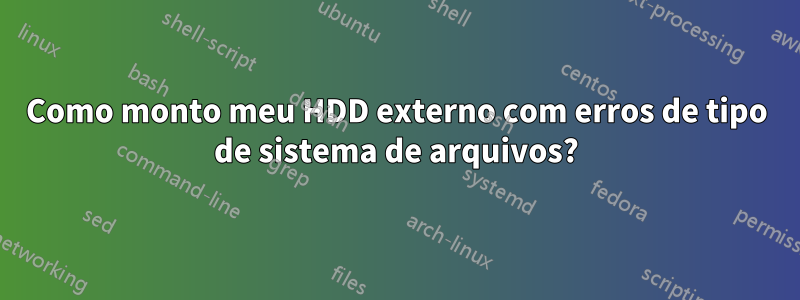
Sou um usuário relativamente novo do Ubuntu e estou tendo dificuldades para montar meu disco rígido externo de 2 TB. Quando instalei o Linux pela primeira vez, meu disco rígido externo estava funcionando bem, no entanto, ele parou de funcionar e tenho muitos arquivos importantes de que preciso.
Antes que meu HDD fosse montado automaticamente e não se preocupe. Agora, no entanto, ele não é montado automaticamente e quando tento montá-lo manualmente, continuo encontrando erros de tipo de sistema de arquivos que não consigo superar.
Abaixo estão imagens que retratam meu processo passo a passo de como estou tentando montar meu HDD junto com os erros que estou recebendo. Se alguém tiver alguma idéia do que estou fazendo de errado ou como corrigir o problema, eu agradeceria muito.
Etapa 1) Certifique-se de que o computador reconheça meu disco rígido externo.
pj@PJ:~$ dmesg
...
[ 5790.367910] scsi 7:0:0:0: Direct-Access WD My Passport 0748 1022 PQ: 0 ANSI: 6
[ 5790.368278] scsi 7:0:0:1: Enclosure WD SES Device 1022 PQ: 0 ANSI: 6
[ 5790.370122] sd 7:0:0:0: Attached scsi generic sg2 type 0
[ 5790.370310] ses 7:0:0:1: Attached Enclosure device
[ 5790.370462] ses 7:0:0:1: Attached scsi generic sg3 type 13
[ 5792.971601] sd 7:0:0:0: [sdb] 3906963456 512-byte logical blocks: (2.00 TB/1.81 TiB)
[ 5792.972148] sd 7:0:0:0: [sdb] Write Protect is off
[ 5792.972162] sd 7:0:0:0: [sdb] Mode Sense: 47 00 10 08
[ 5792.972591] sd 7:0:0:0: [sdb] No Caching mode page found
[ 5792.972605] sd 7:0:0:0: [sdb] Assuming drive cache: write through
[ 5792.975235] sd 7:0:0:0: [sdb] No Caching mode page found
[ 5792.975249] sd 7:0:0:0: [sdb] Assuming drive cache: write through
[ 5792.987504] sdb: sdb1
[ 5792.988900] sd 7:0:0:0: [sdb] No Caching mode page found
[ 5792.988911] sd 7:0:0:0: [sdb] Assuming drive cache: write through
[ 5792.988920] sd 7:0:0:0: [sdb] Attached SCSI disk
Etapa 2) Verifique se ele está montado corretamente (não está)
pj@PJ:~$ df -ah
Filesystem Size Used Avail Use% Mounted on
/dev/sda1 682G 3.9G 644G 1% /
proc 0 0 0 - /proc
sysfs 0 0 0 - /sys
none 0 0 0 - /sys/fs/fuse/connections
none 0 0 0 - /sys/kernel/debug
none 0 0 0 - /sys/kernel/security
udev 2.9G 4.0K 2.9G 1% /dev
devpts 0 0 0 - /dev/pts
tmpfs 1.2G 928K 1.2G 1% /run
none 5.0M 0 5.0M 0% /run/lock
none 2.9G 156K 2.9G 1% /run/shm
gvfs-fuse-daemon 0 0 0 - /home/pj/.gvfs
Etapa 3) Tente montar manualmente usando NTFS e VFAT (ambos como SDB e SDB1)
pj@PJ:~$ sudo mount /dev/sdb /media/Passport/
NTFS signature is missing.
Failed to mount '/dev/sdb': Invalid argument
The device '/dev/sdb' doesn't seem to have a valid NTFS.
Maybe the wrong device is used? Or the whole disk instead of a
partition (e.g. /dev/sda, not /dev/sda1)? Or the other way around?
pj@PJ:~$ sudo mount /dev/sdb1 /media/Passport/
NTFS signature is missing.
Failed to mount '/dev/sdb1': Invalid argument
The device '/dev/sdb1' doesn't seem to have a valid NTFS.
Maybe the wrong device is used? Or the whole disk instead of a
partition (e.g. /dev/sda, not /dev/sda1)? Or the other way around?
pj@PJ:~$ sudo mount -t ntfs /dev/sdb /media/Passport/
NTFS signature is missing.
Failed to mount '/dev/sdb': Invalid argument
The device '/dev/sdb' doesn't seem to have a valid NTFS.
Maybe the wrong device is used? Or the whole disk instead of a
partition (e.g. /dev/sda, not /dev/sda1)? Or the other way around?
pj@PJ:~$ sudo mount -t vfat /dev/sdb /media/Passport/
mount: wrong fs type, bad option, bad superblock on /dev/sdb,
missing codepage or helper program, or other error
In some cases useful info is found in syslog - try
dmesg | tail or so
pj@PJ:~$ sudo mount -t ntfs /dev/sdb1 /media/Passport/
NTFS signature is missing.
Failed to mount '/dev/sdb1': Invalid argument
The device '/dev/sdb1' doesn't seem to have a valid NTFS.
Maybe the wrong device is used? Or the whole disk instead of a
partition (e.g. /dev/sda, not /dev/sda1)? Or the other way around?
pj@PJ:~$ sudo mount -t vfat /dev/sdb1 /media/Passport/
mount: wrong fs type, bad option, bad superblock on /dev/sdb1,
missing codepage or helper program, or other error
In some cases useful info is found in syslog - try
dmesg | tail or so
Responder1
Como montar um sistema de arquivos NTFS no Linux
Baixar NTFS 3gusando o comando wget do terminal.
tar -xvf ntfs-3g_ntfsprogs-2013.1.13.tgz
cd ntfs-3g_ntfsprogs-2013.1.13.tgz
./configure
make
make install
sudo mount -t ntfs-3g /dev/sdb1 /mnt/ntfs HDD
Entrada fstab para montagem permanente após reinicialização
sudo vim /etc/fstab
/dev/sda1 /mnt/ntfs HDD ntfs-3g defaults 0 0
Digite a entrada fstab finalmente


