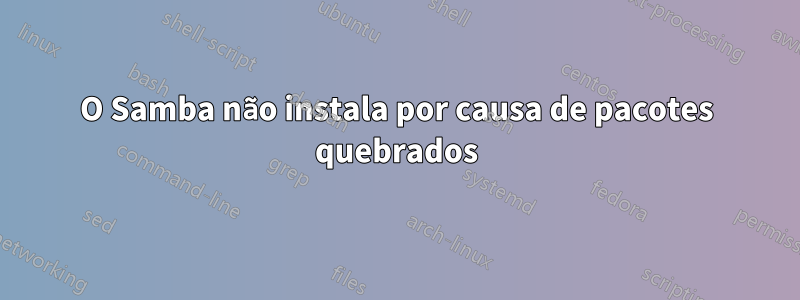
Estou executando o Ubuntu Server 14.04.4 e não instalei o Samba com a configuração original do sistema operacional. Gostaria de instalá-lo agora, mas continuo recebendo um erro sobre pacotes quebrados. Parece que o problema principal é a samba-libsdependência. Diz:
Depends: libldb1 (< 1:1.1.25~) but 2:1.1.17-2 is to be installed
Mas já tenho o mais recente libldb1instalado. Tentei quase tudo que posso no Google, mas talvez esteja negligenciando alguma coisa. Qualquer indicação seria muito apreciada.
Aqui está o que está acontecendo:
root@MAILSVR:/etc/apt# sudo apt-get install samba
Reading package lists... Done
Building dependency tree
Reading state information... Done
Some packages could not be installed.
This may mean that you have requested an impossible situation or if you are using the unstable distribution that some required packages have not yet been created or been moved out of Incoming.
The following information may help to resolve the situation:
The following packages have unmet dependencies: samba : Depends: python-samba but it is not going to be installed
Depends: samba-common-bin (= 2:4.3.8+dfsg-0ubuntu0.14.04.2) but it is not going to be installed
Depends: samba-libs (= 2:4.3.8+dfsg-0ubuntu0.14.04.2) but it is not going to be installed
Recommends: samba-dsdb-modules but it is not going to be installed
Recommends: samba-vfs-modules but it is not going to be installed
E: Unable to correct problems, you have held broken packages.
Aqui está o que aptitudeme dá:
root@MAILSVR:/etc/apt# aptitude install samba
The following NEW packages will be installed:
libwbclient0{a} python-crypto{a} python-ldb{ab} python-samba{a} python-talloc{a} python-tdb{ab} samba samba-common{a} samba-common-bin{a} samba-dsdb-modules{a}
samba-libs{ab} samba-vfs-modules{a} tdb-tools{a}
0 packages upgraded, 13 newly installed, 0 to remove and 0 not upgraded.
Need to get 8,519 kB of archives. After unpacking 48.3 MB will be used.
The following packages have unmet dependencies:
python-tdb : Depends: libtdb1 (= 1.3.8-0ubuntu0.14.04.1) but 1.3.8-2 is installed.
samba-libs : Depends: libldb1 (< 1:1.1.25~) but 2:1.1.17-2 is installed.
python-ldb : Depends: libldb1 (= 1:1.1.24-0ubuntu0.14.04.1) but 2:1.1.17-2 is installed.
The following actions will resolve these dependencies:
Keep the following packages at their current version:
1) python-ldb [Not Installed]
2) python-samba [Not Installed]
3) python-tdb [Not Installed]
4) samba [Not Installed]
5) samba-common-bin [Not Installed]
6) samba-dsdb-modules [Not Installed]
7) samba-libs [Not Installed]
8) samba-vfs-modules [Not Installed]
Leave the following dependencies unresolved:
9) samba-common recommends samba-common-bin
Accept this solution? [Y/n/q/?]
samba-libserro:
root@MAILSVR:/etc/apt# apt-get install samba-libs
Reading package lists... Done
Building dependency tree
Reading state information... Done
Some packages could not be installed. This may mean that you have
requested an impossible situation or if you are using the unstable
distribution that some required packages have not yet been created
or been moved out of Incoming.
The following information may help to resolve the situation:
The following packages have unmet dependencies:
samba-libs : Depends: libldb1 (< 1:1.1.25~) but 2:1.1.17-2 is to be installed
E: Unable to correct problems, you have held broken packages.
Responder1
O problema estava nas fontes do meu pacote, então mudei meu /etc/apt/sources.list de volta para o padrão com a ajuda derepogen.simplylinux.ch
Então executei estes comandos:
apt-get update
apt-get autoremove libtdb1 --purge
apt-get install libtdb1=1.3.8-0ubuntu0.14.04.1
apt-get install samba
Feito. Obrigado pela sua ajuda!
Responder2
O seguinte comando me ajudou a instalar o samba no Ubuntu 18.04.2 LTS:
sudo aptitude install samba
Saída:
The following NEW packages will be installed:
attr{a} ibverbs-providers{a} libcephfs2{a} libibverbs1{a} libldb1{a}
libnl-route-3-200{a} librados2{a} libtdb1{a} python-crypto{a}
python-dnspython{a} python-ldb{a} python-samba{a} python-tdb{a} samba
samba-common{a} samba-common-bin{a} samba-dsdb-modules{ab} samba-libs{ab}
samba-vfs-modules{a} tdb-tools{a}
0 packages upgraded, 20 newly installed, 0 to remove and 0 not upgraded.
Need to get 13.1 MB of archives. After unpacking 70.7 MB will be used.
The following packages have unmet dependencies:
samba-dsdb-modules : Depends: libwbclient0 (= 2:4.7.6+dfsg~ubuntu-0ubuntu2) but 2:4.7.6+dfsg~ubuntu-0ubuntu2.9 is installed
samba-libs : Depends: libwbclient0 (= 2:4.7.6+dfsg~ubuntu-0ubuntu2) but 2:4.7.6+dfsg~ubuntu-0ubuntu2.9 is installed
The following actions will resolve these dependencies:
Keep the following packages at their current version:
1) python-samba [Not Installed]
2) samba [Not Installed]
3) samba-common-bin [Not Installed]
4) samba-dsdb-modules [Not Installed]
5) samba-libs [Not Installed]
6) samba-vfs-modules [Not Installed]
Leave the following dependencies unresolved:
7) samba recommends samba-dsdb-modules
8) samba-common recommends samba-common-bin
Accept this solution? [Y/n/q/?] n
The following actions will resolve these dependencies:
Downgrade the following packages:
1) libwbclient0 [2:4.7.6+dfsg~ubuntu-0ubuntu2.9 (now) -> 2:4.7.6+dfsg~ubuntu
Accept this solution? [Y/n/q/?] y
The following packages will be DOWNGRADED:
libwbclient0
The following NEW packages will be installed:
attr{a} ibverbs-providers{a} libcephfs2{a} libibverbs1{a} libldb1{a}
libnl-route-3-200{a} librados2{a} libtdb1{a} python-crypto{a}
python-dnspython{a} python-ldb{a} python-samba{a} python-tdb{a} samba
samba-common{a} samba-common-bin{a} samba-dsdb-modules{a} samba-libs{a}
samba-vfs-modules{a} tdb-tools{a}
.......
samba
[2019/07/11 12:31:24.139070, 0] ../lib/util/debug.c:1053(reopen_logs_internal)
Unable to open new log file '/var/log/samba/log.%m': Permission denied
[2019/07/11 12:31:24.139119, 0] ../source4/smbd/server.c:448(binary_smbd_main)
samba version 4.7.6-Ubuntu started.
Copyright Andrew Tridgell and the Samba Team 1992-2017
Responder3
Eu resolvi isso assim:
sudo apt-get install libwbclient0=2:4.3.8+dfsg-0ubuntu1 &&
sudo apt-get install samba
Responder4
O mesmo aconteceu comigo no Ubuntu Server 16.04.1, mas nenhuma das respostas anteriores funcionou para mim. Depois de procurar a solução por muitas horas, consegui que esta funcionasse corretamente:
sudo wget http://launchpadlibrarian.net/109052632/python-support_1.0.15_all.deb
sudo dpkg -i python-support_1.0.15_all.deb
Então corra:
sudo apt-get install samba


