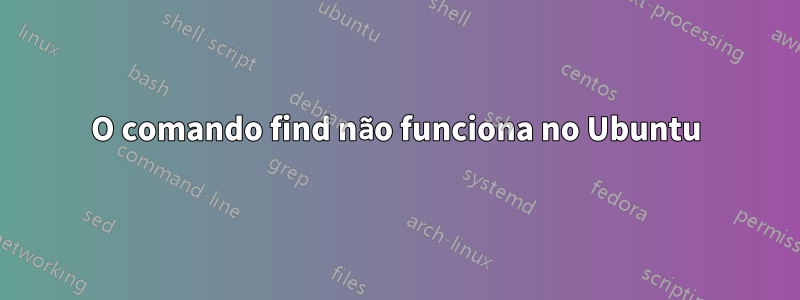
Quando executo qualquer tipo de findcomando ele exibe o seguinte erro:
phoenix@phoenix-Satellite-C640:~$ find ~ -name file1
pgrep: invalid option -- 'm'
Usage:
pgrep [options] <pattern>
Options:
-d, --delimiter <string> specify output delimiter
-l, --list-name list PID and process name
-v, --inverse negates the matching
-w, --lightweight list all TID
-c, --count count of matching processes
-f, --full use full process name to match
-g, --pgroup <id,...> match listed process group IDs
-G, --group <gid,...> match real group IDs
-n, --newest select most recently started
-o, --oldest select least recently started
-P, --parent <ppid,...> match only child processes of the given parent
-s, --session <sid,...> match session IDs
-t, --terminal <tty,...> match by controlling terminal
-u, --euid <id,...> match by effective IDs
-U, --uid <id,...> match by real IDs
-x, --exact match exactly with the command name
-F, --pidfile <file> read PIDs from file
-L, --logpidfile fail if PID file is not locked
--ns <pid> match the processes that belong to the same
namespace as <pid>
--nslist <ns,...> list which namespaces will be considered for
the --ns option.
Available namespaces: ipc, mnt, net, pid, user, uts
-h, --help display this help and exit
-V, --version output version information and exit
For more details see pgrep(1).
Responder1
Serg respondeu à pergunta nos comentários - alguém com o apelido find to pgrep. Digite 'alias' sem nenhum argumento e ele mostrará todos os aliases.
Em algum lugar ao longo da linha, você executou um script de shell que definiu esse alias. Se não fosse um dos padrões como .profile, .bash_profile ou .bashrc, talvez fosse algo específico do seu projeto ou ambiente local.


