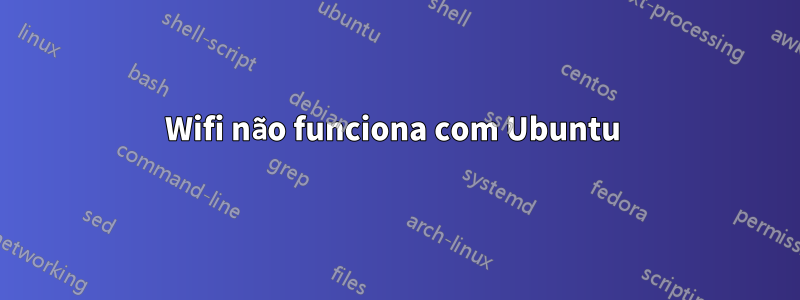
Atualmente não consigo encontrar nenhuma conexão wifi no Ubuntu. No entanto, funciona bem no Windows 10. Eu vasculhei a internet, mas todas as postagens são extremamente antigas e pareço ser o único usuário com esse problema. Estou na versão mais recente lançada, 6.30.223.248 . Além disso, suponha que tenho muito pouca experiência, porque não tenho ideia do que estou fazendo.
Entrei na rede sudo lshw -C
*-network
description: Ethernet interface
product: RTL8111/8168/8411 PCI Express Gigabit Ethernet Controller
vendor: Realtek Semiconductor Co., Ltd.
physical id: 0
bus info: pci@0000:02:00.0
logical name: enp2s0
version: 15
serial: 2c:60:0c:81:c0:dd
size: 100Mbit/s
capacity: 1Gbit/s
width: 64 bits
clock: 33MHz
capabilities: pm msi pciexpress msix bus_master cap_list ethernet physical tp mii 10bt 10bt-fd 100bt 100bt-fd 1000bt 1000bt-fd autonegotiation
configuration: autonegotiation=on broadcast=yes driver=r8169 driverversion=2.3LK-NAPI duplex=full firmware=rtl8168h-2_0.0.2 02/26/15 ip=192.168.1.252 latency=0 link=yes multicast=yes port=MII speed=100Mbit/s
resources: irq:48 ioport:4000(size=256) memory:c4204000-c4204fff memory:c4200000-c4203fff
*-network
description: Network controller
product: Qualcomm Atheros
vendor: Qualcomm Atheros
physical id: 0
bus info: pci@0000:03:00.0
version: 30
width: 64 bits
clock: 33MHz
capabilities: pm msi pciexpress bus_master cap_list
configuration: driver=ath10k_pci latency=0
resources: irq:53 memory:c4000000-c41fffff
inserindo lspci -nnk | grep -iA2 net volta com
02:00.0 Ethernet controller [0200]: Realtek Semiconductor Co., Ltd. RTL8111/8168/8411 PCI Express Gigabit Ethernet Controller [10ec:8168] (rev 15)
Subsystem: Acer Incorporated [ALI] RTL8111/8168/8411 PCI Express Gigabit Ethernet Controller [1025:098a]
Kernel driver in use: r8169
Kernel modules: r8169
03:00.0 Network controller [0280]: Qualcomm Atheros Device [168c:0042] (rev 30)
Subsystem: Lite-On Communications Inc Device [11ad:1806]
Kernel driver in use: ath10k_pci
entrando no dmesg | grepath retorna
[ 9.909508] ath10k_pci 0000:03:00.0: pci irq msi-x interrupts 8 irq_mode 0 reset_mode 0
[ 10.152414] ath10k_pci 0000:03:00.0: Direct firmware load for ath10k/cal-pci-0000:03:00.0.bin failed with error -2
[ 10.152427] ath10k_pci 0000:03:00.0: Direct firmware load for ath10k/QCA9377/hw1.0/firmware-5.bin failed with error -2
[ 10.152430] ath10k_pci 0000:03:00.0: could not fetch firmware file 'ath10k/QCA9377/hw1.0/firmware-5.bin': -2
[ 10.152437] ath10k_pci 0000:03:00.0: Direct firmware load for ath10k/QCA9377/hw1.0/firmware-4.bin failed with error -2
[ 10.152440] ath10k_pci 0000:03:00.0: could not fetch firmware file 'ath10k/QCA9377/hw1.0/firmware-4.bin': -2
[ 10.152447] ath10k_pci 0000:03:00.0: Direct firmware load for ath10k/QCA9377/hw1.0/firmware-3.bin failed with error -2
[ 10.152449] ath10k_pci 0000:03:00.0: could not fetch firmware file 'ath10k/QCA9377/hw1.0/firmware-3.bin': -2
[ 10.152456] ath10k_pci 0000:03:00.0: Direct firmware load for ath10k/QCA9377/hw1.0/firmware-2.bin failed with error -2
[ 10.152458] ath10k_pci 0000:03:00.0: could not fetch firmware file 'ath10k/QCA9377/hw1.0/firmware-2.bin': -2
[ 10.152465] ath10k_pci 0000:03:00.0: Direct firmware load for ath10k/QCA9377/hw1.0/firmware.bin failed with error -2
[ 10.152467] ath10k_pci 0000:03:00.0: could not fetch firmware (-2)
[ 10.152470] ath10k_pci 0000:03:00.0: could not fetch firmware files (-2)
[ 10.152472] ath10k_pci 0000:03:00.0: could not probe fw (-2)
Responder1
Acabei de responder à mesma pergunta.
Não se preocupe, basta entrar no seu terminal e digitar: sudo apt-get install firmware-b43-installer
Deve funcionar novamente :)
Diga-me se isso não acontecer


