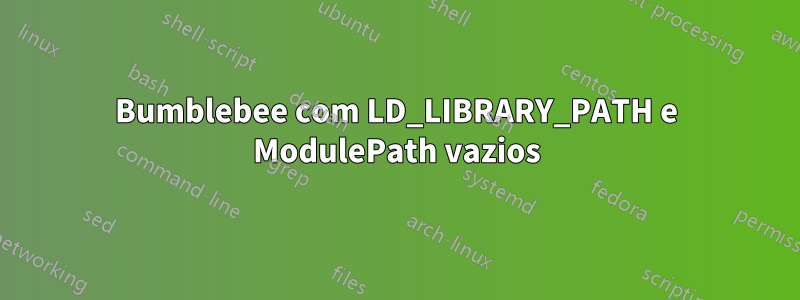
Eu tenho lutado com esse problema há um bom tempo. Acabei de atualizar meu xubuntu para 16.04 e meus drivers nvidia quebraram novamente. Então, como sempre, tive que desinstalar todos os drivers da nvidia (eu estava usando atualizações da nvidia-352) junto com o bumblebee. Então eu fiz isso e fiz o mesmo processo novamente (pequena observação aqui: estou usando agora nvidia-361-updates):
sudo apt-get install nvidia-361-updates -y && sudo apt-get install bumblebee
Ok, tudo configurado e fui para o
/etc/bumblebee/bumblebee.confapontar LD_LIBRARY_PATHe a XorgModulePathentrada para a pasta nvidia correta, que no meu caso é nvidia-361. Depois disso, reiniciei o computador e tentei executar:
optirun glxinfo
E recebi a resposta:
[ranu@ranu-laptop ~]$ optirun glxinfo [ 515.027004] [ERROR]Cannot access secondary GPU, secondary X is not active. [ 515.027105] [ERROR]Aborting because fallback start is disabled.
Fiquei surpreso, então executei um mais detalhado ( optirun -vv -debug glxinfo):
[ 334.856357] [DEBUG]Reading file: /etc/bumblebee/bumblebee.conf [ 334.856840] [INFO]Configured driver: nvidia-361 [ 334.857253] [DEBUG]optirun version 3.2.1 starting... [ 334.857290] [DEBUG]Active configuration: [ 334.857298] [DEBUG] bumblebeed config file: /etc/bumblebee/bumblebee.conf [ 334.857305] [DEBUG] X display: ebug [ 334.857311] [DEBUG] LD_LIBRARY_PATH: [ 334.857319] [DEBUG] Socket path: /var/run/bumblebee.socket [ 334.857326] [DEBUG] Accel/display bridge: auto [ 334.857341] [DEBUG] VGL Compression: proxy [ 334.857380] [DEBUG] VGLrun extra options: [ 334.857400] [DEBUG] Primus LD Path: /usr/lib/x86_64-linux-gnu/primus:/usr/lib/i386-linux-gnu/primus [ 334.870268] [DEBUG]Using auto-detected bridge virtualgl [ 337.882765] [INFO]Response: No, secondary X is not active. [ 337.882803] [ERROR]Cannot access secondary GPU, secondary X is not active. [ 337.882817] [DEBUG]Socket closed. [ 337.882869] [ERROR]Aborting because fallback start is disabled. [ 337.882887] [DEBUG]Killing all remaining processes.
Estranho, LD_LIBRARY_PATHestá vazio, embora esteja cheio de informações no formato /etc/bumblebee/bumblebee.conf. Então eu corri:
bumblebeed -vv -debug
E recebeu a saída:
[ 782.329141] [DEBUG]Found card: 01:00.0 (discrete) [ 782.329201] [DEBUG]Found card: 00:02.0 (integrated) [ 782.329236] [DEBUG]Reading file: /etc/bumblebee/bumblebee.conf [ 782.329655] [INFO]Configured driver: nvidia-361 [ 782.329684] [DEBUG]Skipping auto-detection, using configured driver 'nvidia-361' [ 782.329850] [DEBUG]successfully loaded bbswitch [ 782.329866] [INFO]Switching method 'bbswitch' is available and will be used. [ 782.329879] [DEBUG]Active configuration: [ 782.329899] [DEBUG] bumblebeed config file: /etc/bumblebee/bumblebee.conf [ 782.329919] [DEBUG] X display: ebug [ 782.329938] [DEBUG] LD_LIBRARY_PATH: [ 782.329957] [DEBUG] Socket path: /var/run/bumblebee.socket [ 782.329977] [DEBUG] pidfile: /var/run/bumblebeed.pid [ 782.329995] [DEBUG] xorg.conf file: /etc/bumblebee/xorg.conf.DRIVER [ 782.330017] [DEBUG] xorg.conf.d dir: /etc/bumblebee/xorg.conf.d [ 782.330043] [DEBUG] ModulePath: [ 782.330063] [DEBUG] GID name: bumblebee [ 782.330084] [DEBUG] Power method: auto [ 782.330104] [DEBUG] Stop X on exit: 1 [ 782.330123] [DEBUG] Driver: nvidia-361 [ 782.330142] [DEBUG] Driver module: nvidia-361 [ 782.330163] [DEBUG] Card shutdown state: 1 [ 782.330418] [DEBUG]Process /sbin/modprobe started, PID 3094. [ 782.330566] [DEBUG]Hiding stderr for execution of /sbin/modprobe [ 782.333919] [DEBUG]SIGCHILD received, but wait failed with No child processes [ 782.333969] [DEBUG]Configuration test passed. [ 782.334023] [ERROR]Cannot open or write pidfile /var/run/bumblebeed.pid.
Ok, isso é ainda mais estranho, o teste de configuração passou mas ModulePathtambém está vazio e não sei por que, além disso não consegue gravar o pidfile, problema de permissão?
Responder1
Parece que a Driverentrada no arquivo de configuração do bumblebee deveria ser nvidiae não nvidia-361, embora o bumblebeed diga que o teste de configuração passou como visto antes:
[ 782.333969] [DEBUG]Configuration test passed.


